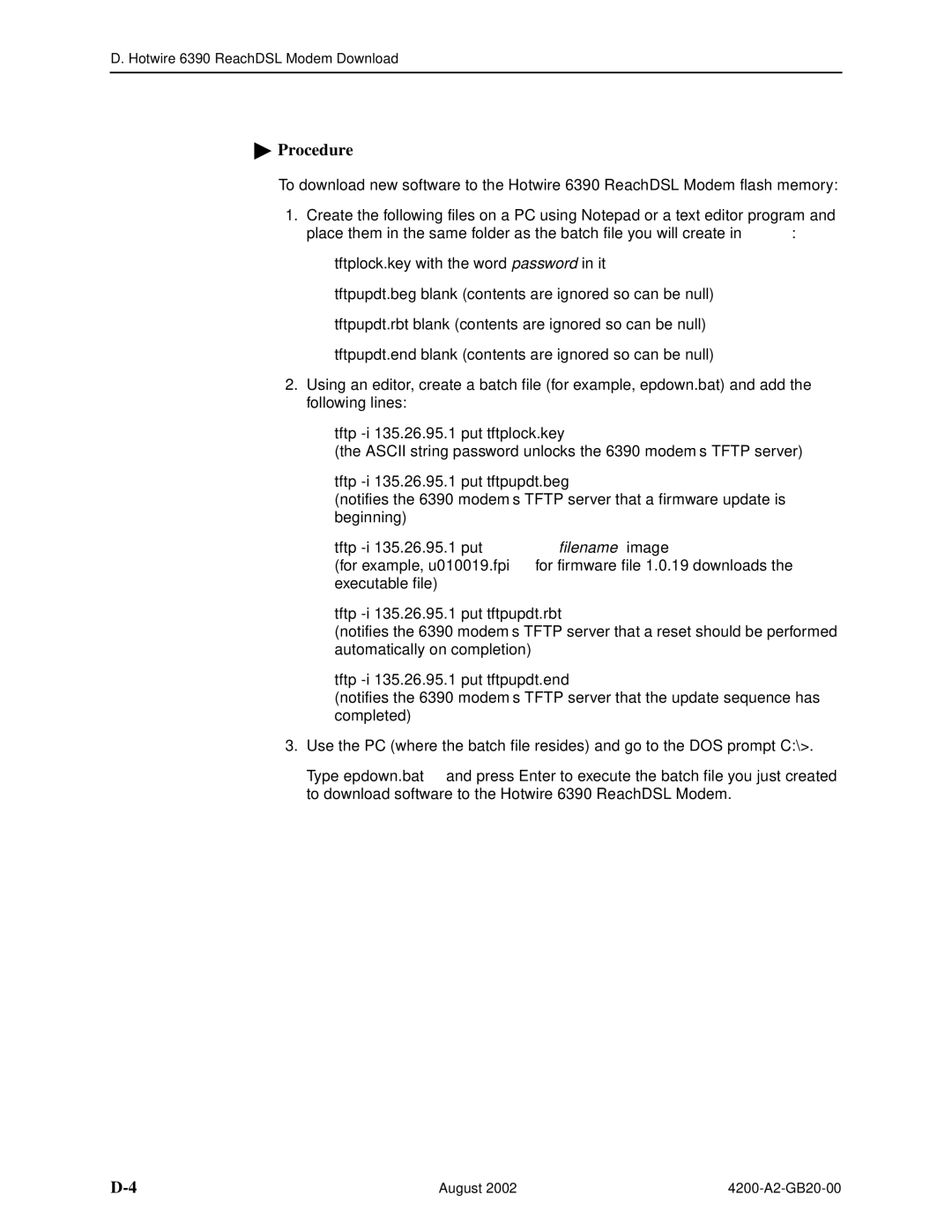GranDSLAM ATM Stackable Dslam
Document Feedback
Warranty, Sales, Service, and Training Information
Copyright 2002 Paradyne Corporation All rights reserved
Trademarks
Contents
ENT-PROFILE-ADSLALM Response Format Example Related Commands
Iii
DS1 Facility Commands
ATM Commands
Cross Connect Commands
Equipment Commands
IP Access Commands
Performance Commands
Vii
Fault Commands
Viii
Log Commands
Security Commands
Synchronization Commands
System Commands
Test Commands
Xii
Xiii
Error Codes
Command Cross Reference
Traps and MIBs
Xiv
Hotwire 6390 ReachDSL Modem Download
Index
Xvi
Document Summary
About This Guide
Document Purpose and Intended Audience
Xvii
Product-Related Documents
Xviii
Xix
About This Guide August
Introduction to the Hotwire GranDSLAM
Overview
GranDSLAM 4200 Sample Application
Features
Introduction to the Hotwire 4200 GranDSLAM August
Using the Command Line Interface
TL1 Command Language
Command Code
TL1 Command Code Components Examples Command Examples
Parameters
Output Messages
Page
User Access Privilege Levels
Logging
GranDSLAM 4200 Turn-up Procedure
Procedure
Turn-up Procedure for Inband Management
Turn-up Procedure for Out-of-Band Management
GranDSLAM 4200 Configuration Commands Enter this command
Additional Configuration Commands
Configuring the Unit for Operation
ENT-EQPTtidaideqptctageqpttype
Using the Command Line Interface August
Adsl Facility Commands
Response Format
ACT-PROFILE-ADSL Command Parameters
ACT-PROFILE-ADSL
ACT-PROFILE-ADSLtidadslprofileidctag
ACT-PROFILE-ADSL Response Parameters Explanation
Related Commands
Example
Tampa 01-11-24
ACT-PROFILE-ADSLALMtidadslprofileidctag
ACT-PROFILE-ADSLALM Command Parameters
ACT-PROFILE-ADSLALM
ACT-PROFILE-ADSLALM Response Parameters Explanation
DLT-PROFILE-ADSLtidadslprofileidctag
DLT-PROFILE-ADSL Command Parameters
DLT-PROFILE-ADSL
Tampa 02-01-24
DLT-PROFILE-ADSL Response Parameters
Parameter Explanation
DLT-PROFILE-ADSLALMtidadslprofileidctag
DLT-PROFILE-ADSLALM Command Parameters
DLT-PROFILE-ADSLALM
DLT-PROFILE-ADSLALM Response Parameters Explanation
ED-ADSLtidaidadslctagadslnblkpst
ED-ADSL Command Parameters 1
ED-ADSL
ED-ADSL Command Parameters 2
Values configurable in 1 dB increments supported are
Sid yy-mm-dd hhmmss Compld ED-ADSLtidaidadslctagadslnblkpst
10. ED-ADSL Response Parameters Explanation
ED-ADSLTAMPAADSL-1-1-1-2042ADSLPROF=4PST=IS
Related Command
Tampa 01-10-20
ED-PROFILE-ADSLDNtidadslprofileidctagadslprof nblk
11. ED-PROFILE-ADSLDN Command Parameters
ED-PROFILE-ADSLDN
Sid yy-mm-dd hhmmss
12. ED-PROFILE-ADSLDN Response Parameters Explanation
Tampa 02-07-24
ED-PROFILE-ADSLDNALMtidadslprofileidctagadslpr ofnblk
13. ED-PROFILE-ADSLDNALM Command Parameters
ED-PROFILE-ADSLDNALM
14. ED-PROFILE-ADSLDNALM Response Parameters Explanation
ENT-PROFILE-ADSLALMon RTRV-PROFILE-ADSLDNALMon
ED-PROFILE-ADSLUPtidadslprofileidctagadslprof nblk
15. ED-PROFILE-ADSLUP Command Parameters
ED-PROFILE-ADSLUP
ED-PROFILE-ADSLUPtidadslprofileidctagadslprofn blk
16. ED-PROFILE-ADSLUP Response Parameters Explanation
ED-PROFILE-ADSLUPALMtidadslprofileidctagadslpr ofnblk
17. ED-PROFILE-ADSLUPALM Command Parameters 1
ED-PROFILE-ADSLUPALM
17. ED-PROFILE-ADSLUPALM Command Parameters 2
18. ED-PROFILE-ADSLUPALM Response Parameters Explanation
ENT-PROFILE-ADSLtidadslprofileidctagprofilena me,,latency
19. ENT-PROFILE-ADSL Command Parameters
ENT-PROFILE-ADSL
20. ENT-PROFILE-ADSL Response Parameters Explanation
ENT-PROFILE-ADSLALMtidadslprofileidctagprofile name
21. ENT-PROFILE-ADSLALM Command Parameters
ENT-PROFILE-ADSLALM
22. ENT-PROFILE-ADSLALM Response Parameters Explanation
Rept ALM Adsl
23. Rept ALM Adsl Message Parameters 1
23. Rept ALM Adsl Message Parameters 2
Rept EVT Adsl
24. Rept EVT Adsl Message Parameters 1
24. Rept EVT Adsl Message Parameters 2
RTRV-ADSLtidaidadslctagpstf,sstf
25. RTRV-ADSL Command Parameters
RTRV-ADSL
26. RTRV-ADSL Response Parameters 1 Explanation
RTRV-ADSLTAMPAADSL-1-1-1-942 Tampa 02-03-24
Command Parameters
26. RTRV-ADSL Response Parameters 2 Explanation
RTRV-ATURtidaidaturctag
27. RTRV-ATUR Command Parameters
RTRV-ATUR
RTRV-ATURTAMPAATUR-1-1-1-942 */ ATUR-1-1-1-9,R1.0101
28. RTRV-ATUR Response Parameters Explanation
RTRV-ATURTAMPAATUR-1-1-1-942 Tampa 02-03-24
29. RTRV-PM-ADSL Command Parameters 1
RTRV-PM-ADSL
29. RTRV-PM-ADSL Command Parameters 2
30. RTRV-PM-ADSL Response Parameters 1 Explanation
RTRV-PM-ADSL Command Parameters
30. RTRV-PM-ADSL Response Parameters 2 Explanation
RTRV-PROFILE-ADSLtidadslprofileidctag,profiles cope
31. RTRV-PROFILE-ADSL Command Parameters
RTRV-PROFILE-ADSL
32. RTRV-PROFILE-ADSL Response Parameters Explanation
RTRV-PROFILE-ADSLALMtidadslprofileidctag,profil escope
33. RTRV-PROFILE-ADSLALM Command Parameters
RTRV-PROFILE-ADSLALM
34. RTRV-PROFILE-ADSLALM Response Parameters Explanation
RTRV-PROFILE-ADSLDNtidadslprofileidctag,profile scope
35. RTRV-PROFILE-ADSLDN Command Parameters
RTRV-PROFILE-ADSLDN
36. RTRV-PROFILE-ADSLDN Response Parameters Explanation
RTRV-PROFILE-ADSLDN Command Parameters, except that ALL is
RTRV-PROFILE-ADSLDN Command Parameters
RTRV-PROFILE-ADSLDNTAMPA642
RTRV-PROFILE-ADSLDNALMtidadslprofileidctag,prof ilescope
37. RTRV-PROFILE-ADSLDNALM Command Parameters
RTRV-PROFILE-ADSLDNALM
RTRV-PROFILE-ADSLDNALM Command Parameters , except that ALL
RTRV-PROFILE-ADSLDNALM Command Parameters
ED-PROFILE-ADSLDNALMon ENT-PROFILE-ADSLon
RTRV-PROFILE-ADSLUPtidadslprofileidctag,profile scope
39. RTRV-PROFILE-ADSLUP Command Parameters
RTRV-PROFILE-ADSLUP
40. RTRV-PROFILE-ADSLUP Response Parameters Explanation
RTRV-PROFILE-ADSLUP Command Parameters, except that ALL is
RTRV-PROFILE-ADSLUP Command Parameters
ED-PROFILE-ADSLUPon ENT-PROFILE-ADSLon
RTRV-PROFILE-ADSLUPALMtidadslprofileidctag,prof ilescope
41. RTRV-PROFILE-ADSLUPALM Command Parameters
RTRV-PROFILE-ADSLUPALM
RTRV-PROFILE-ADSLUPALM Command Parameters , except that ALL
RTRV-PROFILE-ADSLUPALM Command Parameters
ED-PROFILE-ADSLUPALMon ENT-PROFILE-ADSLALMon
Adsl Facility Commands August
DS1 Facility Commands
ED-T1tidaidds1ctagds1nblkpst
ED-T1 Command Parameters 1
ED-T1
Equalization Values
ED-T1 Command Parameters 2
Sid yy-mm-dd hhmmss Compld ED-T1tidaidds1ctagds1nblkpst
ED-T1TAMPANTT1-142LINETYPE=T1
ED-T1 Command Parameters
Tampa 00-11-24
ENT-T1
ENT-T1 Command Parameters 1
T1 Line Equalization Values . Default is
ENT-T1tidaidds1ctagds1nblkpst
ENT-T1 Command Parameters 2
Sid yy-mm-dd hhmmss Compld ENT-T1tidaidds1ctagds1nblkpst
ENT-T1 Response Parameters Explanation
Rept ALM T1
Rept ALM T1 Response Parameters
Rept EVT T1
Rept EVT T1 Response Parameters
REPT-OPSTAT-T1tidaiddslctag
REPT-OPSTAT- T1 Command Parameters
REPT-OPSTAT-T1
Sid yy-mm-dd hhmmss M c Compld REPT-OPSTAT-T1tidaidds1ctag
NTT1-3INCELLS,35500 NTT1-3OUTCELLS,23300
T1 Command Parameters
REPT-OPSTAT-T1 Response Parameters Explanation
10. RTRV-PM-T1 Command Parameters 1
RTRV-PM-T1
10. RTRV-PM-T1 Command Parameters 2
11. RTRV-PM-T1 Response Parameters Explanation
RTRV-T1tidaidds1ctagpstf,sstf
12. RTRV-T1 Command Parameters
RTRV-T1
Compld RTRV-T1tidaidds1ctagpstf,sstf Aidds1ds1nblkstate,sst
13. RTRV-T1 Response Parameters 1
13. RTRV-T1 Response Parameters 2 Explanation
RTRV-T1TAMPANTT1-142 Tampa 01-11-24 123043 M 42 Compld
ATM Commands
DLT-PROFILE-TRAFDSCtidtrafdscprofileidctag
DLT-PROFILE-TRAFDSC Command Parameters
DLT-PROFILE-TRAFDSC
DLT-PROFILE-TRAFDSC Response Parameters Explanation
DLT-VCLtidaidvclctag
DLT-VCL Command Parameters
DLT-VCL
Sid yy-mm-dd hhmmss Compld DLT-VCLtidaidvclctag
DLT-VCL Response Parameters Explanation
ED-ATMPORTtidaidatmportctagatmportnblk
ED-ATMPORT Command Parameters
ED-ATMPORT
ED-ATMPORT Response Parameters Explanation
ENT-PROFILE-TRAFDSC Command Parameters
ENT-PROFILE-TRAFDSC
ENT-PROFILE-TRAFDSC Response Parameters
Tampa 01-11-24 Compld
ENT-VCL Command Parameters
ENT-VCL
10. ENT-VCL Response Parameters Explanation
ENT-VCLTAMPANTVCL-15-2074213,46 Tampa 01-11-24
ENT-VCLTAMPANTVCL-15-2074213,46
RTRV-ATMPORTtidaidatmportctagpstf,sstf
11. RTRV-ATMPORT Command Parameters
RTRV-ATMPORT
RTRV-ATMPORT Command Parameters
12. RTRV-ATMPORT Response Parameters Explanation
ED-ATMPORTon
RTRV-PROFILE-ATMACCtidatmaccprofileidctag, profilescope
13. RTRV-PROFILE-ATMACC Command Parameters
RTRV-PROFILE-ATMACC
14. RTRV-ATMACC Response Parameters Explanation
RTRV-PROFILE-ATMACC Command Parameters, except ALL is not
RTRV-PROFILE-ATMACC Command Parameters
RTRV-PROFILE-ATMACCTAMPA642,LOCAL
RTRV-PROFILE-TRAFDSCtidtrafdscprofileidctag,pro filescope
15. RTRV-PROFILE-TRAFSDSC Command Parameters
RTRV-PROFILE-TRAFDSC
RTRV-PROFILE-TRAFSDSC Command Parameters
16. RTRV-PROFILE-TRAFDSC Response Parameters Explanation
RTRV-VCLtidaidvcictagpstf,sstf
17. RTRV-VCL Command Parameters
RTRV-VCL
18. RTRV-VCL Response Parameters Explanation
RTRV-VCLTAMPANTVCL-15-30742
ATM Commands August
Cross Connect Commands
Cross-Connection Defaults
DLT-CRS-VCtidntvcl,ltvclctag
DLT-CRS-VC Command Parameters
DLT-CRS-VC
DLT-CRS-VCTAMPANTVCL-14-307,LTVCL-1-1-1-4-0-6342
Compld DLT-CRS-VCtidntvcl,ltvclctag
DLT-CRS-VC Response Parameters
ED-CRS-VCtidntvcl,ltvclctagpst
ED-CRS-VC Command Parameters
ED-CRS-VC
Sid yy-mm-dd hhmmss Compld ED-CRS-VCtidntvcl,ltvclctagpst
ED-CRS-VC Response Parameters Explanation
DLT-CRS-VCon ENT-CRS-VCon RTRV-CRS-VCon
ENT-CRS-VCtidntvcl,ltvclctagpst
ENT-CRS-VC Command Parameters
ENT-CRS-VC
Sid yy-mm-dd hhmmss Compld ENT-CRS-VCtidntvcl,ltvclctagpst
ENT-CRS-VC Response Parameters Explanation
Example
RTRV-CRS-VCtidaidvcictagpstf
RTRV-CRS-VC Command Parameters
RTRV-CRS-VC
RTRV-CRS-VC Response Parameters 1
RTRV-CRS-VC Response Parameters 2
Equipment Commands
ED-EQPTtidaideqptsctageqptnblkpst
ED-EQPT Command Parameters
ED-EQPT
ED-EQPT Response Parameters Explanation
ED-EQPTTAMPAACU-1-142IS
Rept ALM Eqpt
Rept ALM Eqpt Message Parameters
Rept EVT Eqpt
Rept EVT Eqpt Message Parameters
RTRV-EQPTtidaideqptsctag
RTRV-EQPT Command Parameters
RTRV-EQPT
RTRV-EQPT Response Parameters Explanation
RTRV-EQPTTAMPASHELF-1-142
RTRV-INV-EQPTtidaideqpsctag
RTRV-INV-EQPT Command Parameters
RTRV-INV-EQPT
RTRV-INV-EQPT Response Parameters Explanation
Tampa 02-08-06 123043 M 42 Compld
Equipment Commands August
IP Access Commands
DLT-ATMARPENTtidaidipportctagipaddr
DLT-ATMARPENT Command Parameters
DLT-ATMARPENT
DLT-ATMARPENTTAMPAATM-242123.201.143.71
DLT-ATMARPENT Response Parameters Explanation
DLT-ATMARPENTTAMPAATM-242123.201.143.71 Tampa 01-11-24
DLT-IPPORTtidaidipportctag
DLT-IPPORT Command Parameters
DLT-IPPORT
Sid yy-mm-dd hhmmss Compld DLT-IPPORTtidaidipportctag
DLT-IPPORT Response Parameters Explanation
ED-IPPORTtidaidipportctagcfgmodeipportnblk pst
ED-IPPORT Command Parameters 1
ED-IPPORT
ED-IPPORT Command Parameters 2
ED-IPPORT Response Parameters Explanation
ENT-ATMARPENTtidaidipportctagipaddr,vpi,vci arpentnblk
ENT-ATMARPENT Command Parameters
ENT-ATMARPENT
ENT-ATMARPENTtidaidipportctagipaddr,vpivci
ENT-ATMARPENTTAMPAATM-242123.201.143.71
ENT-ATMARPENT Response Parameters Explanation
ENT-ATMARPENTTAMPAATM-142123.201.143.71 Tampa 01-11-24
ENT-IPPORTtidaidipportctagcfgmodeipportnblk
ENT-IPPORT Command Parameters
ENT-IPPORT
10. ENT-IPPORT Response Parameters Explanation
Example
REPT-OPSTAT-IPPORTtidaidipportctag
11. REPT-OPSTAT-IPPORT Command Parameters
REPT-OPSTAT-IPPORT
12. REPT-OPSTAT-IPPORT Response Parameters Explanation
REPT-OPSTAT-IPPORTTAMPAETH-1
RTRV-ATMARPENTtidaidipportctagipaddr
13. RTRV-ATMARPENT Command Parameters
RTRV-ATMARPENT
14. RTRV-ATMARPENT Response Parameters Explanation
RTRV-ATMARPENTTAMPAATM-142123.201.143.71 Tampa 01-11-24
RTRV-IPPORTtidaidipportctagpstf
15. RTRV-IPPORT Command Parameters
RTRV-IPPORT
16. RTRV-IPPORT Response Parameters 1 Explanation
16. RTRV-IPPORT Response Parameters 2 Explanation
IP Access Commands August
Performance Commands
REPT-OPSTAT-ADSLCOMtidaidadslctag
REPT-OPSTAT-ADSLCOM Command Parameters
REPT-OPSTAT-ADSLCOM
REPT-OPSTAT-ADSLCOM Command Parameters
REPT-OPSTAT-ADSLCOM Response Parameters Explanation
Examples
Tampa 01-10-24
REPT-OPSTAT-ADSLDNtidaidadslctag
REPT-OPSTAT-ADSLDN Command Parameters
REPT-OPSTAT-ADSLDN
REPT-OPSTAT-ADSLDN Command Parameters
REPT-OPSTAT-ADSLDN Response Parameters Explanation
REPT-OPSTAT-ADSLUPtidaidadslctag
REPT-OPSTAT-ADSLUP Command Parameters
REPT-OPSTAT-ADSLUP
REPT-OPSTAT-ADSLUP Command Parameters
REPT-OPSTAT-ADSLUP Response Parameters
REPT-OPSTAT-ADSLDNon
REPT-OPSTAT-VCLtidaidvclctag
REPT-OPSTAT-VCL Command Parameters
REPT-OPSTAT-VCL
REPT-OPSTAT-VCL Command Parameters
REPT-OPSTAT-VCL Response Parameters Explanation
REPT-OPSTAT-VCLNTVCL-0-32
Fault Commands
10-1
10-2
RTRV-ALM-ADSL Command Parameters
RTRV-ALM-ADSL
RTRV-ALM-ADSLtidaidadslctagntfcde,,srveff,lo cn,dirn
RTRV-ALM-ADSL Response Parameters 1 Explanation
10-3
Sid yy-mm-dd hhmmss M c Compld
RTRV-ALM-ADSL Response Parameters 2 Explanation
RTRV-ALM-ADSL Command Parameters
10-4
Tampa 02-06-27
10-5
RTRV-ALM-ALL Command Parameters
RTRV-ALM-ALL
RTRV-ALM-ALLtidaidallctagntfcde,,srveff,locn ,dirn
10-6
RTRV-ALM-ALL Response Parameters 1 Explanation
RTRV-ALM-ALL Response Parameters 2 Explanation
RTRV-ALM-ALL Command Parameters
10-7
Tampa 02-06-27 033843 M 42 Compld
EQPT, EQPTCR,INT,SA,,,NEND,RCV,Unknown error in the module
10-8
10-9
RTRV-ALM-EQPT Command Parameters
RTRV-ALM-EQPT
RTRV-ALM-EQPTtidaideqptsctagntfcde,,srveff
10-10
RTRV-ALM-EQPT Response Parameters 1 Explanation
RTRV-ALM-EQPT Response Parameters 2 Explanation
NTB,EQPTSCR,INT,SA,,,NEND,RCV,Unknown error in module
10-11
10-12
RTRV-ALM-T1 Command Parameters
RTRV-ALM-T1
10-13
RTRV-ALM-T1 Response Parameters 1 Explanation
Tampa 02-04-20
10-14
RTRV-ALM-T1 Response Parameters 2 Explanation
10-15
RTRV-ATTR-ADSL Command Parameters 1
RTRV-ATTR-ADSL
RTRV-ATTR-ADSLtidaidalladslctagntfcde,condads l,locn,dirn
RTRV-ATTR-ADSL Command Parameters 2
10-16
10-17
10. RTRV-ATTR-ADSL Response Parameters Explanation
10-18
11. RTRV-ATTR-ALL Command Parameters 1
RTRV-ATTR-ALL
RTRV-ATTR-ALLtidaidallctagntfcde,condall, locn,dirn
11. RTRV-ATTR-ALL Command Parameters 2
10-19
10-20
12. RTRV-ATTR-ALL Response Parameters Explanation
10-21
Tampa 02-04-20 103023 M 42 Compld
10-22
13. RTRV-ATTR-EQPT Command Parameters
RTRV-ATTR-EQPT
RTRV-ATTR-EQPTtidaidalleqptctagntfcde,condeqp t
10-23
RTRV-ATTR-EQPT Command Parameters
RTRV-ATTR-EQPT Command Parameters , except that ALL is not
14. RTRV-ATTR-EQPT Response Parameters Explanation
10-24
10-25
15. RTRV-ATTR-T1 Command Parameters
RTRV-ATTR-T1
RTRV-ATTR-T1tidaidallt1ctagntfcde,condds1, locn,dirn
16. RTRV-ATTR-T1 Response Parameters 1 Explanation
RTRV-ATTR-T1 Command Parameters
10-26
10-27
16. RTRV-ATTR-T1 Response Parameters 2 Explanation
10-28
17. RTRV-COND-ADSL Command Parameters
RTRV-COND-ADSL
RTRV-COND-ADSLtidaidadslctagcondadsl,locn,d irn
18. RTRV-COND-ADSL Command Parameters 1 Explanation
10-29
10-30
18. RTRV-COND-ADSL Command Parameters 2 Explanation
RTRV-COND-ADSL Command Parameters
Tampa 02-06-29
10-31
19. RTRV-COND-ALL Command Parameters 1
RTRV-COND-ALL
RTRV-COND-ALLtidaidallctagcondall,locn, dirn
20. RTRV-COND-ALL Response Parameters 1 Explanation
19. RTRV-COND-ALL Command Parameters 2
10-32
10-33
20. RTRV-COND-ALL Response Parameters 2 Explanation
ALL,ALLMN,LOS,NSA,,,NEND,,,Loss of Signal
10-34
10-35
21. RTRV-COND-EQPT Command Parameters
RTRV-COND-EQPT
RTRV-COND-EQPTtidaidalleqptctagntfcde,condeqp t
22. RTRV-COND-EQPT Response Parameters 1 Explanation
RTRV-COND-EQPT Command Parameters , except ALL is not used
10-36
22. RTRV-COND-EQPT Response Parameters 2 Explanation
RTRV-COND-EQPT Command Parameters
10-37
10-38
23. RTRV-COND-T1 Command Parameters
RTRV-COND-T1
RTRV-COND-T1tidaidds1ctagcondds1,locn,dirn
24. RTRV-COND-T1 Response Parameters 1 Explanation
RTRV-COND-T1 Command Parameters
10-39
24. RTRV-COND-T1 Response Parameters 2 Explanation
RTRV-COND-T1 Command Parameters , except ALL is not used
10-40
Log Commands
11-1
11-2
INIT-LOG Command Parameters
INIT-LOG
INIT-LOGtidlogidctaglognm
11-3
INIT-LOG Response Parameters Explanation
11-4
RTRV-LOG Command Parameters
RTRV-LOG
RTRV-LOGtidlogidctaglognm
Dump of log buffer
11-5
RTRV-LOG Response Parameters Explanation
11-6
Security Commands
12-1
12-2
DLT-USER-SECU Command Parameters
DLT-USER-SECU
DLT-USER-SECUtiduidctag
12-3
DLT-USER-SECU Response Parameters Explanation
12-4
ED-CID-SECU Command Parameters
ED-CID-SECU
ED-CID-SECUtidcidctagchapcidnblk
12-5
ED-CID-SECU Response Parameters Explanation
12-6
ED-PID Command Parameters
ED-PID
ED-PIDtiduidctagoldpid,newpid
ED-PIDTAMPARICHARD42RCC-1210D,NR-12345
12-7
ED-PID Response Parameters Explanation
12-8
ED-USER-SECU Command Parameters
ED-USER-SECU
ED-USER-SECUtiduidctagnewuid,newpid,,uap
12-9
ED-USER-SECU Response Parameters Explanation
12-10
ENT-USER-SECU Command Parameters
ENT-USER-SECU
ENT-USER-SECUtiduidctagpid,,uap
12-11
10. ENT-USER-SECU Response Parameters Explanation
12-12
11. RTRV-CID-SECU Command Parameters
RTRV-CID-SECU
RTRV-CID-SECUtidcidctag
12-13
12. RTRV-CID-SECU Response Parameters Explanation
12-14
13. RTRV-USER-SECU Command Parameters
RTRV-USER-SECU
RTRV-USER-SECUtiduidctag
12-15
14. RTRV-USER-SECU Response Parameters Explanation
12-16
Synchronization Commands
13-1
13-2
ED-SYNCN Command Parameters
ED-SYNCN
ED-SYNCNtidaidsyncnctagsyncnnblk
Tampa 01-12-20
13-3
ED-SYNCN Response Parameters Explanation
13-4
RD-SYNCN Command Parameters
RD-SYNCN
RD-SYNCNtidaidsyncnctag
13-5
RD-SYNCN Response Parameters Explanation
13-6
RTRV-SYNCN Command Parameters
RTRV-SYNCN
RTRV-SYNCNtidaidsyncnctag
13-7
RTRV-SYNCN Response Parameters Explanation
13-8
System Commands
14-1
14-2
ACT-USER Command Parameters
ACT-USER
Tampa 01-10-25
14-3
ACT-USER Response Parameters Explanation
ACT-USERJANET140
14-4
ALW-MSG-ALL Command Format
ALW-MSG-ALL
ALW-MSG-ALLtidaidallctagntfcnde
14-5
ALW-MSG-ALL Response Parameters Explanation
14-6
CANC-USER Command Parameters
CANC-USER
14-7
CANC-USER Response Parameters Explanation
14-8
CPY-FILE Command Parameters
CPY-FILE
14-9
INH-MSG-ALL Command Format
INH-MSG-ALL
INH-MSG-ALLtidaidallctagntfcnde
Tampa 01-06-24
14-10
INH-MSG-ALL Response Parameters Explanation
14-11
10. INIT-SYS Command Parameters
INIT-SYS
INIT-SYStidaidprocctaginitmode
Tampa 02-03-22
14-12
11. INIT-SYS Response Parameters Explanation
INIT-SYSTAMPANTA403
14-13
12. Logoff Command Parameters
Logoff
LOGOFFTAMPA40
14-14
13. Logoff Response Parameters Explanation
14-15
14. RTRV-HDR Command Parameters
RTRV-HDR
RTRV-HDRTAMPA42
14-16
15. RTRV-HDR Response Parameters Explanation
14-17
16. RTRV-MEM Command Parameters
RTRV-MEM
RTRV-MEMtidaidcomctag
RTRV-MEMTAMPACOM40 */ filename
14-18
17. RTRV-MEM Response Parameters Explanation
14-19
18. RTRV-META-AID Command Parameters
RTRV-META-AID
RTRV-META-AIDtidaidctag
14-20
14-21
19. RTRV-META-CMD Command Parameters
RTRV-META-CMD
RTRV-META-CMDtidcmdctag
14-22
Tampa 02-07-24 123043 M 40 Compld
14-23
20. RTRV-META-SYN Command Parameters
RTRV-META-SYN
RTRV-META-SYNtidcmdctag
14-24
RTRV-IPPORTRTRV-IPPORTtidaidipportctagskipped skippedpstf
14-25
21. RTRV-NE-ALL Command Parameters
RTRV-NE-ALL
RTRV-NE-ALLtidaidcomctag
14-26
22. RTRV-NE-ALL Response Parameters 1 Explanation
14-27
22. RTRV-NE-ALL Response Parameters 2 Explanation
Tampa 02-06-24
14-28
22. RTRV-NE-ALL Response Parameters 3 Explanation
14-29
23. SET-DAT Command Parameters
SET-DAT
SET-DATtidctagdate,time
SET-DATTAMPA4210-20-01,11-13-35 Tampa 01-10-20
14-30
24. SET-DAT Response Parameters Explanation
SET-DATTAMPA4210-20-01,11-13-35
14-31
25. SET-NE-ALL Command Parameters 1
SET-NE-ALL
SET-NE-ALLtidaidcomctagnenblk
25. SET-NE-ALL Command Parameters 2
14-32
14-33
26. SET-NE-ALL Response Parameters Explanation
14-34
14-35
27. SET-SID Command Parameters
SET-SID
14-36
28. SET-SID Response Parameters Explanation
Test Commands
15-1
15-2
OPR-LPBK-T1 Command Parameters
OPR-LPBK-T1
OPR-LPBK-T1tidaidds1ctag,,,lbktype
15-3
OPR-LPBK-T1 Response Parameters Explanation
15-4
OPR-LPBK-VCL Command Parameters
OPR-LPBK-VCL
OPR-LPBK-VCLtidaidvclctaglocn,orgn lpbktype
15-5
OPR-LPBK-VCL Response Parameters Explanation
15-6
Tampa 01-10-24 Compld
15-7
RLS-LPBK-T1 Command Parameters
RLS-LPBK-T1
RLS-LPBK-T1tidaidds1ctag
RLS-LPBK-T1TAMPANTT1-140
15-8
RLS-LPBK-T1 Response Parameters Explanation
15-9
RLS-LPBK-VCL Command Parameters
RLS-LPBK-VCL
RLS-LPBK-VCLtidaidvclctag
RLS-LPBK-VCLTAMPALTVCL-2-3-5-1-LTVCL-7-9940
15-10
RLS-LPBK-VCL Response Parameters Explanation
15-11
STA-LAMPTST Command Parameters
STA-LAMPTST
STA-LAMPTSTtidaideqptctag
15-12
10. STA-LAMPTST Response Parameters Explanation
15-13
11. STP-LAMPTST Command Parameters
STP-LAMPTST
STP-LAMPTSTtidaideqptctag
15-14
12. STP-LAMPTST Response Parameters Explanation
Error Codes
Table A-1. Error Code Descriptions 1 Type
Table A-1. Error Code Descriptions 2 Type
Command Cross Reference
Canc Commands
ACT Commands
ALW Commands
CPY Commands
Table B-5. DLT Commands See
DLT Commands
ED Commands
Table B-6. ED Commands 1 See
Table B-7. ENT Commands See
ENT Commands
Table B-6. ED Commands 2 See
Logoff Commands
INH Commands
Init Commands
OPR Commands
Table B-12. RD Commands See
RD Commands
Rept Commands
Table B-13. Rept Commands See
Rtrv Commands
Table B-14. Rtrv Commands 1 See
Table B-14. Rtrv Commands 2 See
STP Commands
SET Commands
STA Commands
Command Cross Reference August
Traps Overview
Traps and MIBs
Snmp Overview
Snmp Traps
Standard Traps
Adsl ATU-C DMT Traps
Adsl ATU-R DMT Traps
MIBs Overview
Standard MIBs
MIB II RFC
System Group Supported
MIB II RFC 1213 System Group
System Group see MIB II RFC 1213 System Group
Evolution of the Interfaces Group of MIB II RFC
Table C-4, ifIndex Assignments
See Table C-4, ifIndex Assignments
AAL5 interface PDUs inbound is the number
IfInErrors DSL1− 24 interface
MIB II RFC 2863 Extension to the Interface Table
MIB II RFC 2863 Interface Stack Group
MIB II RFC 2863 if estEntry Table
ATM MIB AtoM RFC
MIB II RFC 2863 Interface Test Table
ATM Interface Configuration Parameter Group RFC
ATM Interface Traffic Descriptor Group RFC
ATM VCL Configuration Group RFC
VCC
Virtual Channel Cross Connect Group RFC
ATM Forum MIB
Traps and MIBs
Entity MIB version 2 RFC
Entity Physical Group RFC
FanCompany
T1/E1 PLD other
T1/E1 PLD T1E1PLD
ReachDSL port string containing the revision
TLed PLD zero-length string
T1/E1 PLD False
Table C-12. DMT Line Code Specific MIB Objects 1 Contents
DMT Line Code Specific MIB RFC
Table C-12. DMT Line Code Specific MIB Objects 2 Contents
Table C-12. DMT Line Code Specific MIB Objects 3 Contents
Table C-12. DMT Line Code Specific MIB Objects 4 Contents
Table C-12. DMT Line Code Specific MIB Objects 5 Contents
Adsl Supplement to the Adsl Line MIB
Table C-14. DS1 MIB Objects 1 Contents
DS1 MIB RFC
Table C-14. DS1 MIB Objects 2 Contents
Table C-14. DS1 MIB Objects 3 Contents
Paradyne Enterprise MIBs
Paradyne Dslam System MIB pdndslam.mib
Disable2
Paradyne Security MIB pdnSecurity.mib
Paradyne Syslog MIB pdnsyslog.mib
Traps and MIBs
Paradyne Control MIB mpeControl.mib
Table C-18. Paradyne Health and Status MIB Objects Contents
Paradyne Health and Status MIB mpeHealthAndStatus.mib
Table C-19. Paradyne Control MIB Objects 1 Ype
Table C-19. Paradyne Control MIB Objects 2 Type
Table C-20. Paradyne Control MIB Objects Contents
Paradyne Control MIB pdnControl.mib
Paradyne Configuration MIB mpeConfig.mib
Paradyne Configuration MIB pdnConfig.mib
Paradyne Time MIB pdnTime.mib
Paradyne mpeATMConf.mib
Table C-25. Paradyne ReachDSL MIB Objects Contents
Paradyne ReachDSL MIB pdnreachDSL.mib
Paradyne DS1 Extension MIB
Paradyne DS1 Config MIB RFC
Table C-26. DS1 Config MIB Objects Contents
Hotwire 6390 ReachDSL Modem Download
Hotwire 6390 ReachDSL Modem Overview
Downloading Hotwire 6390 ReachDSL Modem Software
ENT-CRS-VCTAMPANTVCL-1-33,LTVCL-1-1-1-1-0-33100IS
ENT-VCLTAMPANTVCL-1-331001,1
ENT-VCLTAMPALTVCL-1-1-1-1-0-331001,1
Tftp -i 135.26.95.1 put filename image
Tftp -i 135.26.95.1 put tftplock.key
Tftp -i 135.26.95.1 put tftpupdt.beg
Tftp -i 135.26.95.1 put tftpupdt.rbt
Index
IN-1
IN-2
COND-T1
IN-3
DS1
IN-4
VCL
IN-5
PM-T1
IN-6
Retrieve
IN-7
SYN
IN-8
Adsl