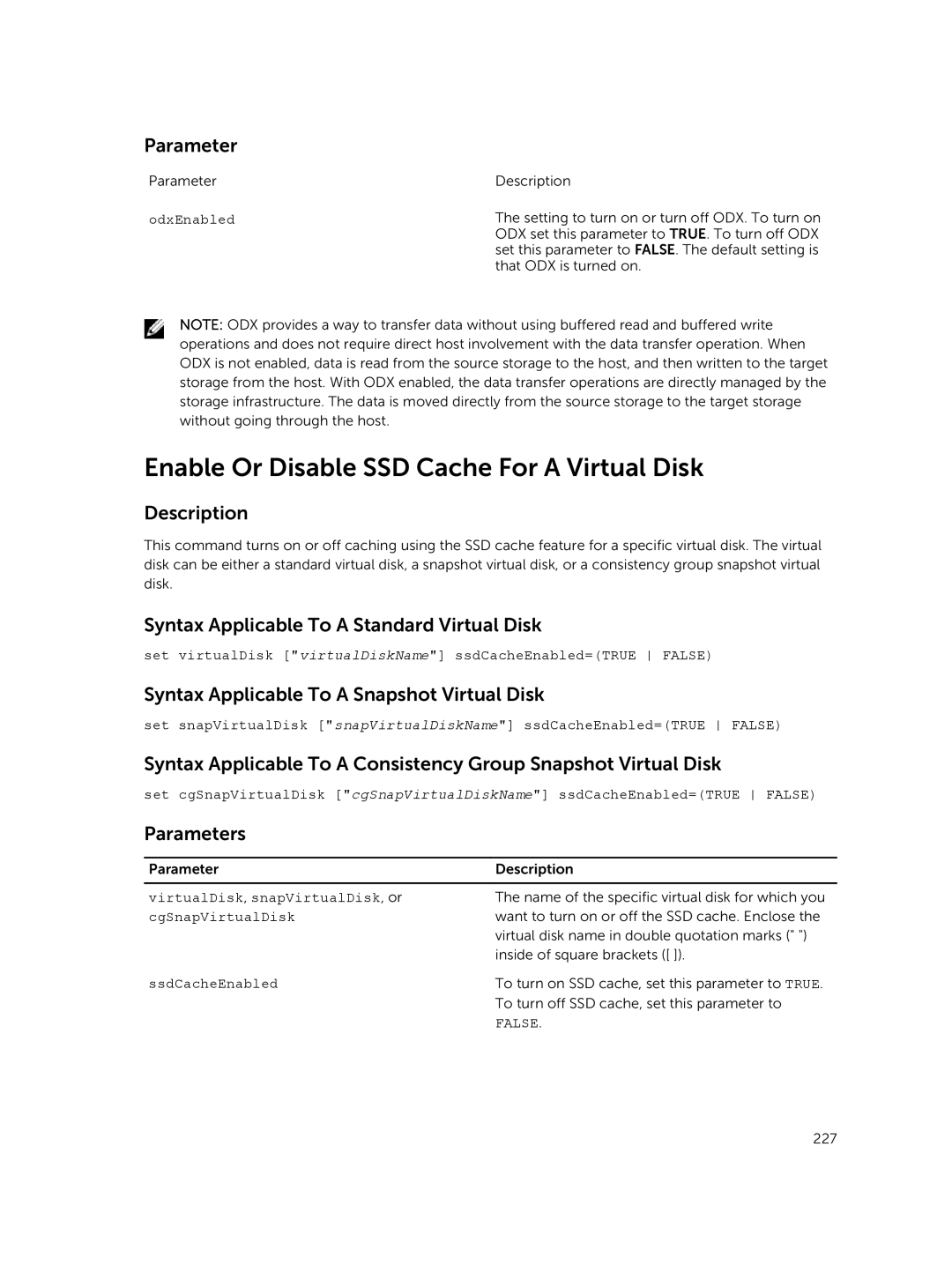Page
Page
Contents
Creating The Initial Snapshot Virtual Disk
Using The Snapshot Legacy Feature
Using The Remote Replication Premium Feature
Using The Virtual Disk Copy Feature
Maintaining a Storage Array
Using The Remote Replication Legacy Premium Feature
Script Commands 122
Commands Listed Alphabetically 133
181
227
268
303
351
386
415
Updated Commands
New Commands
Page
About The Command Line Interface
Usage Notes
How To Use The Command Line Interface
CLI Commands
Abc
Outputfile -p password -e -S
Outputfile-p password-e-S
Host‑name-or-IP-address
Command Line Parameters
SMcli -d -w-i-s-v-S
SMcli -?
Lowercase
Uppercase
Host‑name-or-IP-address is not used
Password=password command
Set storageArray userLabel= \\Finance\Array\
Detailed Error Reporting
Formatting Considerations
Set storageArray userLabel=\Engineering\
Exit Status
Usage Examples
SMcli -d
SMcli -n Example -f scriptfile.scr -e
SMcli -n Example -f scriptfile.scr -p MyArray o output.txt
About The Script Commands
Script Command Structure
Activate object statement‑data
Script Command Synopsis
Check object statement‑data
Suspend object statement‑data
Recurring Syntax Elements
Physical disk-channel-identifier physical disk
Page
Autoconfigure-vols-attr-value-pair
Create-virtual-disk-copy-attr-value-pair
Adding Comments To a Script File
Usage Guidelines
Engineering
\Engineering\
Clientsmcli 123.45.67.89 -c show storageArray profile
Configuring a Storage Array
Determining What Is On Your Storage Array
Show allVirtualDisks Show Virtual Disk
Clientsmcli 123.45.67.89 -c show storageArray summary
Create virtualDisk physicalDisks=
Saving a Configuration To a File
Using The Create Virtual Disk Command
0,1 0,2 0,3 0,4
Creating Virtual Disks In An Existing Disk Group
Enclosure Loss Protection
Using The Auto Configure Command
Page
Set storageArray password=password
Modifying Your Configuration
Setting The Storage Array Password
AutoConfigure storageArray Create virtualDisk
Setting The Storage Array Host Type
Setting Up Smtp And Snmp Alerts
Setting The RAID Controller Module Clocks
Setting Modification Priority
Selecting The Event Levels For Alert Notifications
Assigning Global Hot Spares
Configuring Alert Notifications
Snapshot Images And Groups
Before Using Snapshot CLI Commands
Snapshot Consistency Groups
Snapshot Groups And Snapshot Consistency Groups
Snapshot Groups
Snapshot Consistency Group Repositories
Understanding Snapshot Repositories
Consistency Groups And Remote Replication
Deleting a Snapshot Image
Creating Snapshot Images
Creating a Snapshot Image
Creating a Consistency Group Snapshot Virtual Disk
Create cgSnapImage consistencyGroup=consistencyGroupName
Creating a Consistency Group Snapshot Image
Deleting a Consistency Group Snapshot Image
Delete cgSnapImage consistencyGroup=alldata1
Scheduling Snapshot Images
Starting, Stopping And Resuming a Snapshot Rollback
Stop snapImage snapGroup1newest rollback
Creating a Snapshot Group
Start snapImage snapGroup1 rollback
Stop snapImage snapGroup112345 rollback
Delete snapGroup snapGroupName deleteRepositoryMembers=TRUE
Deleting a Snapshot Group
Reviving a Snapshot Group
Creating a Consistency Group
Deleting a Consistency Group
Setting Consistency Group Attributes
Removing a Member Virtual Disk From a Consistency Group
Adding a Member Virtual Disk To a Consistency Group
Syntax Applicable To One Or More Virtual Disks
Syntax Applicable To Only One Virtual Disk
SnapVirtualDisk command
Revive diskGroup diskGroupName
Setting Snapshot Group Repository Virtual Disk Capacity
Revive snapVirtualDisk snapVirtualDiskName
Using The Snapshot Legacy Feature
Stop snapshot
Create snapshotVirtualDisk
Re-create snapshot
Set snapshotVirtualDisk
Creating a Snapshot Virtual Disk
Enabling The Snapshot Virtual Disk Feature
Enable storageArray feature file=filename
Creating The Initial Snapshot Virtual Disk
Create snapshotVirtualDisk sourceVirtualDisk= MarsSpirit4
Page
User-Defined Parameters
RepositoryFullPolicy
Using the set snapshotVirtualDisk
EnableSchedule
RepositoryPercentOfSource
Names Of Snapshot Virtual Disks And Repository Virtual Disks
Changing Snapshot Virtual Disk Settings
Stop snapshot virtualDisks MarsSpirit4-2 MarsSpirit4-3
Stopping And Deleting a Snapshot Virtual Disk
Re-creating The Snapshot Virtual Disk
Set virtualDisk MarsSpirit4-1 userLabel= MarsOdyssey3-2
Recreate snapshot virtualDisks MarsSpirit4-2 MarsSpirit4-3
Preparing Host Servers To Re-create a Snapshot Virtual Disk
Re-creating a Snapshot Virtual Disk
Virtual Disk Copy Types
About Virtual Disk Copy
Remove virtualDiskCopy
Enable storageArray feature
Create virtualDiskCopy
Recopy virtualDiskCopy
Creating a Virtual Disk Copy
Enabling The Virtual Disk Copy Feature
Creating a Virtual Disk Copy
Determining Virtual Disk Copy Candidates
Copying The Virtual Disk
Preparing Host Servers To Create a Virtual Disk Copy
Viewing Virtual Disk Copy Properties
Show virtualDiskCopy source JabaHut
Changing Virtual Disk Copy Settings
Preparing Host Servers To Recopy a Virtual Disk
Recopying a Virtual Disk
Stop virtualDiskCopy target targetName source sourceName
Stopping a Virtual Disk Copy
Recopying The Virtual Disk
Recopy virtualDiskCopy target Obi1 copyPriority=highest
Remove virtualDiskCopy target Obi1
Interaction With Other Features
Removing Copy Pairs
Remove virtualDiskCopy target targetName source sourceName
How Remote Replication Works
Using The Remote Replication Premium Feature
Replication Pairs And Replication Repositories
Link Interruptions Or Secondary Virtual Disk Errors
Resynchronization
Remote Replication Requirements And Restrictions
Previous Users Of Remote Replication Legacy Premium Feature
Remote Replication Group
Primary And Secondary Virtual Disks
Setting Up Remote Replication
Enabling The Remote Replication Premium Feature
Activating The Remote Replication Premium Feature
SyncInterval
Changing Remote Replication Group Settings
Adding Primary Virtual Disk To Remote Replication Group
Role Force Nosync
Adding Secondary Virtual Disk To Remote Replication Group
Suspending a Remote Replication Group
Delete asyncRemoteReplicationGroups name1name2
Deleting a Remote Replication Group
Standard Remote Replication Commands
Disabling The Remote Replication Premium Feature
Deactivating The Remote Replication Premium Feature
Interaction With Other Premium Features
SynchronizationProgress
Remove asyncRemoteReplicationGroup
StorageArray iscsiIpAddress
Show asyncRemoteReplicationGroup
How Remote Replication Legacy Works
Using The Remote Replication Legacy Premium Feature
Replication Relationships
Replication Repository Virtual Disks
Write Modes
Data Replication
Resynchronization
Link Interruptions Or Secondary Virtual Disk Errors
Performance Considerations
Creating a Remote Replicated Pair
Activating The Remote Replication Legacy Premium Feature
Enabling The Remote Replication Legacy Premium Feature
103
Creating a Remote Replicated Pair
Determining Candidates For a Remote Replicated Pair
Changing Remote Replication Legacy Settings
Suspending And Resuming a Replication Relationship
Remove remoteReplication localVirtualDisk Jan04Account
Removing a Replication Relationship
Deleting a Primary Virtual Disk Or a Secondary Virtual Disk
Deactivate storageArray feature=remoteReplication
Disabling The Remote Replication Legacy Premium Feature
Deactivating The Remote Replication Legacy Premium Feature
Disable storageArray feature=remoteReplication
Storage Partitioning
Virtual Disk Copy
Virtual Disk Expansion
Running a Media Scan
Routine Maintenance
Set allVirtualDisks virtualDisk
Set storageArray mediaScanRate=disabled
Running a Consistency Check With a Media Scan
Removing Persistent Reservations
Resetting a RAID Controller Module
Resetting Battery Age
Enabling RAID Controller Module Data Transfer
Monitoring Performance
Performance Tuning
Synchronizing RAID Controller Module Clocks
Locating Physical Disks
Set diskGroup diskGroupNumber raidLevel=0156
Changing RAID Levels
Changing Segment Size
Save storageArray performanceStats file=filename
Enabling SSD Cache For a Virtual Disk
Using SSD Cache
Defragmenting a Disk Group
SSD Cache Performance Modeling
Creating SSD Cache
Adding Physical Disks To Existing SSD Cache
Removing Physical Disks From Existing SSD Cache
Diagnosing a RAID Controller Module
Troubleshooting and Diagnostics
Collecting Physical Disk Data
Setting RAID Controller Module Operational Mode
Recovery Operations
VirtualDiskNameN virtualDisk wwid owner=0
Set controller 0 1 availability=online offline serviceMode
Changing RAID Controller Module Ownership
Initializing a Physical Disk
Redistributing Virtual Disks
Reconstructing a Physical Disk
Initializing a Virtual Disk
Command Formatting Rules
Script Commands
NumberOfPhysicalDisks
0,1 0,2 0,3 1,0 1,1 1,2 1,3
Firmware Compatibility Levels
Commands Listed By Function
Disk Group Commands
Host Topology Commands
Enclosure Commands
Physical Disk Commands
ISCSI Commands
RAID Controller Module Commands
Remote Replication Commands
SSD Cache Commands
Session Command
Show String Command
Snapshot Commands
Storage Array Commands
Page
Virtual Disk Copy Commands
Virtual Disk Commands
Syntax
Activate Remote Replication Feature
DrawerLossProtect=TRUE False dataAssurance=none enabled
Description
Parameters
DataAssurance
EnclosureLossProtect
DrawerLossProtect
Activate storageArray firmware
Activate Storage Array Firmware
Add Member To Consistency Group
Syntax For Use With An Existing Repository Virtual Disk
Capacity
ConsistencyGroup
AddCGMemberVirtualDisk
RepositoryVirtualDisk
Add Physical Disks To SSD Cache
AddPhysicalDisks
Add Virtual Disk To Remote Replication Group
SsdCache
AsyncRemoteReplicationGroup
RemotePassword
VirtualDisk
DiskGroupCount
Autoconfigure Storage Array
RaidLevel
DiskGroupWidth
CacheReadPrefetch
VirtualDisksPerGroupCount
HotSpareCount
SegmentSize
Syntax Applicable To Stopping a Blink Operation
Autoconfigure Storage Array Hot Spares
Blink SSD Cache
Syntax Applicable To Starting a Blink Operation
UsageHint
Cancel Remote Replication Group Role Reversal
Change SSD Cache Application Type
FileSystem
Timeout
Check Remote Replication Status
Check Remote Replication Group Consistency
SnapGroup
Check Repository Consistency
File
Target
Check Storage Array Connectivity
SnapVirtualDisk
VirtualDiskCopy
RemoteStorageArrayNameWwid
Check Virtual Disk Consistency
RemoteStorageArrayName
Clear Physical Disk Port Statistics
AsyncRemoteReplicationGroups
Clear Remote Replication Fault
VirtualDisk virtualDiskName virtualDisks virtualDiskName1
All
VirtualDisks
Clear Storage Array Configuration
Clear storageArray configuration all diskGroups
Set storageArray coreDumpAllowOverWrite
Set Storage Array Core Dump
Clear Storage Array Event Log
DiskGroups
Clear Virtual Disk Reservations
Clear Storage Array Recovery Mode
Clear Storage Array Firmware Pending Area
Clear allVirtualDisks virtualDisk
Clear Virtual Disk Unreadable Sectors
AllVirtualDisks
VirtualDisk or virtualDisks
Convert Snapshot Legacy Virtual Disk To Snapshot Group
Configure Automatic Support Bundle Collection
RepositoryFullLimit
Create Consistency Group
BaseVirtualDisk
PurgeSnapImages
RollBackPriority
To False
Schedule
Create Consistency Group Snapshot Image
CgSnapImageID
Syntax When Setting The Repository Full Limit
Create Consistency Group Snapshot Virtual Disk
Syntax With User Specified Base Virtual Disks
Consistency group snapshot repository virtual disk
HostGroup
Create Consistency Group Snapshot Virtual Disk Mapping
CgSnapVirtualDisk
Host
DriveMediaType
Create Disk Group
PhysicalDisks
FileSystem, dataBase, or multiMedia
Capacity=500 bytes
Capacity=2 GB
Owner
Cache Read Prefetch
Additional Information
Security Type
Create Disk Pool
ReservePhysicalDiskCount
Syntax Parameters
PhysicalDiskCount
DegradedPriority
CriticalPriority
BackgroundPriority
PhysicalDiskMediaType
EnclosureLossProtect DrawerLossProtect
Security Type
DataAssurance AllocateReservedSpace
HostType
Use the show storageArray hostTypeTable command to
Create Host
Create Host Group
InterfaceType
Create Host Port
Identifier
ChapSecret
Create iSCSI Initiator
Create RAID Virtual Disk Automatic Physical Disk Select
IscsiName
DiskGroupUserLabel
DssPreAllocate
DiskGroup
Create RAID Virtual Disk Free Extent Base Select
Are fileSystem, dataBase, or multiMedia
Create RAID Virtual Disk Manual Physical Disk Select
SecurityType=none capable enabled dataAssurance=none enabled
Physical disk capacity available in the disk
Create RAID Virtual Disk On a Disk Pool
Mapping
Capacity=500MB
Capacity=2GB
ThinProvisioned
SnapImageID
ConvertToReadWrite command
Create Read-Only Snapshot Virtual Disk
Create Remote Replication
SyncPriority
Primary
Secondary
RemoteStorageArrayWwn
Create Remote Replication Group
RemoteStorageArrayNameWwn
Run the resume remoteReplicationGroup
SourceVirtualDisk
Create Snapshot Group
Medium
Action is purgeSnapImages
Create Snapshot Image
SnapGroup command
SnapGroup or snapGroups
Create Snapshot Legacy Virtual Disk
Syntax User-Defined Physical Disks
Syntax Existing Repository Disk Group
Syntax User-Defined Number Of Physical Disks
PhysicalMediaType
RepositoryPhysicalDiskCount parameter
Value is failSnapShot
Example scheduleDay=wednesday
Enclosure Loss Protection
Scheduling Snapshots Legacy
Option is startDate=062711
TimesPerDay=4
Create Snapshot Virtual Disk
You want to give to a snapshot virtual disk. Enclose
Create SSD Cache
Create Storage Array Security Key
UpdateExistingVirtualDisks
CommitSecurityKey
KeyIdentifier
PassPhrase
Create Virtual Disk Copy
CopyType
TargetReadOnlyEnabled
Source
CopyPriority
SnapConsistencyGroup
Deactivate Remote Replication Legacy
Delete Consistency Group
RetainCount
Delete Consistency Group Snapshot Image
DeleteRepositoryMembers
DeleteCount
Delete Disk Group
Delete Consistency Group Snapshot Virtual Disk
Delete Host
Delete Disk Pool
Delete hostGroup hostGroupName
Delete Host Group
Delete Host Port
Delete iSCSI Initiator
Delete Snapshot Image
Delete Snapshot Group
IgnoreSnapVirtual Disk
IgnoreSnapVirtualDisk=TRUE False snapImageID=OLDEST
Delete Snapshot Legacy Virtual Disk
Delete Snapshot Virtual Disk
Delete ssdCache ssdCacheName
Delete SSD Cache
Delete Virtual Disk
Delete allVirtualDisks virtualDisk virtualDiskName
Delete Virtual Disk On a Disk Pool
RemoveDiskGroup
Schedule RetainRepositoryMembers
However, when the retainRepositoryMembers
Diagnose RAID Controller Module
TestID
Controller
LoopbackPhysicalDiskChannel
IscsiHostPort
Diagnose RAID Controller Module iSCSI Host Cable
PatternFile
Diagnose Remote Replication
CableDiagnostics
Primary or primaries
Disable Storage Array Feature
SupportBundle auto show
Display Automatic Support Bundle Collection Configuration
Enclosure
Display Support Bundle Collection Schedule
Download Enclosure Management Module Firmware
SupportBundle schedule show
Filename
Download Physical Disk Firmware
PhysicalDisk
Downgrade ActivateNow
Download Storage Array Firmware/NVSRAM
Download Storage Array Physical Disk Firmware
NVSRAM-filename
Download Storage Array Nvsram
HealthCheckMelOverride
Enable Disk Group Security
File=C\Program Files\CLI\dnld
\afrm.dlp
Set storageArray odxEnabled=TRUE False
Enable Disk Pool Security
Enable or Disable ODX
Enable diskPool diskPoolName security
Syntax Applicable To a Snapshot Virtual Disk
Enable Or Disable SSD Cache For a Virtual Disk
Syntax Applicable To a Standard Virtual Disk
VaaiEnabled
Enable or Disable Vaai
Enable RAID Controller Module Data Transfer
Set storageArray vaaiEnabled=TRUE False
Establish Remote Replicated Pair
Enable Storage Array Feature
Enable storageArray featurePack feature file=filename
PrimaryVirtualDisk
Increase Virtual Disk Capacity On a Disk Pool
AsyncRemoteReplication
Syntax Applicable To One Or More Virtual Disks
Load Storage Array DBM Database
Validator
Controller 01 contentType=raidConfigration all
ContentType
Default is raidConfiguration
AddCapacity
Modify Disk Pool
Recopy Virtual Disk Copy
AddDrives
Name of the target virtual disk for which to
Recover RAID Virtual Disk
Ssid
Page
Segment Size
Preallocating Storage Capacity
Reserved Space on Physical Disks
Re-Create Remote Replication Repository Virtual Disk
Cache Read Prefetch
User-Defined Number of Drives
SAS
Recreate snapshot virtualDisk virtualDiskName
Re-Create Snapshot
Additional Information
RemoveDrives
Reduce Disk Pool Capacity
Create snmpCommunity communityName=snmpCommunityName
Register Snmp Community
Register Snmp Trap Destination
ExistingRepositoryLabel
Reinitialize Thin Virtual Disk
RetainRepositoryMember
DiskPoolUserLabel
ConsistencyGroupName
Remove Member Virtual Disk From Consistency Group
Remove Physical Disks From SSD Cache
IncompleteAsyncRemoteReplication
LocalVirtualDisk or localVirtualDisks
Remove Remote Replication
RemovePhysicalDisks
Offline
Remove Virtual Disk Copy
Remove Virtual Disk From Remote Replication Group
Remove Virtual Disk LUN Mapping
AccessVirtualDisk
Rename a Snapshot Virtual Disk
Repair Virtual Disk Consistency
Rename SSD Cache
PhysicalDisk wwID
Replace Physical Disk
CopyPhysicalDisk
Reset iSCSI IP Address
ReplacementPhysicalDisk
Reset physicalDiskenclosureID,drawerID,slotID wwID
Reset Physical Disk
Reset RAID Controller Module
Reset Remote Replication Group Statistics
SampleType is all
Reset Storage Array Battery Install Date
SampleType
Reset storageArray SASPHYBaseline
Reset Storage Array iSCSI Baseline
Reset Storage Array SAS PHY Baseline
Reset storageArray iscsiStatsBaseline
CgSnapImage
Reset Storage Array Virtual Disk Distribution
Resume Consistency Group Snapshot Virtual Disk
Resume Remote Replication
WriteConsistency
DeleteRecoveryPointIfNecessary
Resume Remote Replication Group
SnapImage
Resume Snapshot Image Rollback
Resume snapImage snapImageName rollback
Resume virtualDisk snapshotVirtualDiskName rollback
Resume Snapshot Legacy Rollback
Resume Snapshot Virtual Disk
Resume rollback virtualDisk snapshotVirtualDiskName
Resume snapVirtualDisk snapVol1 snapImage=snapGroup1newest
Resume snapVirtualDisk snapVol1 snapImage=snapGroup112345
Revive diskGroup diskGroupNumber
Resume SSD Cache
Revive Disk Group
Resume ssdCache ssdCacheName
Revive physicalDisk enclosureID,slotID
Revive Disk Pool
Revive Physical Disk
Revive diskPool diskPoolName
Revive Snapshot Virtual Disk
Revive Snapshot Group
LogFile
Save Enclosure Log Data
Save Input Output RAID Controller Module IOC Dump
Save allEnclosures logFile=filename
Save controller 0 1 Nvsram file=filename
Save Physical Disk Log
Save RAID Controller Module Nvsram
Save allPhysicalDisks logFile=filename
Save Remote Replication Group Statistics
RecordLimit
\iscsistat.csv
GlobalSettings
Save Storage Array Configuration
AllConfig
Save Storage Array DBM Database
Save Storage Array Core Dump
\events.txt
File=C\Program Files\CLI\logs
DbmDatabase
Save Storage Array DBM Validator Information File
CriticalEvents
Save Storage Array Events
AllEvents
Save Storage Array iSCSI Statistics
Save storageArray SASPHYCounts file=filename
Save Storage Array Performance Statistics
Save Storage Array SAS PHY Counts
Save storageArray stateCapture file=filename
Save Storage Array State Capture
Save Storage Array Support Data
For example, file=C\Program Files\CLI
Schedule Support Bundle Collection Configuration
ScheduleDay=wednesday
Scheduling Snapshots
For example startDate=062711
Monday, tuesday, wednesday, thursday
TimeZone=GMT-0600 or timeZone=USA
ScheduleInterval=180
EndDate=112611
Enter the create snapshotVirtualDisk
Set Consistency Group Attributes
EnclosureIDn,slotIDn raidLevel=0 1 5 6 owner=0
Set Consistency Group Snapshot Virtual Disk
Set Disk Group
Set diskGroup diskGroupName
Troubleshooting
Set diskGroup diskGroupName forcedState
Set Disk Group Forced State
Set Disk Pool
Set diskPool diskPoolName complete
Set Disk Pool Complete
DiskPools
AllDiskPools
Set Enclosure Identification
Set Enclosure Attribute
Set unBlockEventAlert eventType
Set Event Alert Filtering
Set blockEventAlert eventType
Set Foreign Physical Disk to Native
HostGroupName
Set Host
PreferredID
Set Host Channel
Set hostChannel hostChannelNumber preferredID=portID
HostChannel
Set hostPort portLabel host=hostName userLabel=newPortLabel
Set Host Group
Set Host Port
Set hostGroup hostGroupName userLabel=newHostGroupName
IscsiID
Set iSCSI Initiator
Set Physical Disk Channel Status
Set iSCSI Target Properties
Status to optimal or degraded
Set Physical Disk Hot Spare
PhysicalDiskChannel
Status
Set RAID Controller Module
Set Physical Disk State
GlobalNVSRAMByte
ServiceMode service
Availability
EthernetPort
Syntax Element Statement Data
RloginEnabled
ServiceAllowedIndicator
EnableIPV4=TRUE EnableIPV6=TRUE
SnapVirtual Disk
Set Remote Replication
Medium, low, or lowest
Disabled Automatic resynchronization
Enabled Automatic resynchronization is
Set Remote Replication Group
New name that you want to give to the remote
Role
Set Session
ErrorAction
Password
PerformanceMonitorIterations
Set Snapshot Group Attributes
PerformanceMonitorInterval
Set Snapshot Group Media Scan
Syntax For Increasing Capacity
MediaScanEnabled
ConsistencyCheckEnabled
Set Snapshot Group Repository Virtual Disk Capacity
Set Snapshot Group Schedule
ScheduleInterval EndDate NoEndDate TimesPerDay TimeZone
Set Snapshot Legacy Virtual Disk
Turns on or off the snapshot scheduling feature
316
Set Snapshot Virtual Disk Media Scan
Set Snapshot Virtual Disk Repository Virtual Disk Capacity
CacheBlockSize
IsnsIPV4ConfigurationMethod IsnsIPV4Address
Set Storage Array
IsnsIPV6Address
MediaScanRate
DefaultHostType
FailoverAlertDelay
CacheFlushStart
IsnsRegistration
EnclosurePostions
Set Storage Array Enclosure Positions
IcmpPingResponse
Set Storage Array Icmp Response
Set Storage Array iSNS Server IPv4 Address
Set storageArray icmpPingResponse=TRUE False
Set storageArray isnsListeningPort=listeningPortIPAddress
Set Storage Array iSNS Server IPv6 Address
Set Storage Array iSNS Server Listening Port
Set storageArray isnsIPv6Address=ipAddress
Set Storage Array Learn Cycle
Set Storage Array Redundancy Mode
RedundancyMode
Set Storage Array Security Key
Set Storage Array Time
UnnamedDiscoverySession
Set Storage Array Unnamed Discovery Session
Set Thin Virtual Disk Attributes
Set storageArray unnamedDiscoverySession=TRUE False
AddRepositoryCapacity
NewCapacity
RepositoryMaxCapacity
Syntax Applicable To Virtual Disk Mapping
Set Virtual Disk
Syntax Applicable To Only One Virtual Disk
CacheFlushModifier
CacheWithoutBatteryEnabled
MirrorCacheEnabled
VirtualDisk or virtualDisks name
WriteCacheEnabled
ReadCacheEnabled
LogicalUnitNumber
Set Virtual Disk Attributes For a Disk Pool
PreReadRedundancyCheck
Properties for all virtual disks in the storage
ReplicationCacheEnabled
AddCapacity SegmentSize UserLabel
Add Capacity, Add Physical Disks, And Segment Size
PreReadConsistencyCheck
Modification Priority
Cache Without Battery Enabled
Cache Flush Modifier
Set Virtual Disk Copy
Set Virtual Disk Mapping
For mapping Legacy snapshot and any virtual disk
CgSnapImage or cgSnapImages
Show Blocked Events
Show Consistency Group Snapshot Image
Show blockedEventAlertList
Show snapImage snapCGroup1newest
Show Current iSCSI Sessions
AllCGSnapImages
Show snapImage snapCGroup112345
TargetName
Show Disk Group
InitiatorName
Show diskGroup diskGroupName exportDependencies
Show Disk Group Export Dependencies
Show Disk Group Import Dependencies
Show diskGroup diskGroupNumber
Show diskPool diskPoolName
CancelImport
Show Disk Pool
Show Host Ports
Show allHostPorts
Show Physical Disk
Returns information about all physical disks
AllPhysicalDiskChannels
Show Physical Disk Channel Statistics
Show Physical Disk Download Progress
PhysicalDiskChannels
AllControllers
Show RAID Controller Module
Show allControllers controller 0 1 summary
Type. Use the show storageArray
Show RAID Controller Module Nvsram
Show Remote Replication Group
AllAsyncRemoteReplicationGroups
Show Remote Replication Group Synchronization Progress
Show Remote Replication Virtual Disk Candidates
Show Snmp Communities
SnmpCommunities
Minimum Firmware Level
AllSnmpCommunities
CommunityName
Sys Name None Sys Contact None Sys Location None
Show Snmp MIB II System Group Variables
Show Snapshot Group
Show snmpSystemVariables
Summary
Snapshot Groups
SnapImage or snapImages
Show Snapshot Image
Syntax For Showing a Specific Snapshot Image
Show snapImage snapImageName
AllSnapVirtualDisks
Show Snapshot Virtual Disks
Show snapImage snapGroup112345
Show snapImage snapGroup1newest
Show ssdCache ssdCacheName
Show SSD Cache
Snapshot Virtual DiskSNAPSHOT-IMAGE Based Summary
Show SSD Cache Statistics
Reads
PerformanceModeling command
Cache
Misses Blocks
Show Storage Array
Features
AutoSupportConfig
BatteryAge
HotSpareCoverage
Show Storage Array Auto Configure
Show storageArray coreDump
Show Storage Array Core Dump
Show storageArray hostTopology
Show Storage Array DBM Database
Show Storage Array Host Topology
Show storageArray dbmDatabase
Show Storage Array LUN Mappings
Topology Definitions Default Group
Show storageArray iscsiNegotiationDefaults
Show Storage Array Negotiation Defaults
Show Storage Array ODX Setting
Show storageArray powerInfo
Show Storage Array Power Information
Show Storage Array Unconfigured iSCSI Initiators
Show storageArray odxsetting
Show textString
Show Storage Array Unreadable Sectors
Show String
Show storageArray unreadableSectors
Logged Time Expansion Type Start Capacity End Capacity
Show Thin Virtual Disk
ConsumedCapacity
ExpansionHistory
ManualAutomatic Nnnnnnnn bytes
Show Virtual Disk
Show virtualDisk virtualDiskName actionProgress
Show Virtual Disk Action Progress
Show Virtual Disk Copy
Show virtualDiskCopy source sourceName targetCandidates
Show Virtual Disk Copy Source Candidates
Show Virtual Disk Copy Target Candidates
Show allVirtualDisks virtualDisk virtualDiskName
Show Virtual Disk Performance Statistics
Show Virtual Disk Reservations
Start Consistency Group Snapshot Rollback
Start Configuration Database Diagnostic
Start storageArray configDbDiagnostic
Start cgSnapImage congroup1 rollback
Start cgSnapImage consistencyGroupName rollback
MemberVirtualDiskSet
Start diskGroup diskGroupNumber blink
Start Disk Group Blink
Start Disk Group Defragment
Start Disk Group Export
Start diskGroup diskGroupName import
Start Disk Group Import
Start diskGroup diskGroupName export
Start enclosure enclosureID blink
Start Disk Pool Locate
Start Enclosure Blink
Start diskPool diskPoolName locate
Start controller 0 1 iscsiHostPort 1 2 3 4 dhcpRefresh
Start Input Output RAID Controller Module IOC Dump
Start iSCSI Dhcp Refresh
Start IOCLog 0,1 0,2 1,1 1,2 overwrite=TRUE False
Start physicalDisk enclosureID,slotID blink
Start Physical Disk Blink
Start Physical Disk Channel Blink
Iscsi-host-port
Start physicalDiskChannel 1 2 blink
Start Physical Disk Initialize
Start Physical Disk Reconstruction
Start remoteReplication primary virtualDiskName synchronize
Start Remote Replication Synchronization
Start Remote Replication Legacy Synchronization
Start rollback virtualDisk snapshotVirtualDiskName
Start Secure Physical Disk Erase
Start Snapshot Rollback
Start snapImage snapImageName rollback
SnapImage command
Start Snapshot Image Rollback
VirtualDisk or
Start snapImage snapGroup1newestrollback
Run the stop ssdCache performanceModeling command
Start SSD Cache Performance Modeling
Start snapImage snapGroup112345 rollback
Start storageArray blink
Start Storage Array Configuration Database Diagnostic
DiagnosticType
Start Storage Array Blink
FileSystem
Start storageArray isnsServerRefresh
Start Storage Array iSCSI Refresh
Start Virtual Disk Initialization
Stop Consistency Group Snapshot Rollback
Stop Configuration Database Diagnostic
Stop storageArray configDbDiagnostic
ConfigDbDiagnostic command
Stop cgSnapVirtualDisk snapVirtualDiskName
Stop Consistency Group Snapshot Virtual Disk
Stop cgSnapImage congroup1 rollback
Stop diskGroup blink
Stop Disk Group Blink
Stop Disk Pool Locate
Stop Enclosure Blink
Stop enclosure blink
Stop Pending Snapshot Images On Consistency Group
Stop Physical Disk Blink
Stop Physical Disk Channel Blink
Stop physicalDisk replace enclosureID,drawerID,slotID wwID
Stop Physical Disk Replace
Stop physicalDiskChannel blink
Stop Snapshot Group Pending Snapshot Images
Stop Snapshot Group Image
VirtualDiskName
Stop Snapshot Legacy
\virtualDiskName\
Stop rollback virtualDisk snapshotVirtualDiskName
Stop Snapshot Legacy Rollback
Stop snapImage snapImageName rollback
Rollback command
Stop Snapshot Rollback
Stop Snapshot Image Rollback
Stop snapVirtualDisk snapVirtualDiskName
Stop Snapshot Virtual Disk
\performance.csv
Stop SSD Cache Performance Modeling
Cache Capacity Cache Hit % 186 372 557 558 744 931 1117 1303
SSD Cache Performance Modeling Data Cache Hit %
Stop storageArray blink
Stop Storage Array Configuration Database Diagnostic
Stop Storage Array Blink
1489 1675 1862
Stop Virtual Disk Copy
Stop Storage Array iSCSI Session
Stop Storage Array Physical Disk Firmware Download
Suspend Remote Replication
Suspend SSD Cache
Suspend Remote Replication Group
Suspend ssdCache ssdCacheName
Test Remote Replication Group Connectivity
TrapReceiverIP
Test Snmp Trap Destination
Delete snmpCommunity communityName=snmpCommunityName
Update Snmp Community
Unregister Snmp Community
Unregister Snmp Trap Destination
SysContact
Update Snmp MIB II System Group Variables
NewCommunityName
SysName
SysLocation
Update Snmp Trap Destination
SendAuthenticationFailureTraps
Validate Storage Array Security Key
Additional Information
Clientsmcli 123.45.67.89 -f scriptfile.scr
Configuration Script Example
Use the save storageArray configuration command
Page
417