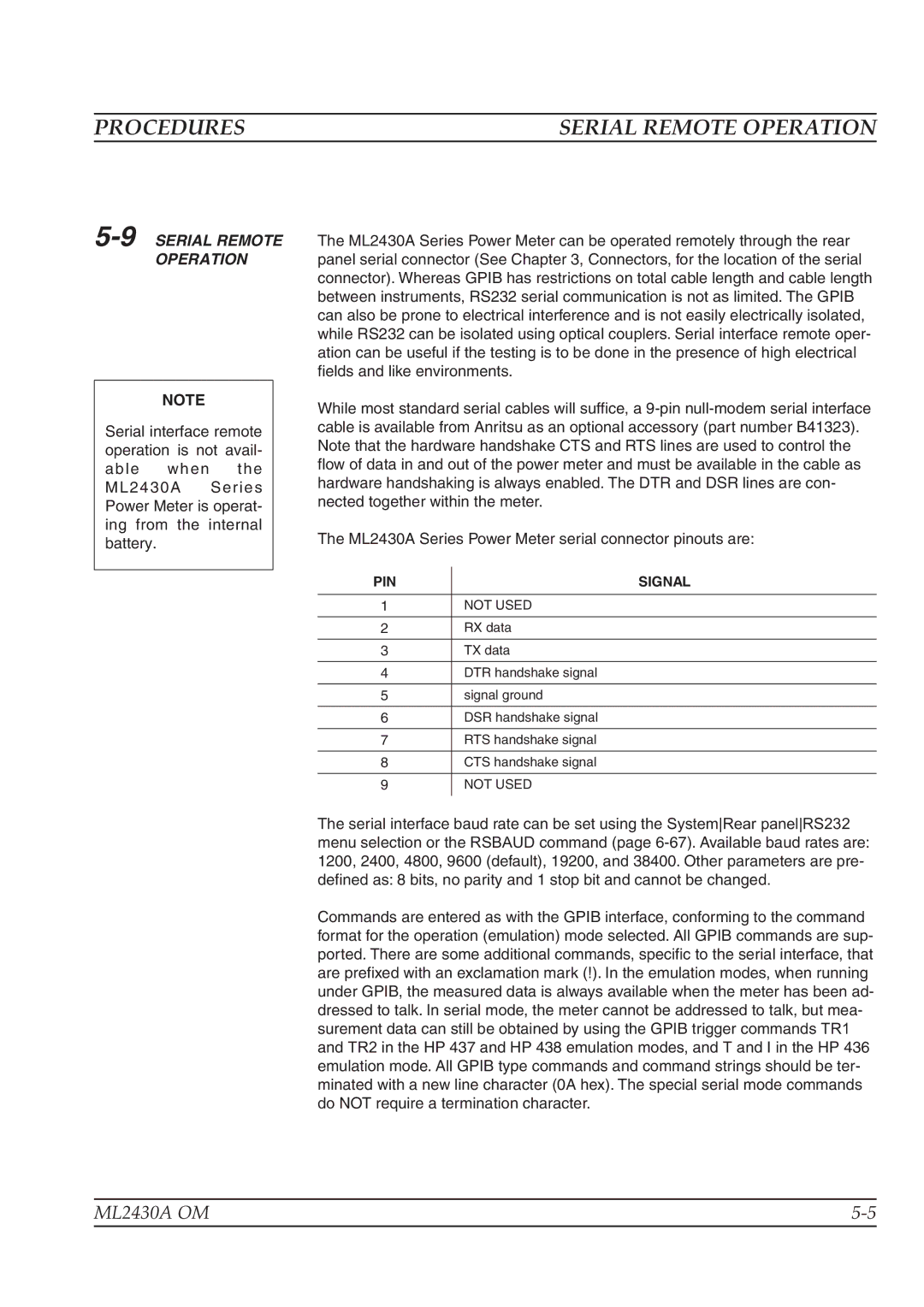PROCEDURES | SERIAL REMOTE OPERATION |
5-9 SERIAL REMOTE OPERATION
NOTE
Serial interface remote operation is not avail- able when the ML2430A Series Power Meter is operat- ing from the internal battery.
The ML2430A Series Power Meter can be operated remotely through the rear panel serial connector (See Chapter 3, Connectors, for the location of the serial connector). Whereas GPIB has restrictions on total cable length and cable length between instruments, RS232 serial communication is not as limited. The GPIB can also be prone to electrical interference and is not easily electrically isolated, while RS232 can be isolated using optical couplers. Serial interface remote oper- ation can be useful if the testing is to be done in the presence of high electrical fields and like environments.
While most standard serial cables will suffice, a
The ML2430A Series Power Meter serial connector pinouts are:
PIN | SIGNAL |
1NOT USED
2RX data
3TX data
4DTR handshake signal
5signal ground
6DSR handshake signal
7RTS handshake signal
8CTS handshake signal
9NOT USED
The serial interface baud rate can be set using the SystemRear panelRS232 menu selection or the RSBAUD command (page
Commands are entered as with the GPIB interface, conforming to the command format for the operation (emulation) mode selected. All GPIB commands are sup- ported. There are some additional commands, specific to the serial interface, that are prefixed with an exclamation mark (!). In the emulation modes, when running under GPIB, the measured data is always available when the meter has been ad- dressed to talk. In serial mode, the meter cannot be addressed to talk, but mea- surement data can still be obtained by using the GPIB trigger commands TR1 and TR2 in the HP 437 and HP 438 emulation modes, and T and I in the HP 436 emulation mode. All GPIB type commands and command strings should be ter- minated with a new line character (0A hex). The special serial mode commands do NOT require a termination character.
ML2430A OM | |
|
|