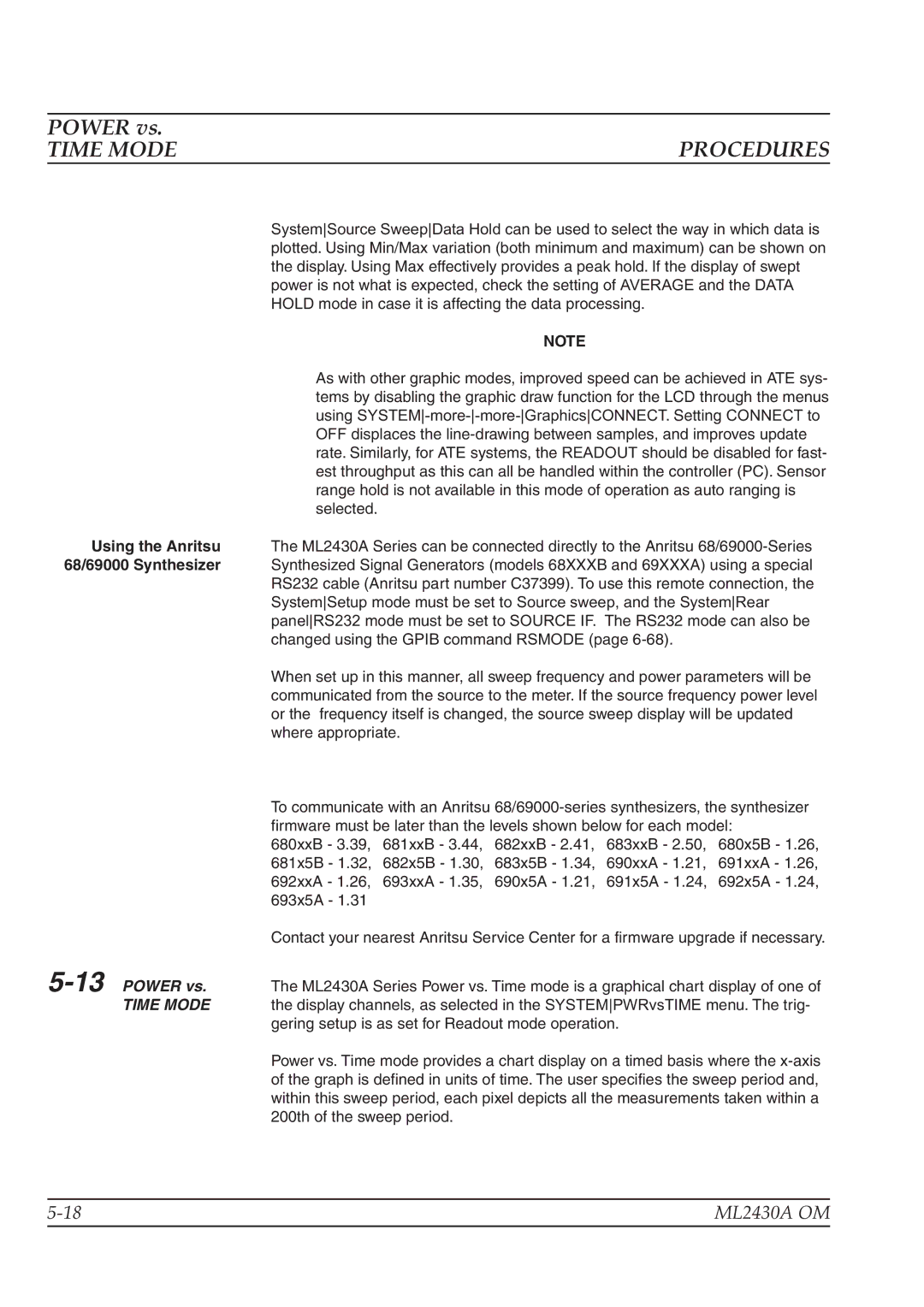POWER vs. |
|
TIME MODE | PROCEDURES |
SystemSource SweepData Hold can be used to select the way in which data is plotted. Using Min/Max variation (both minimum and maximum) can be shown on the display. Using Max effectively provides a peak hold. If the display of swept power is not what is expected, check the setting of AVERAGE and the DATA HOLD mode in case it is affecting the data processing.
NOTE
As with other graphic modes, improved speed can be achieved in ATE sys- tems by disabling the graphic draw function for the LCD through the menus using
Using the Anritsu The ML2430A Series can be connected directly to the Anritsu
68/69000 Synthesizer Synthesized Signal Generators (models 68XXXB and 69XXXA) using a special RS232 cable (Anritsu part number C37399). To use this remote connection, the SystemSetup mode must be set to Source sweep, and the SystemRear panelRS232 mode must be set to SOURCE IF. The RS232 mode can also be changed using the GPIB command RSMODE (page
When set up in this manner, all sweep frequency and power parameters will be communicated from the source to the meter. If the source frequency power level or the frequency itself is changed, the source sweep display will be updated where appropriate.
| To communicate with an Anritsu |
| firmware must be later than the levels shown below for each model: |
| 680xxB - 3.39, 681xxB - 3.44, 682xxB - 2.41, 683xxB - 2.50, 680x5B - 1.26, |
| 681x5B - 1.32, 682x5B - 1.30, 683x5B - 1.34, 690xxA - 1.21, 691xxA - 1.26, |
| 692xxA - 1.26, 693xxA - 1.35, 690x5A - 1.21, 691x5A - 1.24, 692x5A - 1.24, |
| 693x5A - 1.31 |
| Contact your nearest Anritsu Service Center for a firmware upgrade if necessary. |
| The ML2430A Series Power vs. Time mode is a graphical chart display of one of |
TIME MODE | the display channels, as selected in the SYSTEMPWRvsTIME menu. The trig- |
| gering setup is as set for Readout mode operation. |
| Power vs. Time mode provides a chart display on a timed basis where the |
| of the graph is defined in units of time. The user specifies the sweep period and, |
| within this sweep period, each pixel depicts all the measurements taken within a |
| 200th of the sweep period. |
ML2430A OM | |
|
|