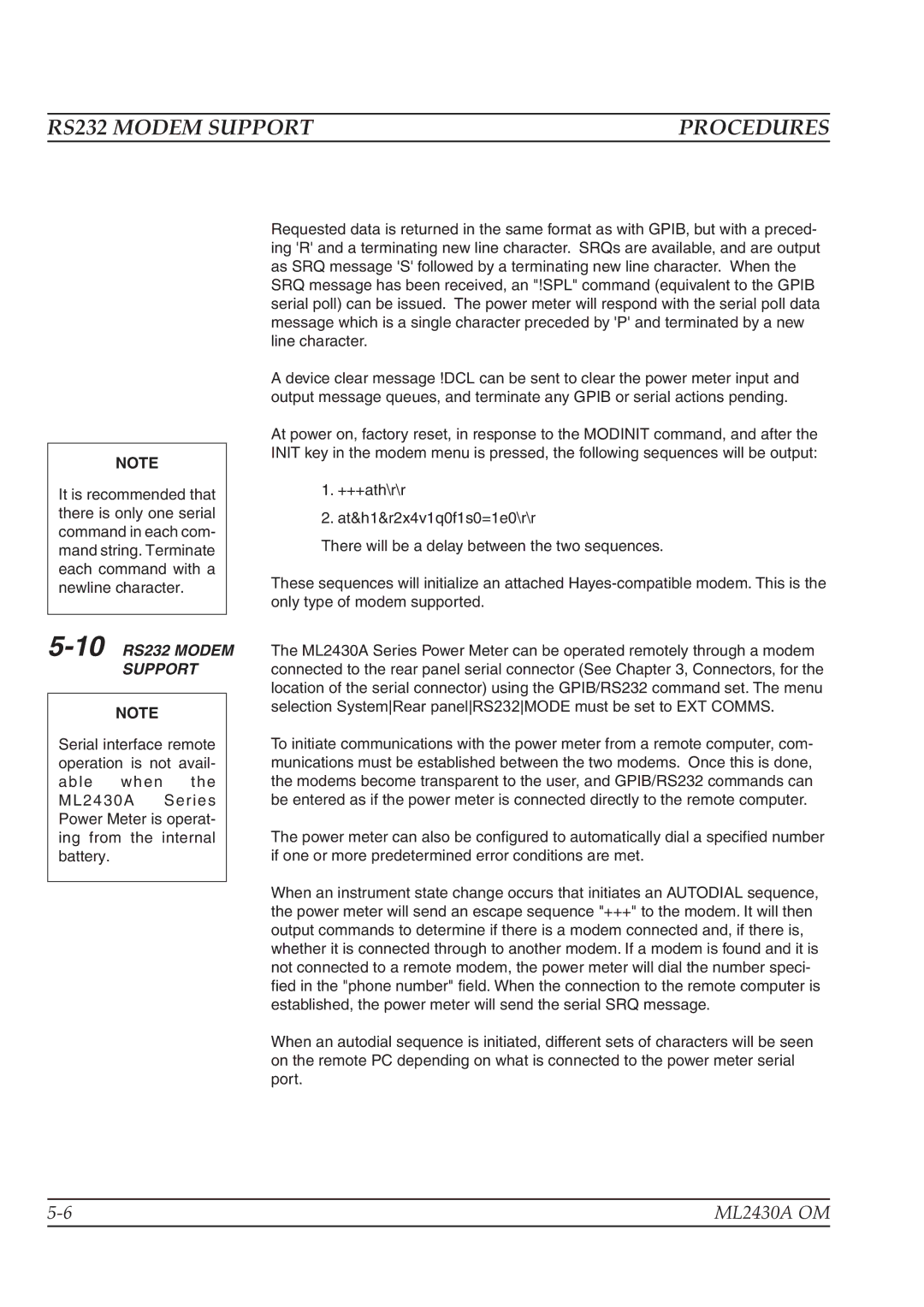RS232 MODEM SUPPORT | PROCEDURES |
|
|
NOTE
It is recommended that there is only one serial command in each com- mand string. Terminate each command with a newline character.
5-10 RS232 MODEM SUPPORT
NOTE
Serial interface remote operation is not avail-
able when the
ML2430A Series Power Meter is operat- ing from the internal battery.
Requested data is returned in the same format as with GPIB, but with a preced- ing 'R' and a terminating new line character. SRQs are available, and are output as SRQ message 'S' followed by a terminating new line character. When the SRQ message has been received, an "!SPL" command (equivalent to the GPIB serial poll) can be issued. The power meter will respond with the serial poll data message which is a single character preceded by 'P' and terminated by a new line character.
A device clear message !DCL can be sent to clear the power meter input and output message queues, and terminate any GPIB or serial actions pending.
At power on, factory reset, in response to the MODINIT command, and after the INIT key in the modem menu is pressed, the following sequences will be output:
1.+++ath\r\r
2.at&h1&r2x4v1q0f1s0=1e0\r\r
There will be a delay between the two sequences.
These sequences will initialize an attached
The ML2430A Series Power Meter can be operated remotely through a modem connected to the rear panel serial connector (See Chapter 3, Connectors, for the location of the serial connector) using the GPIB/RS232 command set. The menu selection SystemRear panelRS232MODE must be set to EXT COMMS.
To initiate communications with the power meter from a remote computer, com- munications must be established between the two modems. Once this is done, the modems become transparent to the user, and GPIB/RS232 commands can be entered as if the power meter is connected directly to the remote computer.
The power meter can also be configured to automatically dial a specified number if one or more predetermined error conditions are met.
When an instrument state change occurs that initiates an AUTODIAL sequence, the power meter will send an escape sequence "+++" to the modem. It will then output commands to determine if there is a modem connected and, if there is, whether it is connected through to another modem. If a modem is found and it is not connected to a remote modem, the power meter will dial the number speci- fied in the "phone number" field. When the connection to the remote computer is established, the power meter will send the serial SRQ message.
When an autodial sequence is initiated, different sets of characters will be seen on the remote PC depending on what is connected to the power meter serial port.
ML2430A OM | |
|
|