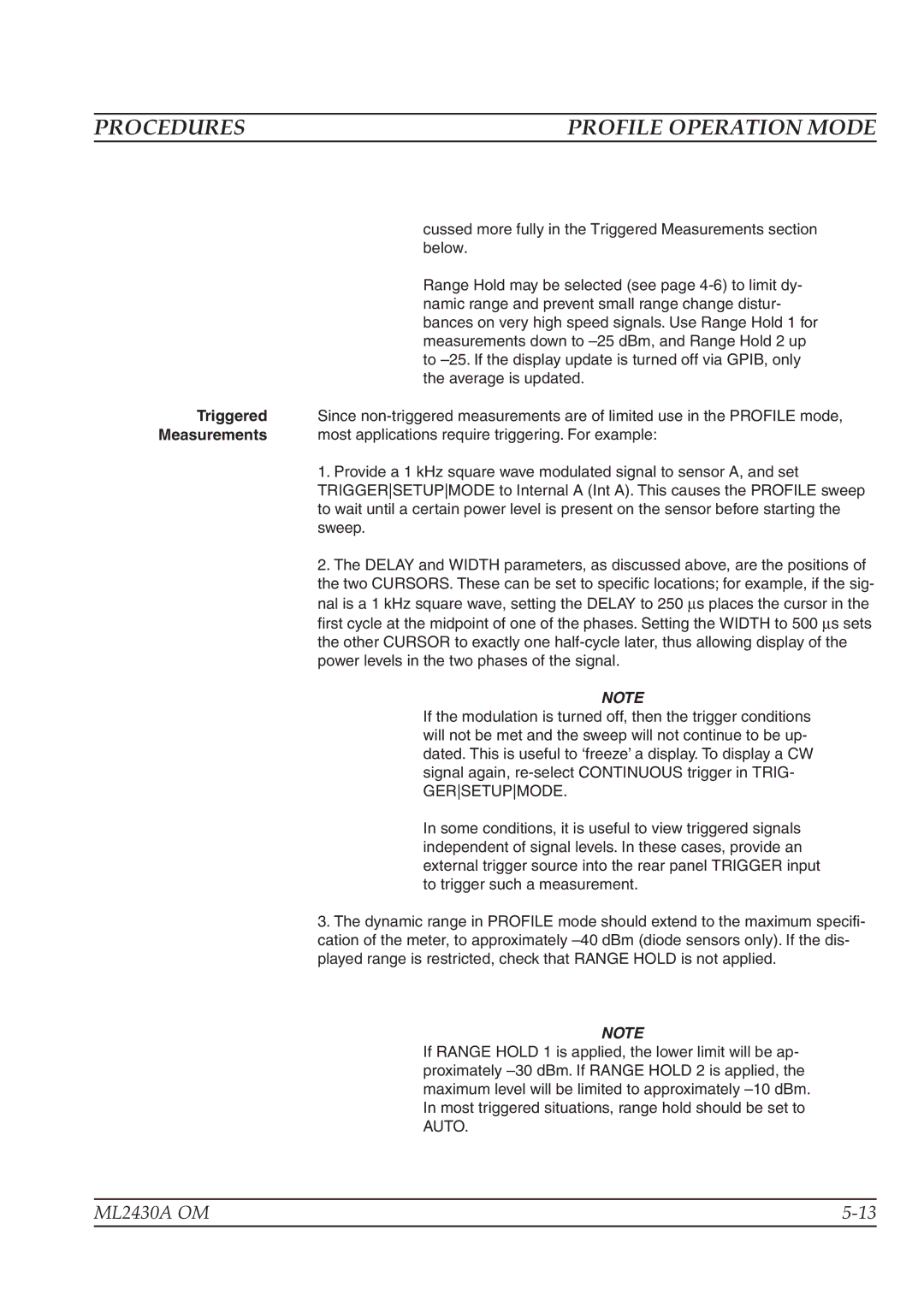PROCEDURES | PROFILE OPERATION MODE |
| cussed more fully in the Triggered Measurements section |
| below. |
| Range Hold may be selected (see page |
| namic range and prevent small range change distur- |
| bances on very high speed signals. Use Range Hold 1 for |
| measurements down to |
| to |
| the average is updated. |
Triggered | Since |
Measurements | most applications require triggering. For example: |
| 1. Provide a 1 kHz square wave modulated signal to sensor A, and set |
| TRIGGERSETUPMODE to Internal A (Int A). This causes the PROFILE sweep |
| to wait until a certain power level is present on the sensor before starting the |
| sweep. |
| 2. The DELAY and WIDTH parameters, as discussed above, are the positions of |
| the two CURSORS. These can be set to specific locations; for example, if the sig- |
| nal is a 1 kHz square wave, setting the DELAY to 250 ∝s places the cursor in the |
| first cycle at the midpoint of one of the phases. Setting the WIDTH to 500 ∝s sets |
| the other CURSOR to exactly one |
| power levels in the two phases of the signal. |
| NOTE |
| If the modulation is turned off, then the trigger conditions |
| will not be met and the sweep will not continue to be up- |
| dated. This is useful to ‘freeze’ a display. To display a CW |
| signal again, |
| GERSETUPMODE. |
| In some conditions, it is useful to view triggered signals |
| independent of signal levels. In these cases, provide an |
| external trigger source into the rear panel TRIGGER input |
| to trigger such a measurement. |
| 3. The dynamic range in PROFILE mode should extend to the maximum specifi- |
| cation of the meter, to approximately |
| played range is restricted, check that RANGE HOLD is not applied. |
NOTE
If RANGE HOLD 1 is applied, the lower limit will be ap- proximately
ML2430A OM | |
|
|