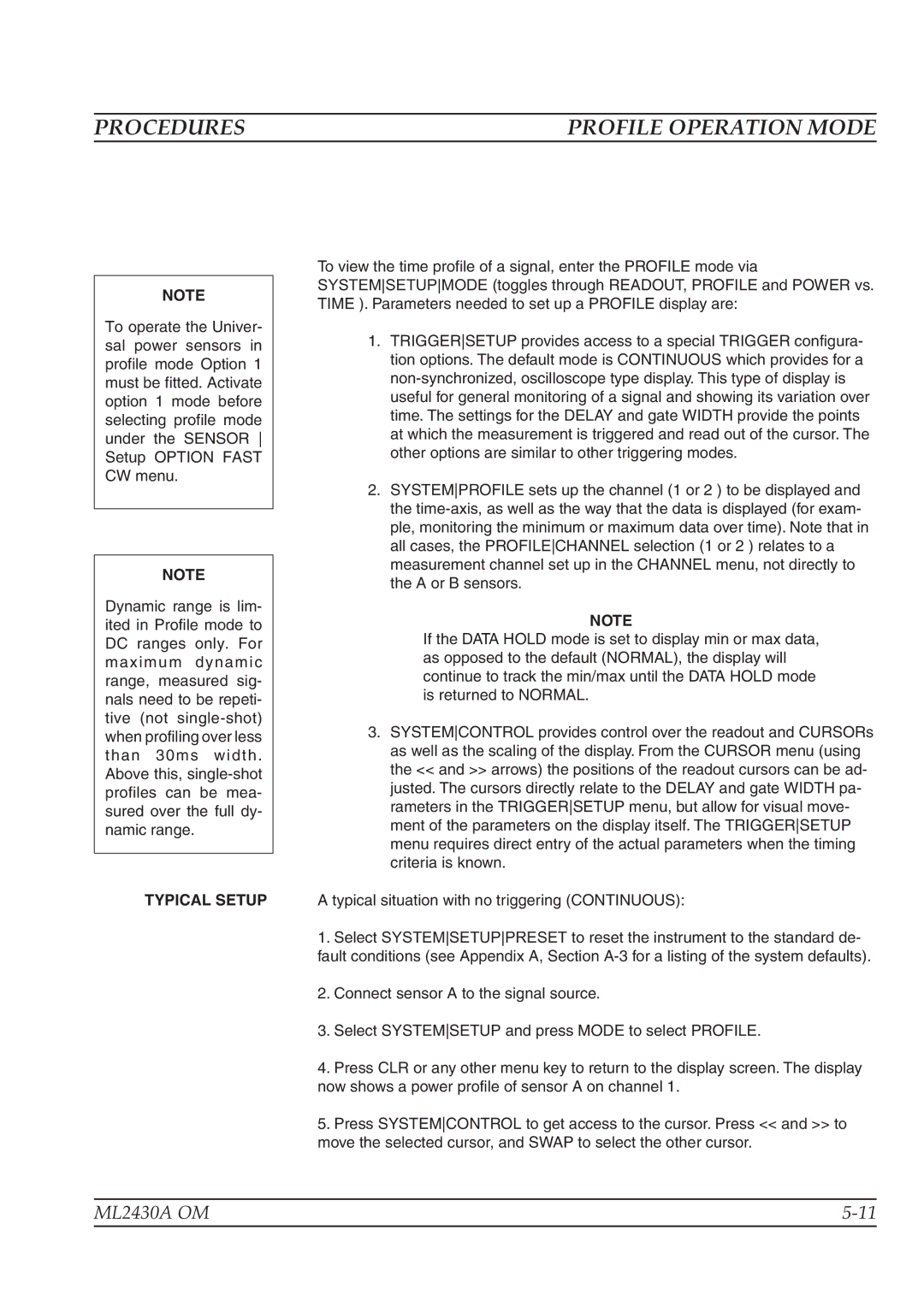PROCEDURES | PROFILE OPERATION MODE |
NOTE
To operate the Univer- sal power sensors in profile mode Option 1 must be fitted. Activate option 1 mode before selecting profile mode under the SENSOR Setup OPTION FAST CW menu.
NOTE
Dynamic range is lim- ited in Profile mode to DC ranges only. For maximum dynamic range, measured sig- nals need to be repeti- tive (not
TYPICAL SETUP
To view the time profile of a signal, enter the PROFILE mode via SYSTEMSETUPMODE (toggles through READOUT, PROFILE and POWER vs. TIME ). Parameters needed to set up a PROFILE display are:
1.TRIGGERSETUP provides access to a special TRIGGER configura- tion options. The default mode is CONTINUOUS which provides for a
2.SYSTEMPROFILE sets up the channel (1 or 2 ) to be displayed and the
NOTE
If the DATA HOLD mode is set to display min or max data, as opposed to the default (NORMAL), the display will continue to track the min/max until the DATA HOLD mode is returned to NORMAL.
3.SYSTEMCONTROL provides control over the readout and CURSORs as well as the scaling of the display. From the CURSOR menu (using the << and >> arrows) the positions of the readout cursors can be ad- justed. The cursors directly relate to the DELAY and gate WIDTH pa- rameters in the TRIGGERSETUP menu, but allow for visual move- ment of the parameters on the display itself. The TRIGGERSETUP menu requires direct entry of the actual parameters when the timing criteria is known.
A typical situation with no triggering (CONTINUOUS):
1.Select SYSTEMSETUPPRESET to reset the instrument to the standard de- fault conditions (see Appendix A, Section
2.Connect sensor A to the signal source.
3.Select SYSTEMSETUP and press MODE to select PROFILE.
4.Press CLR or any other menu key to return to the display screen. The display now shows a power profile of sensor A on channel 1.
5.Press SYSTEMCONTROL to get access to the cursor. Press << and >> to move the selected cursor, and SWAP to select the other cursor.
ML2430A OM | |
|
|