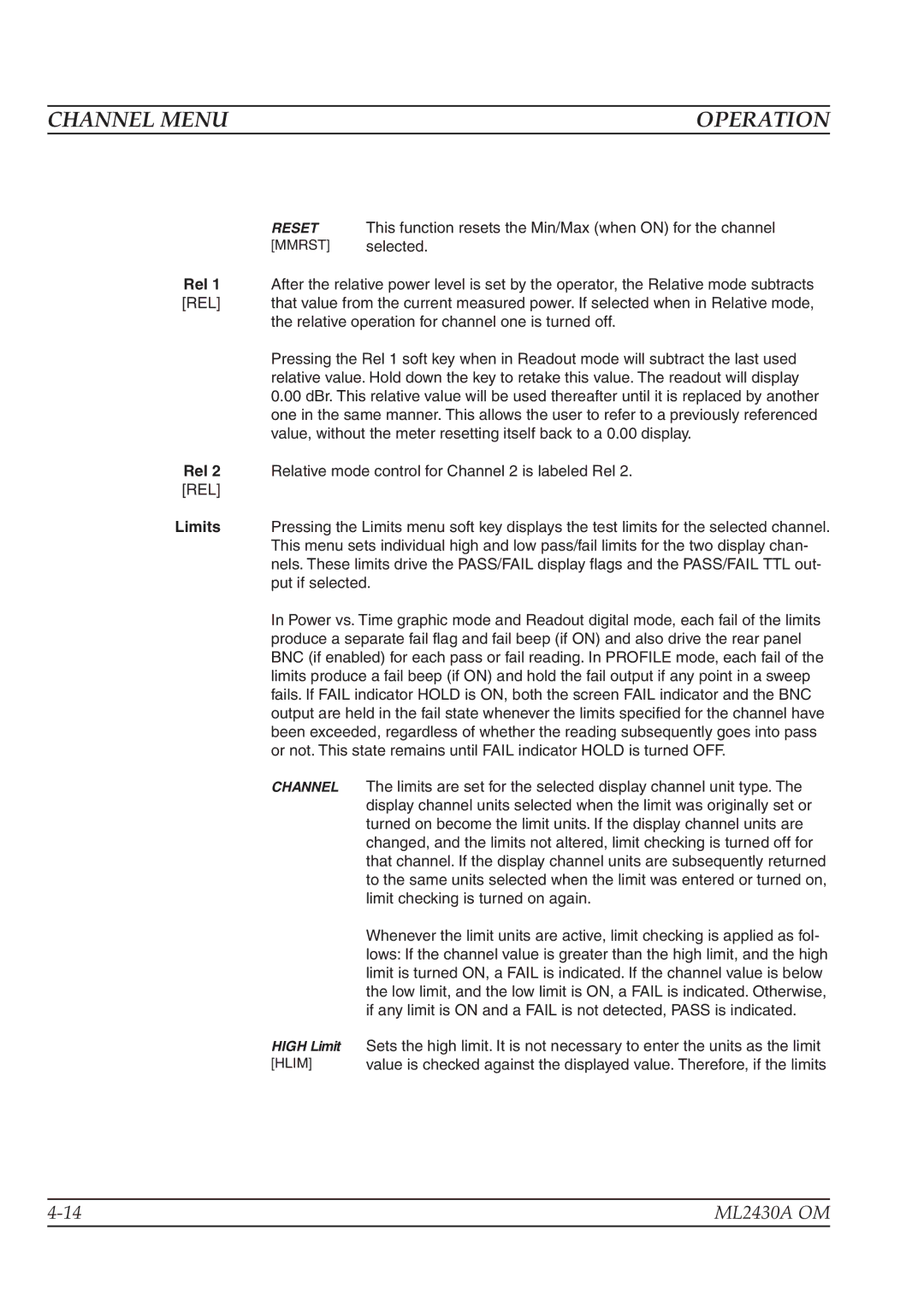CHANNEL MENU | OPERATION |
RESET This function resets the Min/Max (when ON) for the channel
[MMRST] selected.
Rel 1 After the relative power level is set by the operator, the Relative mode subtracts
[REL] that value from the current measured power. If selected when in Relative mode, the relative operation for channel one is turned off.
Pressing the Rel 1 soft key when in Readout mode will subtract the last used relative value. Hold down the key to retake this value. The readout will display
0.00dBr. This relative value will be used thereafter until it is replaced by another one in the same manner. This allows the user to refer to a previously referenced value, without the meter resetting itself back to a 0.00 display.
Rel 2 Relative mode control for Channel 2 is labeled Rel 2. [REL]
Limits Pressing the Limits menu soft key displays the test limits for the selected channel. This menu sets individual high and low pass/fail limits for the two display chan- nels. These limits drive the PASS/FAIL display flags and the PASS/FAIL TTL out- put if selected.
In Power vs. Time graphic mode and Readout digital mode, each fail of the limits produce a separate fail flag and fail beep (if ON) and also drive the rear panel BNC (if enabled) for each pass or fail reading. In PROFILE mode, each fail of the limits produce a fail beep (if ON) and hold the fail output if any point in a sweep fails. If FAIL indicator HOLD is ON, both the screen FAIL indicator and the BNC output are held in the fail state whenever the limits specified for the channel have been exceeded, regardless of whether the reading subsequently goes into pass or not. This state remains until FAIL indicator HOLD is turned OFF.
CHANNEL
HIGH Limit [HLIM]
The limits are set for the selected display channel unit type. The display channel units selected when the limit was originally set or turned on become the limit units. If the display channel units are changed, and the limits not altered, limit checking is turned off for that channel. If the display channel units are subsequently returned to the same units selected when the limit was entered or turned on, limit checking is turned on again.
Whenever the limit units are active, limit checking is applied as fol- lows: If the channel value is greater than the high limit, and the high limit is turned ON, a FAIL is indicated. If the channel value is below the low limit, and the low limit is ON, a FAIL is indicated. Otherwise, if any limit is ON and a FAIL is not detected, PASS is indicated.
Sets the high limit. It is not necessary to enter the units as the limit value is checked against the displayed value. Therefore, if the limits
ML2430A OM | |
|
|