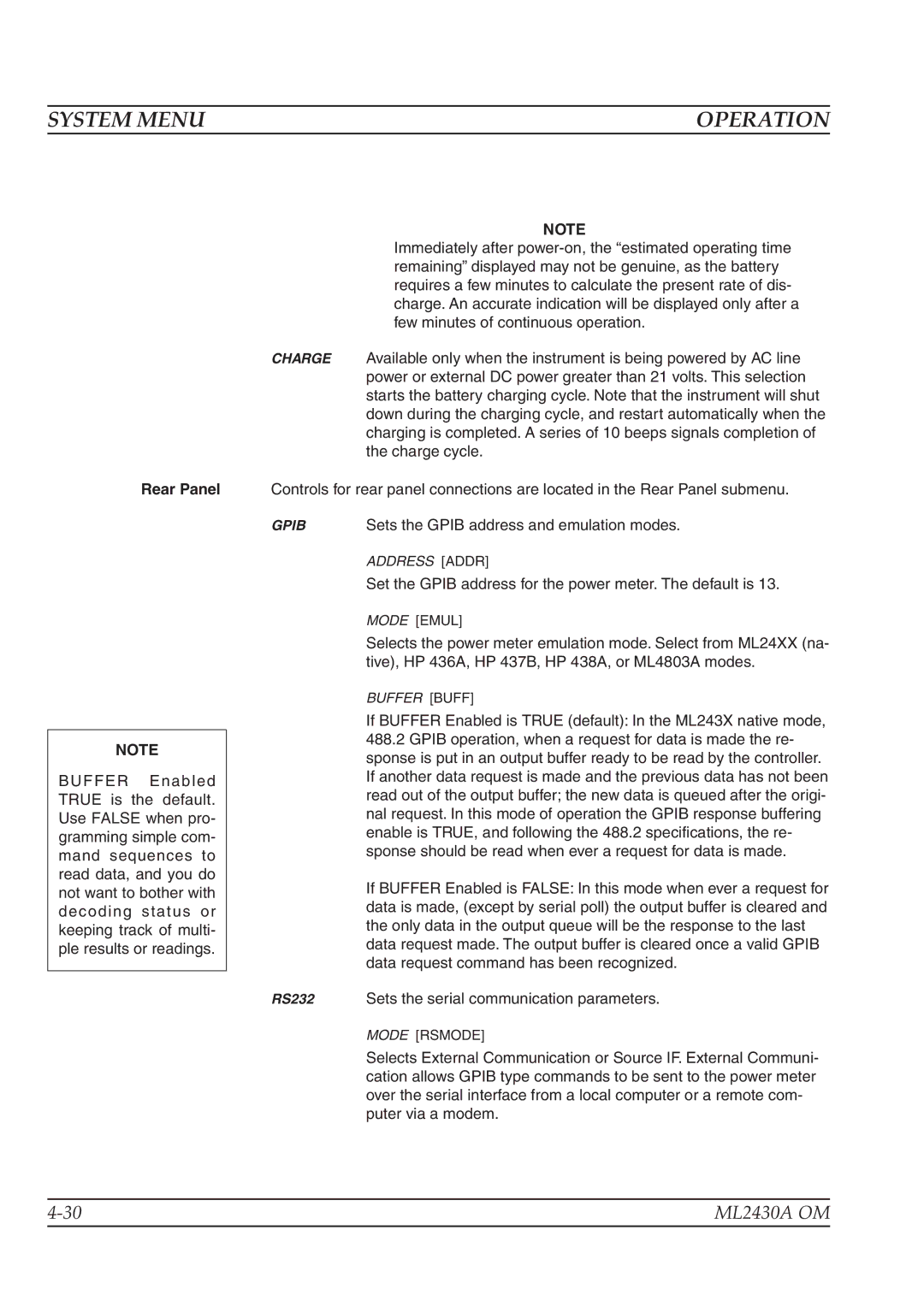SYSTEM MENU | OPERATION |
Rear Panel
NOTE
BUFFER Enabled TRUE is the default. Use FALSE when pro- gramming simple com- mand sequences to read data, and you do not want to bother with decoding status or keeping track of multi- ple results or readings.
NOTE
Immediately after
CHARGE Available only when the instrument is being powered by AC line power or external DC power greater than 21 volts. This selection starts the battery charging cycle. Note that the instrument will shut down during the charging cycle, and restart automatically when the charging is completed. A series of 10 beeps signals completion of the charge cycle.
Controls for rear panel connections are located in the Rear Panel submenu.
GPIB | Sets the GPIB address and emulation modes. |
ADDRESS [ADDR]
Set the GPIB address for the power meter. The default is 13.
MODE [EMUL]
Selects the power meter emulation mode. Select from ML24XX (na- tive), HP 436A, HP 437B, HP 438A, or ML4803A modes.
BUFFER [BUFF]
If BUFFER Enabled is TRUE (default): In the ML243X native mode,
488.2GPIB operation, when a request for data is made the re- sponse is put in an output buffer ready to be read by the controller. If another data request is made and the previous data has not been read out of the output buffer; the new data is queued after the origi- nal request. In this mode of operation the GPIB response buffering enable is TRUE, and following the 488.2 specifications, the re- sponse should be read when ever a request for data is made.
If BUFFER Enabled is FALSE: In this mode when ever a request for data is made, (except by serial poll) the output buffer is cleared and the only data in the output queue will be the response to the last data request made. The output buffer is cleared once a valid GPIB data request command has been recognized.
RS232 Sets the serial communication parameters.
MODE [RSMODE]
Selects External Communication or Source IF. External Communi- cation allows GPIB type commands to be sent to the power meter over the serial interface from a local computer or a remote com- puter via a modem.
ML2430A OM | |
|
|