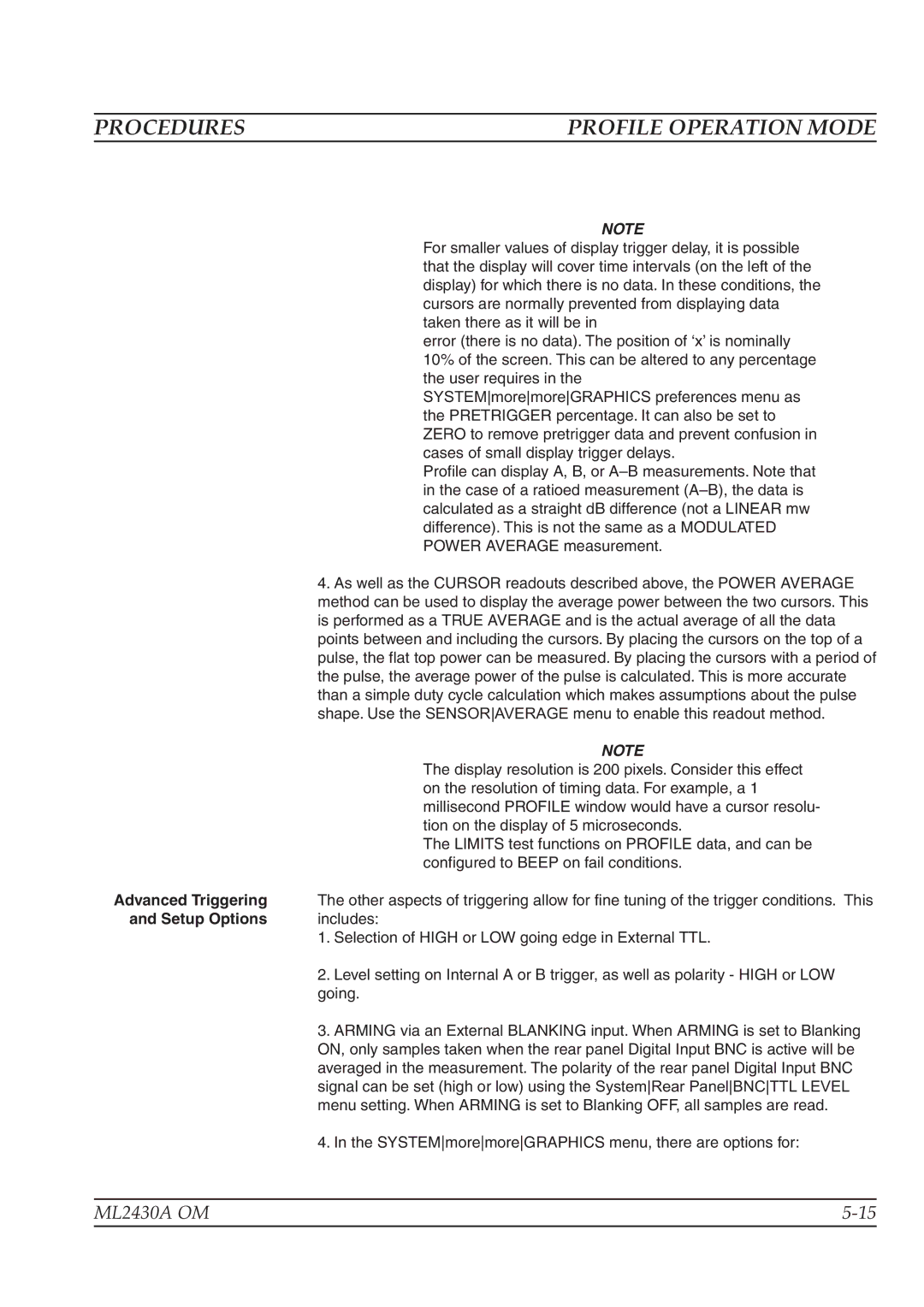PROCEDURES | PROFILE OPERATION MODE |
NOTE
For smaller values of display trigger delay, it is possible that the display will cover time intervals (on the left of the display) for which there is no data. In these conditions, the cursors are normally prevented from displaying data taken there as it will be in
error (there is no data). The position of ‘x’ is nominally 10% of the screen. This can be altered to any percentage the user requires in the SYSTEMmoremoreGRAPHICS preferences menu as the PRETRIGGER percentage. It can also be set to ZERO to remove pretrigger data and prevent confusion in cases of small display trigger delays.
Profile can display A, B, or
4. As well as the CURSOR readouts described above, the POWER AVERAGE method can be used to display the average power between the two cursors. This is performed as a TRUE AVERAGE and is the actual average of all the data points between and including the cursors. By placing the cursors on the top of a pulse, the flat top power can be measured. By placing the cursors with a period of the pulse, the average power of the pulse is calculated. This is more accurate than a simple duty cycle calculation which makes assumptions about the pulse shape. Use the SENSORAVERAGE menu to enable this readout method.
| NOTE |
| The display resolution is 200 pixels. Consider this effect |
| on the resolution of timing data. For example, a 1 |
| millisecond PROFILE window would have a cursor resolu- |
| tion on the display of 5 microseconds. |
| The LIMITS test functions on PROFILE data, and can be |
| configured to BEEP on fail conditions. |
Advanced Triggering | The other aspects of triggering allow for fine tuning of the trigger conditions. This |
and Setup Options | includes: |
| 1. Selection of HIGH or LOW going edge in External TTL. |
| 2. Level setting on Internal A or B trigger, as well as polarity - HIGH or LOW |
| going. |
| 3. ARMING via an External BLANKING input. When ARMING is set to Blanking |
| ON, only samples taken when the rear panel Digital Input BNC is active will be |
| averaged in the measurement. The polarity of the rear panel Digital Input BNC |
| signal can be set (high or low) using the SystemRear PanelBNCTTL LEVEL |
| menu setting. When ARMING is set to Blanking OFF, all samples are read. |
| 4. In the SYSTEMmoremoreGRAPHICS menu, there are options for: |
ML2430A OM | |
|
|