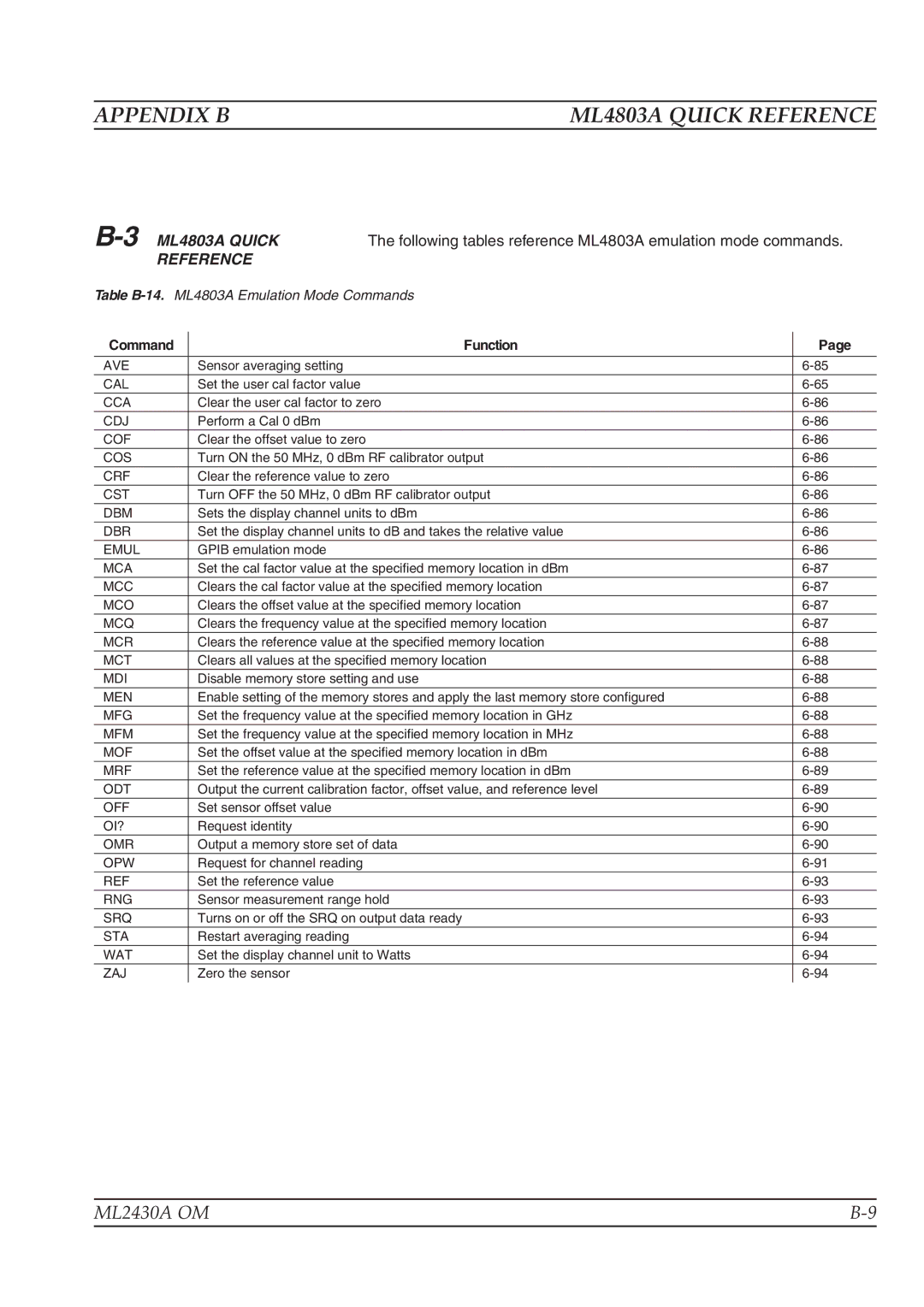APPENDIX B | ML4803A QUICK REFERENCE |
ML4803A QUICK | The following tables reference ML4803A emulation mode commands. | |||
| REFERENCE |
|
| |
Table |
| |||
|
|
| ||
Command |
| Function | Page | |
|
|
|
|
|
AVE |
| Sensor averaging setting |
| |
CAL |
| Set the user cal factor value |
| |
CCA |
| Clear the user cal factor to zero | ||
CDJ |
| Perform a Cal 0 dBm |
| |
COF |
| Clear the offset value to zero |
| |
COS |
| Turn ON the 50 MHz, 0 dBm RF calibrator output | ||
CRF |
| Clear the reference value to zero | ||
CST |
| Turn OFF the 50 MHz, 0 dBm RF calibrator output | ||
DBM |
| Sets the display channel units to dBm | ||
DBR |
| Set the display channel units to dB and takes the relative value | ||
EMUL |
| GPIB emulation mode |
| |
MCA |
| Set the cal factor value at the specified memory location in dBm | ||
MCC |
| Clears the cal factor value at the specified memory location | ||
MCO |
| Clears the offset value at the specified memory location | ||
MCQ |
| Clears the frequency value at the specified memory location | ||
MCR |
| Clears the reference value at the specified memory location | ||
MCT |
| Clears all values at the specified memory location | ||
MDI |
| Disable memory store setting and use | ||
MEN |
| Enable setting of the memory stores and apply the last memory store configured | ||
MFG |
| Set the frequency value at the specified memory location in GHz | ||
MFM |
| Set the frequency value at the specified memory location in MHz | ||
MOF |
| Set the offset value at the specified memory location in dBm | ||
MRF |
| Set the reference value at the specified memory location in dBm | ||
ODT |
| Output the current calibration factor, offset value, and reference level | ||
OFF |
| Set sensor offset value |
| |
OI? |
| Request identity |
| |
OMR |
| Output a memory store set of data | ||
OPW |
| Request for channel reading |
| |
REF |
| Set the reference value |
| |
RNG |
| Sensor measurement range hold | ||
SRQ |
| Turns on or off the SRQ on output data ready | ||
STA |
| Restart averaging reading |
| |
WAT |
| Set the display channel unit to Watts | ||
ZAJ |
| Zero the sensor |
| |
ML2430A OM | |
|
|