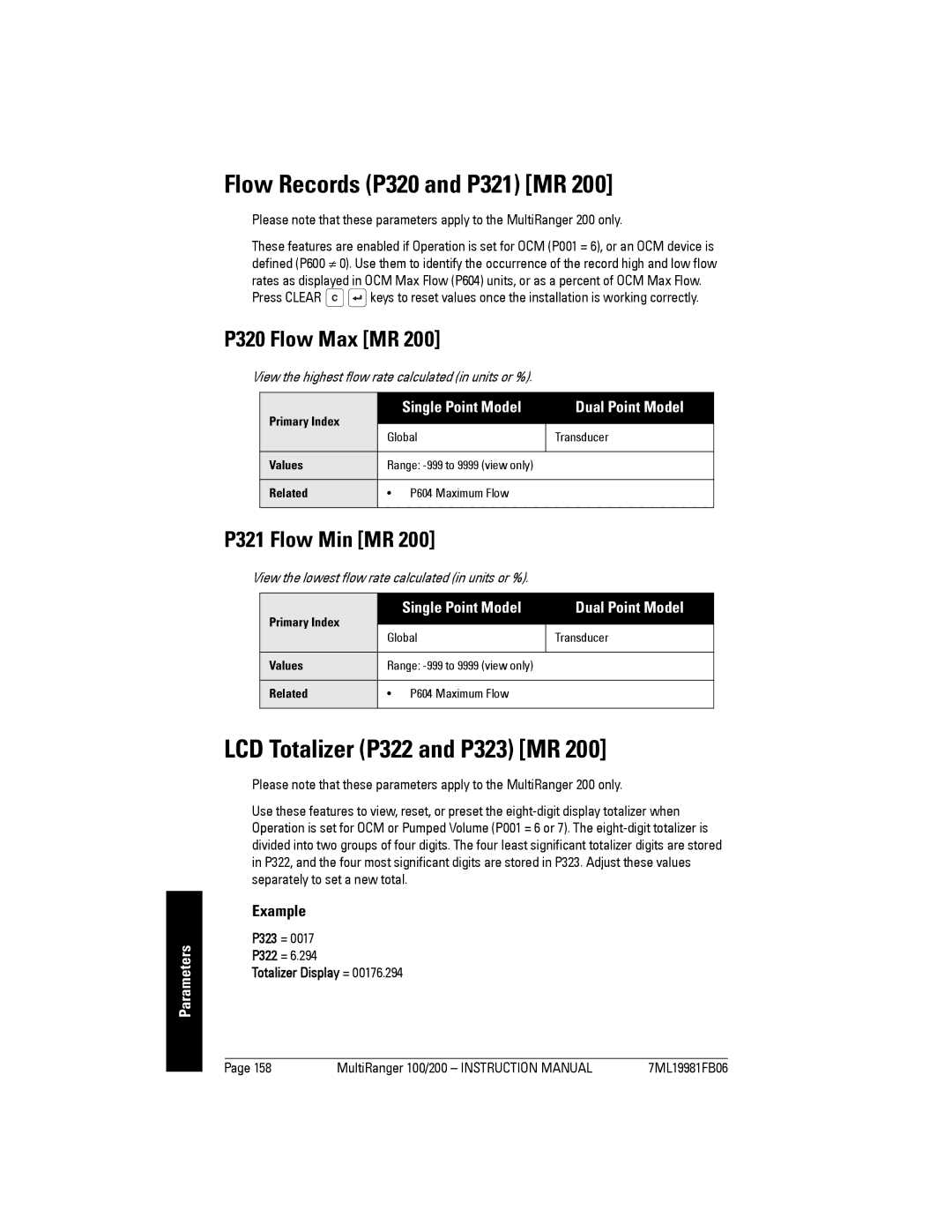Multiranger
Technical data subject to change
This document is available in bound version
Manual for agreement with
Instrumentation described, variations
Table of Contents
Dolphin Plus Toolbar Buttons
Iii
Set Relays to First in First OUT Fifo Assist MR
Starting Pumps by Rate of Level Change MR
Open Channel Monitoring OCM
100
Communication Appendix a Single Parameter Access SPA
Vii
Connecting a transducer with RG62 coaxial extension cable
Viii
Set the MultiRanger to Ignore the Bad Echo
Coaxial Transducer Extention
MultiRanger 100
Manual
MultiRanger
MultiRanger 100/200
Manual Symbols
Configuration Examples
Specifications
Power
Specifications
Mounting
Resolution
Temperature Compensation
Temperature Error
Accuracy
Outputs
Weight
Inputs
Enclosure
Approvals
Cable
Maximum
Installation
Mounting
Mounting Locations
Recommended
Enclosure Dimensions
Mounting Instructions
Wall Mount
Mounting the Enclosure
Cable routed through a conduit
Cable exposed and entering through the cable glands
Unscrew the glands and attach them loosely to the enclosure
Tighten the glands to form a good seal
Cutout Dimensions
Panel Mount
Cutout Instructions
Panel Mount Dimensions
Mounting the Enclosure
Helpful hint
Installing the Battery
MultiRanger Board
Open the enclosure lid
Close and secure enclosure lid
Installing SmartLinx Card
Wiring
Wiring
MultiRanger
Terminal Board
Cables
Please do not overtighten the screws
Connection Cable Type
Power Failure
Transducers
Relays
Relay Ratings
Temperature Sensor
MA Input MR 200 only
MA Output
Sensor only. Leave
Power
Level System Synchronization
Digital Communications
RS-232 Serial Connection
RS-485 Serial Connection
Discrete Inputs
RUN Mode
RUN Mode
Operating the MultiRanger
Operation
Readings in RUN Mode
Icons indicating index type Item 1 edited in Program mode
Icon Index Type
Operation Key
Status Parameters
Values
Adjusting the primary reading for four-digit LCD readout
Controlling the Display
Auxiliary Reading
Action
Setting the Default Auxiliary Reading
Multiple Readings MR 200 only
Parameter Index Value Description
Changing Number Scrolling Speed
Program Mode
Starting Program Mode
Hand Programmer
To activate Program from RUN mode, press Program and then
Operation Keys Programming Mode
Programmer Keys
Digit Totalizer toggle MR 200 only
Dolphin Plus
Compatible with product software versions 1.06 and earlier1
Dolphin Plus Toolbar Buttons
Button Action
Simatic Process Device Manager PDM
Device Description
Compatible with product software versions 1.07 and later1
See P900 for Software Revision Number 7ML19981FB06
Activating the MultiRanger
Changing Parameters
Helpful Hints
Using Units or Percent %
Security
Parameters Types
Maximum
Parameter Reset
Default Values
Master Reset P999
Display Readout
Changing ParametersDolphin Plus
Accessing a Parameter Index
Parameter Indexing
MultiRanger Display
Index Number
Accessing a Secondary Index
Example Setting P1113 =
Primary and Secondary Indexes
Primary Index
Starting Measurement
Single Point Models
Example MR 200 only
Parameter
Dual Point Models
Average or Differential MR 200 only
Operation Index Description
Index Value Description
Dimensions MR 200 only
Measurement Conditions
Response Rate
Failsafe
Alarm
Relays
General Introduction
Relay Function
Pump
Miscellaneous
Relay States
Relay Related Parameters
Relay Status Non Run Modes
Relay Types
Relay Wiring Test
Relay Activation
Relay Failsafe
Relay Logic is Modified
HOLd Keeps the relay in the current state
Energizes the relay
Preset Applications
Value Parameters Affected
Backup Level Override
Backup Level Override Parameters
Backup Level Override
Wiring the Discrete Inputs
Discrete Inputs
Programming the Discrete Input Logic
MA I/O
MA Input MR
Level Reading Parameters
MA I/O
MA LI/O
Calibrating 4 mA Output
Calibrating 20 mA Output
Verifying the mA Range
Volume MR
Tank Shape and Dimensions
Volume
Readings
Characterization Chart MR
Example Chart
P051
Level P054
Which the volumes are known
Determines the volumes which
MultiRanger 200 only
All level readings
Alarms
Alarms
Level
Set the Common Parameters
Setting Simple Level Alarms
Alarm Designation
Setting a Filling Rate Alarm
Rate MR
Cable Fault
Temperature MR
Bounds/ Out of Bounds Range MR
Parameter Index Value
This shows a high alarm
Loss of Echo LOE
Setting a Pump Down Group
Setting a group of three pumps to pump down a wet well
Pump Control
Example Sewage Wet Well
Setting a Pump Up Reservoir Group
Set Relays to Alternate Duty Assist
Set the on Setpoints
3m By using index 0 all six relays are set at
Set the Relay OFF Setpoints
Sample values
4m Sets the three setpoints for the pump relays
Other Pump Control Algorithms
Set Relays to Fixed Duty Assist
Set the Relay on Setpoints MR
Set the Relay OFF Setpoints MR
Set Relays to Fixed Duty Backup MR
Set Relays to Alternate Duty Service MR
Fixed Duty BACKUP. Only one pump will
Ever run at one time
Optional Pump Controls
Starting Pumps by Rate of Level Change MR
Pump Control Parameter
P112 P113 P121 P132
Rotating Pumps by Service Ratio MR
Single and Dual Point MR
Time
Totalizing Pumped Volume MR
Setting Independent Failsafe Controls
Set in RUN Mode
Setting a Pump to Run On MR
Setting the Pump Start Delays MR
Reducing Wall Cling MR
Setting a Flush Valve MR
Grouping Pumps MR
Groups Pumps One and Two
Groups Pumps Three and Four
Information Available Parameter Access
Tracking Pump Usage
Relay Controlled by Communications
Setting a Rake Control
Rake Screen Control MR
Point Three Level Distance = h1 -h2
Setting the Common Parameters
Set Relays 2 to 4 Level Alarms
Set Relay 1 Operate Rake
Screen Control
External Totalizers and Flow Samplers MR
Relay Contacts
Totalizer
Counter Formula
Based on Volume and Time
Flow Sampler
Source of units depends on the operation
Operation Units Source Parameter
Dimensional P600 = 2,3,6,7
Open Channel Monitoring OCM MR
Common Parameters
Exponential P600 =
Setting Zero Head
Channel Monitoring
Examples on the following pages show both methods
P603 P006 P007 P605
Setting Totalized Volume
Applications Supported by MultiRanger
BS-3680 / ISO 1438/1 Thin plate V notch weir
BS-3680 / ISO 4359 Rectangular Flume
Plan View 4 to 5 x hmax hmax = P007
P600 P602
P605 P608
Palmer Bowlus Flume
Application Information
Flume
Flume Size Diameter in feet Point of Measurement Cminches
Flume
Flume height D
Applicable Weir Profiles
Standard Weirs
P600 Exponential Function P601
Weir Profile
Non-Applicable Weir Profiles
Parshall Flume
Sized by throat width Set on solid foundation
Transducer P006
Maximum Head preset P007
Leopold Lagco Flume
Leopold Lagco Flume
Cut Throat Flume
Cut Throat Flume
Universal Calculation Support
Typical Flow Characterization
P611 Linear Flow Curved Head P610
Zero Flow
Example Flumes
Example Weirs
Trapezoidal Dual Range nested Parshall
These weirs could require universal calculation
Testing the Configuration
Testing the Configuration
Simulation
Simulating a Single Measurement
Checking Volume Characterization MR
Checking OCM Flow Characterization MR
Press
No effect
Checkout
Application Test
Testing the Configuration
MultiRanger Communications
MultiRanger Communication Systems
Optional SmartLinxCards
Communications
Communication Systems
Communication Ports
Modbus
Port Connection Location Interface
SmartLinx
P770 Modbus RTU slave P771
P770 Dolphin P772
Data rate of 115.2 Kilo baud
Communications Installation
Wiring Guidelines
Comms Installation
Ports 1
To connect the unit to a modem using an RS-232 jack
Port 1 RS-232 RJ-11 Jack
Port 2 RS-485
Computer DB-9 male RJ-11 to DB 9 converter
Configuring Communication Ports Parameters
To connect the unit to a modem using an RS-485 port
P770 Port Protocol
P771 Network Address
P772 Baud Rate
P773 Parity
P774 Data Bits
P775 Stop Bits
P779 Modem Inactivity Timeout
P778 Modem Available
P782 Parameter Index Location
Hanging Up
Modbus Register Map
Register Map for Most Common Data
Type Description Start Data Type Read
Modbus Register Types
Word Order R40,062
Map ID R40,063
Modbus Register Types Description Start
Product ID R40,064
Point Data R41,010 R41,031
Totalizer R41,040 R41,043
Input/Output R41,070 R41,143
Discrete Inputs R41,070
Relay Outputs R41,080
MA Input R41,090 MR
MA Output R41,110-41,111
Pumped Volume R41,440 R41,443 MR
Pump OFF Setpoint R41,430 R41,435
Pump Hours R41,450 R41,461
Pump Starts R41,470 R41,475
Parameter Access R43,998 R46,999
Indexing the Parameter Access Area
Format Register # Parameter #
Usually, the parameters are all read / write
Reading Parameters
Global Index Method P782 =
Parameter Specific Index Method P782 =
Examples are
Writing Parameters
Format Words R46,000 to R46,999
Global Index Method P782 =
Parameter-Specific Index Method P782 =
Format Registers
Decimal Offset Example
Format
Decimal
Data Types
Numeric Values
Bit Values
Unsigned Double Precision Integer UINT32
Yy = value % 256 128 where % is the modulus operator
Split Values
One example is P807, Transducer Noise, where
Two registers are read as a 32-bit integer
Text Messages
Number Text Message as displayed on LCD
Relay Function Codes P111 Only
MultiRanger
Control Relay Function Code Number P111
Error Handling
Error Handling
Error Handling
Modbus Responses
Error Handling
Communication Troubleshooting
Generally
Specifically
Mapping
Reading Parameters
Communication Appendix a
Address Description
Writing Parameters
Format Register
Bits Values Description
Error Codes
Currently the MultiRanger has two error codes available
Parameter Reference
MultiRanger 100 and MultiRanger
Helpful Hints
Parameters
Index types
# of indexes
Transducer2
Up to 7 2
Quick Start P001 to P007
P000 Lock
P001 Operation
Single Point Model Dual Point Model
P002 Material
For DPD and DPA Programming MR
Single Point Model Use
Dual Point Model Use
P003 Maximum Process Speed
P004 Transducer
Determines level change reaction
Specifies measurement units used for dimensional values
P005 Units
P006 Empty
Volume P050 to P055 MR
P007 Span
Sets the range levels to be measured
Volume calculation not required
Preset Flat Level Bottom
P050 Tank Shape MR
Parabola Bottom
P051 Maximum Volume MR
Examples
P052 Tank Dimension a MR
P053 Tank Dimension L MR
P054 Level Breakpoints Universal Volume Calculation MR
Entering a Level Breakpoint
Typical volume calculations
Entering a Volume Breakpoint
Display and Reading P060 to P062
P060 Decimal Position
P061 Convert Reading MR
P062 Offset Reading
P607 Flowrate Decimal
Range -999 to
Backup Level Override
P064 Reading Override Enable
P065 Reading Override Value
P066 Override Time Delay
P069 Password
P070 Failsafe Timer
Material level reported when a Failsafe State is initiated
Failsafe P070 to P072
P071 Failsafe Material Level
Relays P100 to P119
P072 Failsafe Level Advance
P100 Preset Applications MR
Six preset applications to configure or bench test the unit
Control Functions P111
Setpoints P112, P113
Single Point Mode standard
Dual Point Mode optional
P110 Level Source
P111 Relay Control Function
Values For P111 Control Type Relay Control
P112 Relay on Setpoint
Distance above and below the bound alarm setpoints
P113 Relay OFF Setpoint
P115 Relay Interval Setpoint MR
P116 Dead Band MR
Value Logic Alarm
Power Failure
P118 Relay Output Logic
Relay States
P118 is preset to 2 which is positive logic
P119 Relay Logic Test
P121 Pump by Rate MR
Positive Logic
P122 Pump Service Ratio MR
Independent Relay Failsafe P129
P129 Relay Failsafe
This parameter only relates to relays with P111 = 54 or
Relay Function P111 Preset P129
Advanced Pump Control Modifiers P130 to P137 MR
P130 Pump Run-On Interval MR
To select an independent Relay Failsafe value
P132 Pump Start Delay MR
P133 Pump Power Resumption Delay MR
Sets the minimum delay in seconds between pump starts
P131 Pump Run-On Duration MR
P136 Wall Cling Reduction MR
P137 Pump Group MR
Single Point Mode
Dual Point Mode
Flush Systems P170 to P173 MR
P170 Flush Pump MR
P171 Flush Cycles MR
P172 Flush Interval MR
P173 Flush Duration MR
Sets the number of pump cycles requiring flush control
MA Output P200 to P219
P200 mA Output Range
P201 mA Output Function
Determines the mA output range
P202 mA Output Allocation
P203 mA Output Value / Transducer
Displays current mA output value for the Point Number
P201-mA Function Action Settings
Independent mA Setpoints P210 and P211
MA Output Limits P212 and P213
P210 0/4 mA Output Setpoint
MA Output Trim P214 to P215
P212 mA Output Min Limit
P213 mA Output Max Limit
P214 4 mA Output Trim
MA Output Failsafe P219 MR
MA Input P250 to P260 MR
P215 20 mA Output Trim
P219 mA Output Failsafe MR
P250 mA Input Range MR
P251 0 or 4 mA Input Level MR
P252 20 mA Input Level MR
Shows the mA input range of the connected mA device
Discrete Input Functions P270 to P275
P253 Input Filter Time Constant MR
P254 Scaled mA Input Value MR
P260 mA Raw Input MR
Record Temperatures P300 to P303
Standard Data Logging P300 to P321
P270 Discrete Input Function
P275 Scaled Discrete Input Value
P300 Temperature, Transducer Maximum
P301 Temperature, Transducer Minimum
P302 Temperature, Sensor Maximum
P303 Temperature, Sensor Minimum
Record Readings P304 and P305
Pump Records P309 to P312
P304 Reading Max
P309 Pump RUN Time
P310 Pump Hours
P311 Pump Starts
P312 Pump Run Ons MR
Flow Records P320 and P321 MR
LCD Totalizer P322 and P323 MR
P320 Flow Max MR
P321 Flow Min MR
Profile Records P330 to P337
P322 LCD Total Low MR
P323 LCD Total High MR
P330 Profile Record
Code Description
P331 Auto Record Enable
Use to enable/disable the Auto Profile Record function
P332 Auto Record Transducer
P333 Auto Record Interval
Auto Record on and OFF Setpoints P334 to P337
P334 Auto Record on Setpoint
P335 Auto Record OFF Setpoint
P336 Auto Record Filling / Emptying
P337 Auto Record LOE Time
Installation Records P340 to P342
P340 Date of Manufacture
P341 RUN Time
P342 Start Ups
Open Channel Monitoring P600 to P621 MR
P600 Primary Measuring Device MR
Single Point Model Dual
Type of primary measuring device PMD used
P601 Flow Exponent MR
Word on Exponents
Exponent for the flow calculation formula
Dimensions of the Primary Measuring Device PMD
Example Exponents
PMD Type Exponent sample only
P603 Maximum Head MR
P604 Maximum Flow MR
Level value associated with Maximum Flow, in Units P005
Maximum flowrate associated with Maximum Head P603
P605 Zero Head MR
Conditions Enter
P606 Time Units MR
P607 Flowrate Decimal MR
Maximum number of decimal places to be displayed
Volume units used to display total flow
P608 Flowrate Units MR
Cubic metres / hour Cubic metres / day Cubic feet / second
Million gallons / day Imperial
P610 Head Breakpoints MR
P611 Breakpoint Flowrates MR
Head vs. Flowrate P610 and P611
Flowrate corresponding to each Head Breakpoint entered
Procedure, with head steady
P620 Low Flow Cutoff MR
P621 Auto Zero Head MR
Calibrates Zero Head P605 based on actual head measurements
Pumped Volume Totalizer P622 MR
P622 Inflow / Discharge Adjust MR
Or discharge
Totalizer features apply to MultiRanger 200 only
Totalizer P630 to P645 MR
P630 LCD Totalized Multiplier MR
P633 LCD Totalized Decimal Position MR
P640 Remote Totalized Multiplier MR
Enter the maximum number of decimal places to be displayed
100 1000
P641 Flow Sampler Mantissa MR
P642 Flow Sampler Exponent MR
Enter the mantissa Y for the exponent Z in the formula
Offset Adjusts the measurements by a fixed amount
Range Calibration P650 to P654
P645 Relay Duration MR
Enter the exponent Z for the mantissa Y in the formula
Condition for use of this feature
P650 Offset Calibration
P651 Sound Velocity Calibration
Offset Calibration
Using Sound Velocity Calibration
Value altered when an Offset Calibration is performed
P652 Offset Correction
P653 Velocity
Temperature Compensation P660 to P664
P654 Velocity at 20C
P660 Temp Source
P663 Temperature Transducer Allocation
Range -199 to 199 preset = 20 C
P661 Temp Fixed
P660 Temp Source
P664 Temperature
View the transducer temperature in C
Rate P700 to P708
P700 Max Fill Rate
P702 Filling Indicator
Fill rate required to activate the LCD Filling indicator
P701 Max Empty Rate
P003 Value Meters / Minute
P703 Emptying Indicator
Empty rate required to activate the LCD Emptying indicator
P704 Rate Filter
Damps Rate Value P707 fluctuations
P705 Rate Update Time
P706 Rate Update Distance
P707 Rate Value
P005 Units P007 Span
P708 Volume Rate Display MR
Press Reading to toggle between percent and volume
Measurement Verification P710 to P713
P710 Fuzz Filter
P711 Echo Lock
Global Transducer Off
P713 Echo Lock Window P820 Algorithm
P711 value P712 preset value
Adjusts the size of the Echo Lock Window
P712 Echo Lock Sampling
P713 Echo Lock Window
P727 Scan Delay
Enables the System Sync on the terminal block
Transducer Scanning P726 to P729
P726 Level System Sync
P728 Shot Delay
Display P730 to P739
P729 Scan Time
P730 Auxiliary Reading
P732 Display Delay
P733 Scroll Access
Adjusts the Point Number display scroll speed
P731 Auxiliary Reading Key
P741 Communications Timeout
P735 Backlight
P737 Primary Reading MR
Controls the LCD backlighting
SmartLinx Reserved P750 to P769
Communications P770 to P782
P770 Port Protocol
P771 Network Address
P772 Baud Rate
P773 Parity
P774 Data Bits
P779 Modem Inactivity Timeout
P775 Stop Bits
P778 Modem Available
SmartLinx Hardware Testing P790 to P795
P790 Hardware Error
P782 Parameter Index Location
Global
P791 Hardware Error Code
P792 Hardware Error Count
P794 SmartLinx Module Type P795 SmartLinx Protocol
Echo Processing P800 to P807
P799 Communications Control
P800 Near Blanking
Space near the transducer face which cannot be measured
P801 Range Extension
P802 Transducer with Submergence Shield
P803 Shot / Pulse Mode
P804 Confidence Threshold
Determines what type of ultrasonic shots are fired
Determines which echoes are evaluated by software
P805 Echo Confidence
P806 Echo Strength
P807 Noise
Display Description
Advanced Echo Processing P815 to P825
P815 Echo Time Filtered
P816 Echo Time Raw
Time in ms from the transmit pulse to the processed echo
P820 Algorithm
P821 Spike Filter
P822 Narrow Echo Filter
Dampens spikes in the echo profile to reduce false readings
Filters out echoes of a specific width
P823 Reform Echo
P825 Echo Marker Trigger
Smoothes jagged peaks in the echo profile
Advanced TVT Adjustment P830 to P835
P830 TVT Type
P831 TVT Shaper
Selects the TVT Curve used
P832 TVT Shaper Adjust
P833 TVT Start Min
P834 TVT Start Duration
P835 TVT Slope Min
P833 TVT Start Min P835 TVT Slope Min
Display before Auto False Echo Suppression Or when P837 =
P837 Auto False-Echo Suppression
Values
Set Up
P838 Auto False-Echo Suppression Distance
P839 TVT Hover Level
Display after Auto False Echo Suppression
Advanced Shot Adjustment P840 to P852
P840 Short Shot Number
P841 Long Shot Number
P842 Short Shot Frequency
P843 Long Shot Frequency
P844 Short Shot Width
Adjust the width in ms of the long shot transmit pulse
Range 30 to Preset P840 Short Shot Number
P845 Long Shot Width
P850 Short Shot Bias
Test P900 to P913
P852 Short Shot Range
P900 Software Revision Number
P901 Memory
P902 Watchdog
P903 Display
P904 Keypad
P905 Transmit Pulse
P912 Transducer Temperature
P908 Scanner
P910 Toggle Relays
P911 mA Output Value
P913 Sensor Temperature
To Access in RUN Mode
Measurement P920 to P927
P914 mA Input MR
P921 Material Measurement
P922 Space Measurement
P923 Distance Measurement
P001 P050 = P050 ≠
P924 Volume Measurement MR
P925 Flow Measurement MR
P926 Head Measurement MR
Calculated flowrate in Max Flow P604 units or % of Max Flow
Master Reset P999
This feature resets all parameters to original values
P927 Distance Measurement
Pressing the Clear keys 7ML19981FB06
Parameters
Appendix a Index Types
Global View only Breakpoint
Parameter depen Dent up to 7 2 Or 3
Transmit Pulse
Echo Processing
Dolphin Plus Display
Cursor
TVT Time Varying Threshold curves
Auto False-Echo Suppression
Distance Calculation
Sound Velocity
Volume Calculation MR
Scanning
MultiRanger 100/200
Universal, Linear P050 =
Flow Calculation
Universal, Curved MR
Set P050 =
Universal, Linear MR
See also Typical Flow Characterization on
Maximum Process Speed
Parameter Units
Values Dependent on Maximum Process
Fast
Appendix C Troubleshooting
Common Problems Chart
Symptom Cause Action
Noise Problems
Determine the Noise Source
Removed + removed Go to
Acoustical Noise
Common Wiring Problems
Non-Transducer Noise Sources
Reducing Electrical Noise
Reducing Acoustical Noise
Adjust Transducer Aiming
Measurement Difficulties
Flashing LOE Display
Fixed Reading
Obstructions in the Sound Beam
Nozzle Mountings
Adjust the Echo Algorithm
Wrong Reading
Set the MultiRanger to Ignore the Bad Echo
Types of Wrong Readings
Transducer Ringing
Normal Ring Down
Poor Ring Down
Ring Down TVT curve
Unit Repair and Excluded Liability
Pump Control Options
Pump Control Algorithms
Pump Groups
Pump by Rate MR
Fixed Duty Backup P111 = 51 MR
Fixed Duty Assist P111 =
Alternate Duty Backup P111 = 53 MR
Alternate Duty Assist P111 =
Index Relays
Cycle Relays
Service Ratio Duty Assist P111 = 54 MR
Relay Operation for P118 = 2 MR
Service Ratio Duty Backup P111 = 55 MR
Other Pump Controls MR
First In First Out Fifo P111 = 56 MR
Pump by Rate P121 MR
Flush Device P170 to P173
Appendix E Updating Software
Updating Software
Connecting the Transducer
Appendix F Upgrading
Mounting a MultiRanger 100/200
Coaxial Transducer Extention
Connecting a transducer with RG62 coaxial extension cable
Existing installation
Alarm
MultiRanger Plus
Relay Parameter Value
On setpoint
Appendix G Conduit Entry for Class 1, Div 2 Applications
Appendix G
7ML19981FBO6
23650314
MultiRanger
Soft
Changes
Soft Ware Date Changes Rev
Systems testing
Property no Reset
Simatic PDM related TVT display
Improvement to prevent it from going
Eliminated rogue watchdog resets when
Improved Preset Application values
Using Dolphin+
Changed P132 to global
OCM Time Units improvement
From Modbus map reg
Now being protected from other units’ Transmit pulse
DDs required 7ML19981FB06
Property noReset
Improved volume calculation for 3rd point
Volume
Reading some floats as decimal shifted
Programming Charts
Parameter Charts
P000 Lock G
P121 Pump by Rate MR P122 Pump Service Ratio MR
P113 Relay OFF Setpoint P115
P116 Deadband P118 Relay Output Logic P119 Relay Logic Test
P210 0/4 mA Output Setpoint P211 20 mA Output Setpoint
P219 mA Output FailsafeMR
P304 Reading Max P305 Reading Min
P320 Flow Max MR P321 Flow Min MR
P322 LCD Total Low MR P323 LCD Total High MR
P340 Date of Manufacture P341 RUN Time P342 Start Ups
Open Channel Monitoring
Temperature Compensation
P737 Primary Reading MR P741 Communications Timeout
SmartLinx Reserved Communications
Reserved
Parameter
Index
Parameter access
105
153
103
203
212
207
162
Service ratio
Testing
110
242
Characterization chart
Weir
167
233
Page
Page
7ml19981FB06
![]()
![]() keys to reset values once the installation is working correctly.
keys to reset values once the installation is working correctly.