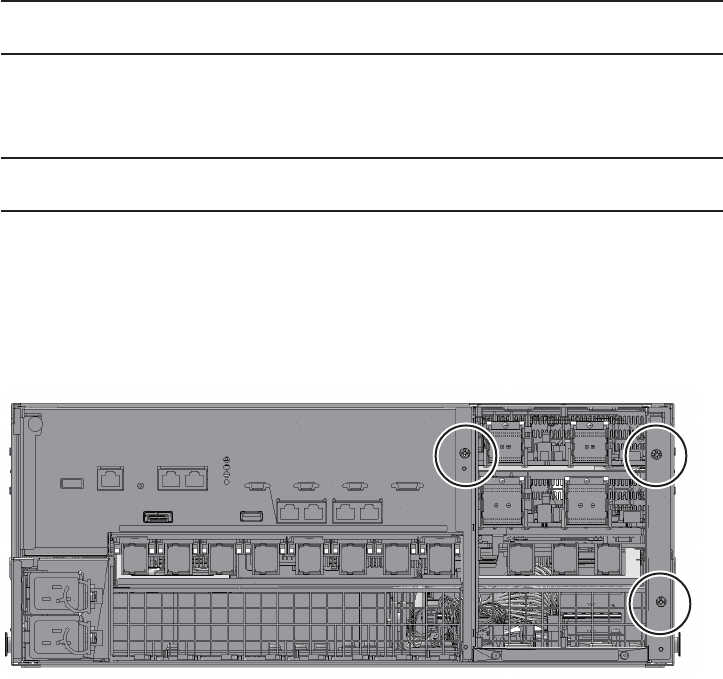
Note- Record t he positions of the cables before removing them to ensure that they are
reinstalledcorrectly .
Note- Mak e a note of the positions of the PCIe card cassettes before removing them t o ensure
thatthey are rein stalled correctly.
3. Removeall thecables connected to the external interface on the rear of the
chassis.
Theca blest o be removed are as follows.
■Interface cable connected to the PCI Express (PCIe) card
■Crossbarcables (They may have been removed in step 1.)
■XSCFBB control cable
■XSCFDUAL control cable
■XSCF-LANcable
■Serial cable
■LANcable
■SAScable
■USBcable
4. Removeall thePCIe card cassettes.
For details, see "13.5.2 Removing a PCI Express card cassette."
5. Ifany crossbar units are mounted, remov e them.
For details, see "9.4.2 Removing a crossbar unit."
6. Loosenthe three screws holding the mounting frame and then remove it.
Figure7-8 Screwssec uring the mounting frame
Chapter7 Maintainingthe CPU Memory Units 95