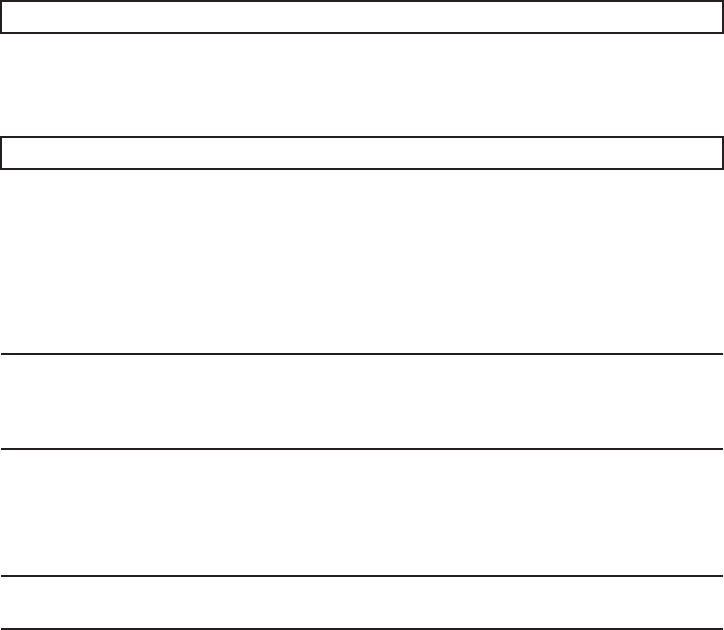
XSCF> showstatus
XSCF> showhardconf
Note- Use the DRof the sy stem board on a physical partition for active/cold maintenance.
Forthe XCP an d Oracle VM Server for SPARC/SRU versions that correspond to the DR, see
thelatest Product Notes.
Note- Active/cold maintenance can be performed only for a building block configuration.
Note- In the case of a dual power feed, connect the power cords in their original positions by
referringto the record that you made before the start of maintenance.
11.6.1 Active/Hot maintenance1. Returnto the operation of the XSCF fi rmwarereplacefru command to confirm
thatthe fan unit has been incorporated into the system.
For details, see "6.1 Incorporating an FRU into the System with the replacefru
Command."
2. Executethe showstatus command to confirm that there is no problem with
thefan unit after the completion of maintenance.
3. Executethe showhardconf command to check the hardware configuration
andthe status of each component.
4. Closethe rack door.
11.6.2 Active/Cold maintenance1. Connect all the power cords to the PSU backplane unit of the chassis
requiringmaintenance.
For details, see "6.5.1 Installing the power cord."
2. Returnto the operation of the XSCF fi rmwarereplacefru command to confirm
thatthe chassis has been incorporated into the system.
For details, see "6.1 Incorporating an FRU into the System with the replacefru
Command."
3. Incorporatethe chassis, in which the fan unit requiring maintenance is
mounted,into the physical partition.
For details, see "6.2 Incorporating a Chassis into a Physical Partition."
4. Closethe rack door.
Chapter11 Maintainingthe Fan Units 215