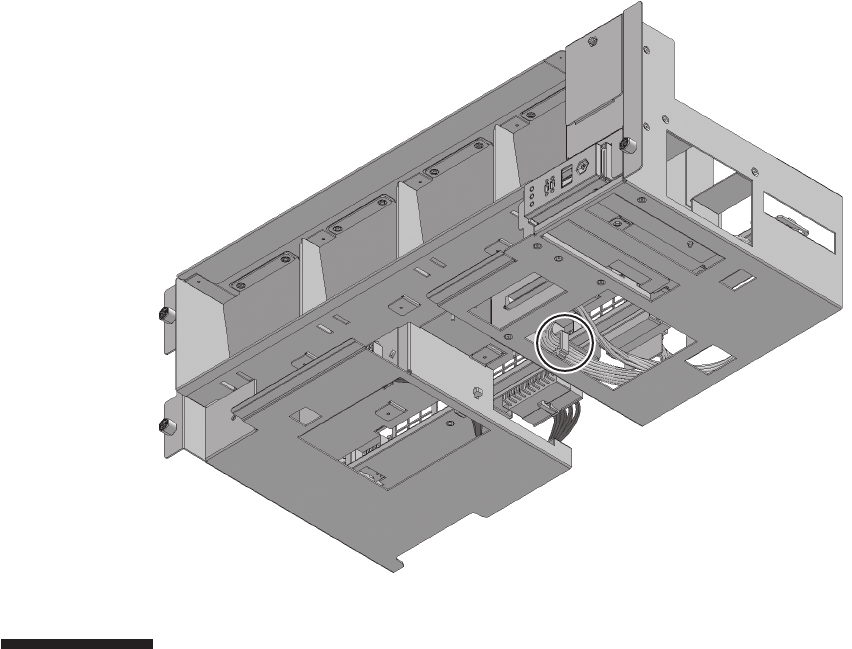
Figure28-23 Removing the cable (cable (SIG))
28.5 Installing the Cable KitThissectio n describes the procedure for installing the cable kit at each cable
connection destination.
Forthe cable connection destinations, see "28.1 Configurationof the Cable Kit."
Installa cable that has the same shape as the removed cable.
28.5.1 Installing a cable between the crossbar backplane
unit and terminal board
Installth ec able (SIG) or cable (PWR) connecting the crossbar backplane unit and
terminalboard.
1. Connect the cable to the connector of the crossbar backplane unit.
Installthe c able that has the same shape as the removed cable.
FujitsuM10-4/Fujitsu M10-4S/SPARC M10-4/SPARC M10-4S Service Manual ・December 2013444