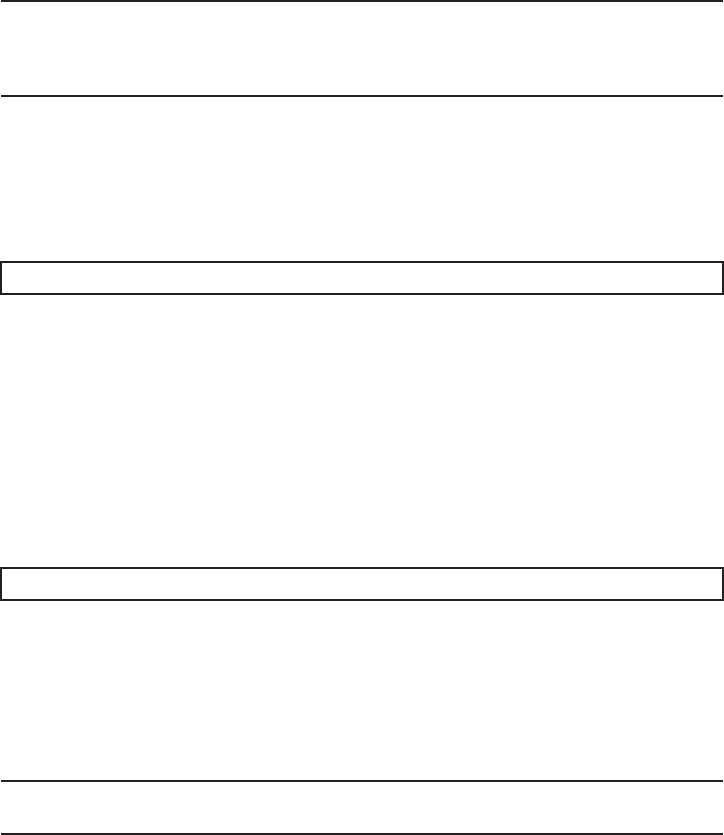
Note- Use the DRof the sy stem board on a physical partition for active/cold maintenance.
Forthe XCP an d Oracle VM Server for SPARC/SRU versions that correspond to the DR, see
thelatest Product Notes.
Note- Active/cold maintenance can be performed only for a building block configuration.
XSCF> showlogs error
XSCF> replacefru
Note- Inthecaseofadualpowerfeed,makeanoteofthelocationsofthepowercords
beforedisconne cting them to ensure that they are reinstalled correctly.
11.3.2 Active/Cold maintenance1. Open the rack door.
2. LogintotheXSCFshell.
3. Executethe showlogs command to identify the component requiring
maintenance.
For details, see "3.3.5 Checking log information."
4. Confirmthe hardware and software configurations.
For details, see "4.2 Confirmingthe System Configuration."
5. Releasethe chassis, in which the fan unit requiring maintenance is mounted,
fromthe physical partiti on.
For details, see "5.2 Releasing a Chassis from the Physical Partition."
6.
Executethe replacefru command to release the fan unit requiring maintenance
fromthe system.
For details, see "5.1 Releasing an FRU from the System with the replacefru
Command."
7. Remove all the power cords from the PSU backplane unit of the chassis
requiringmaintenance.
For details, see "5.5.2 Removing the power cord."
11.3.3 Inactive/Hot maintenanceFor a single-chassis configuration
1. Open the rack door.
Chapter11 Maintainingthe Fan Units 209