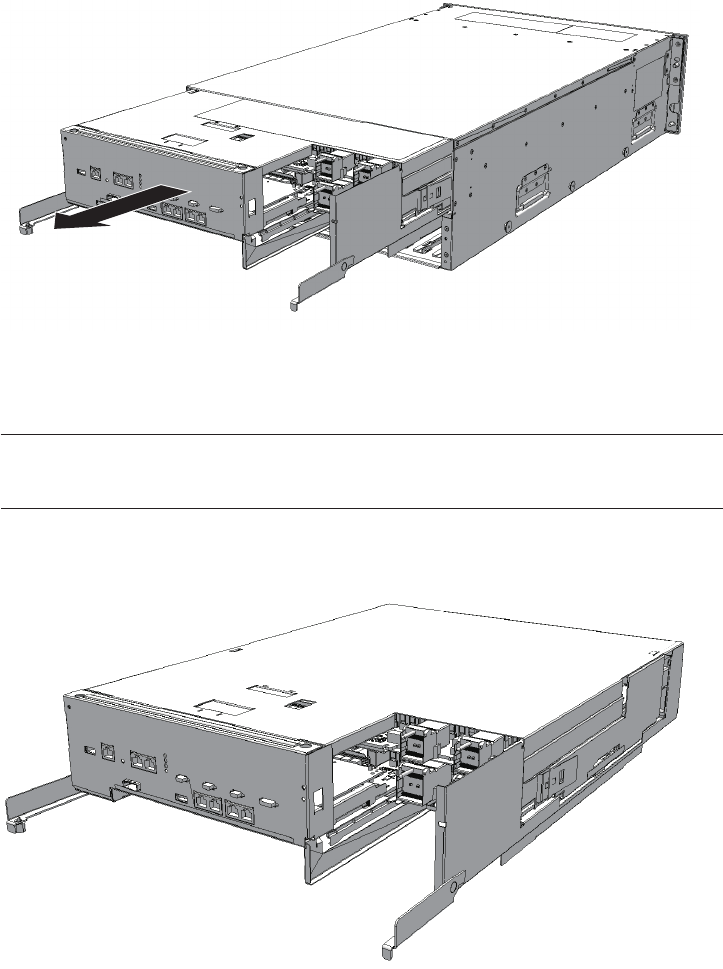
Note- Place the removed CPU memory unit lower on a grounded antistatic ESD mat.
Note- Be careful n ot to damage the right and left levers when placing the CPU memory unit
onthe ESD mat.
Figure7-10 Pullingout CPU memory unit lower
3. Remove the CPU memory unit lower while supporting it from below with one
hand.
Figure7-11 Removingthe CPU memory unit lower
4. Removethe CPU memory unit upper or the fi ller unit for the CPU memory unit
upper.
For details, see "7.4.3 Removingthe CPU memory unit upper."
Youcan expand the CPU memory unit upper by performing the above steps.
You do not have to perform step 5.
Chapter7 Maintaining the CPU Memory Units 97