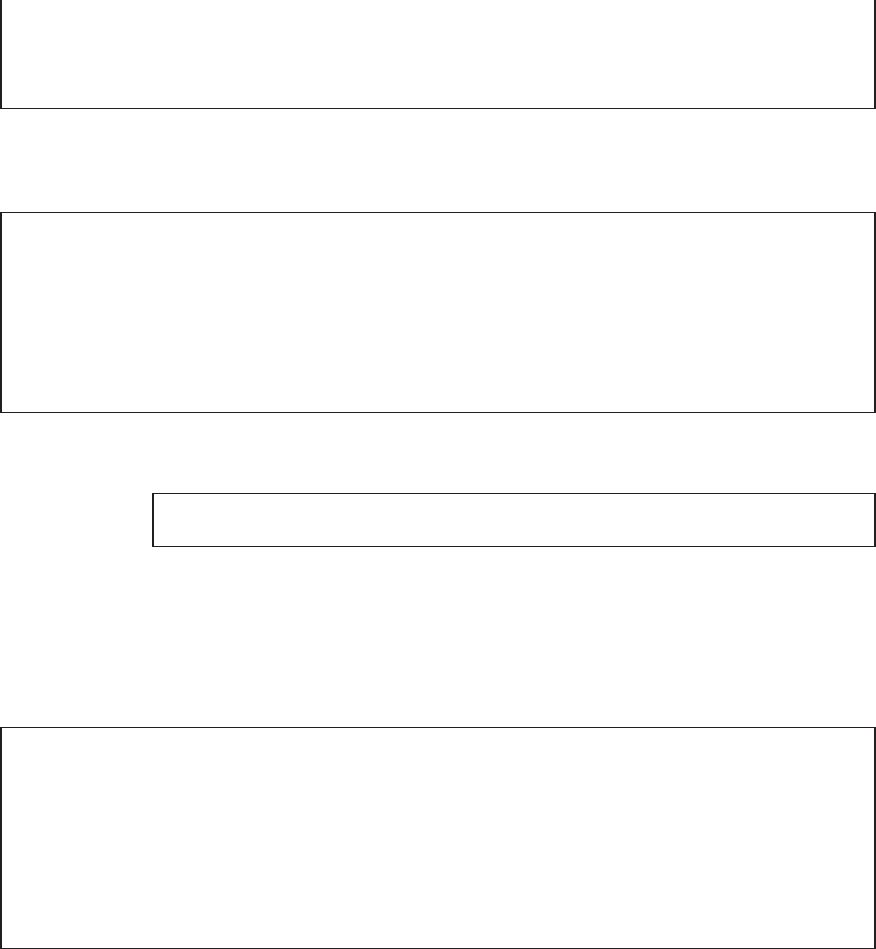
1. BB itself
2. FAN (Fan Unit)
3. PSU (Power Supply Unit)
------------------------------------------------------------------------------
Select [1-3|c:cancel] :1
------------------------------------------------------------------------------
Maintenance/Replacement Menu
Please select a FRU to be replaced.
No. FRU Status
--- ------------------- --------------
1 /BB#0 Degraded
------------------------------------------------------------------------------
Select [1|b:back] :1
You are about to replace BB#0.
Do you want to continue?[r:replace|c:cancel] :r
Please execute the following steps:
1) Confirm the XSCF STANDBY LED of BB#0 is not lit.
2) Turn off the breaker of BB#0.
3) Remove BB#0.
4) Execute either the following:
4-1) After the exchanged device is connected with the system,
turn on the breaker of BB#0, and please select 'finish'.
4-2) If you want to suspend the maintenance without exchanging device,
please select 'cancel'.
[f:finish|c:cancel] :
6. Selectthe faulty FRUby specifying it with a numeric key.
Sinceit was confirmed in step 4 that BB#0 is faulty, "1" is also entered here.
7. Afterconfirmi ng that the selected FRUis displayed,enter "r" .
8. Confirm that the CHECK LED of the FRU is on or blinking.
Torelease a SPARC M10-4S or crossbar box chassis itself, confirm that the
systeml ocator on the chassis is blinking.
Fordetails on the locations of LEDs, see "2.3.2 LEDson th e rear panel (System
locator)"and"2.3.3 LEDs on eac h component."
You can now start FRU maintenance.
Chapter5 Understandingthe Preparations for Enabling Maintenance 55