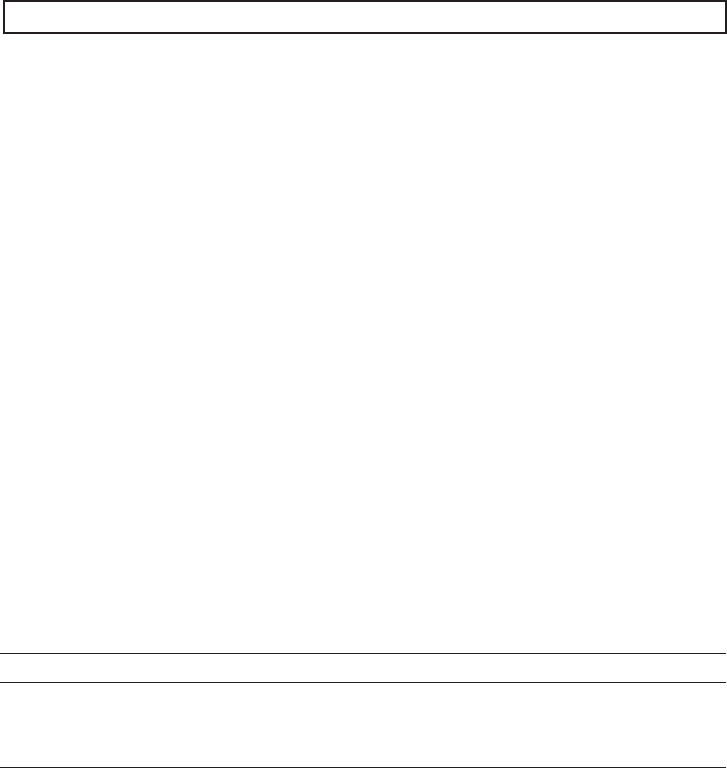
XSCF> showhardconf
Table4-2 Commands for checking the software configuration
Command Description
pkg(1)(Oracle Solaris 11)
showrev(1M) (Oracle Solaris 10)
DisplaysOracle Solar isc orrection information
andversion.
ldm(1M)
Displayslogical dom ain configuration information.
system,record the system configuration and the states of the components before
starting maintenance. Then, confirm that the system configuration is the same after
maintenanceas it was before.
4.2.1 Confirming the hardware configurationExecutethe showhardconf command to confirm the configuration and status of the
componentsmounted in the chassis. Before performing any maintenance work, check
andrec ord the hardware configuration of the chassis.
1. Logi n to the XSCF shell.
2. Executethe showhardconf command to confirm the hardware configuration
information.
Thefollowing information is displayed:
■Current configuration and status
■Number of mounted Field Replaceable Units (FRUs)
■Statusof the unit in which a physical partition error or degradation occurred
■Information on the PCI expansion unit
■Name properties of the PCI Express (PCIe) card
4.2.2 Confirming the software and firmwareconfigurationsThesoftware and firmware configurations and versions affect the operation of the
system. To change the configuration or investigate a problem, check the latest state
andchec kf or any problems in the software.
Confirming the software configuration
UseOracle Solaris commands to check the software configuration.
Ifyou are logged in to the XSCF console, switch to the control domain console by
executing the console command beforehand.
Table4-2 lists the comman ds used for checking the software configuration.
FujitsuM10-4/Fujitsu M10-4S/SPARC M10-4/SPARC M10-4S Service Manual ・December 201342