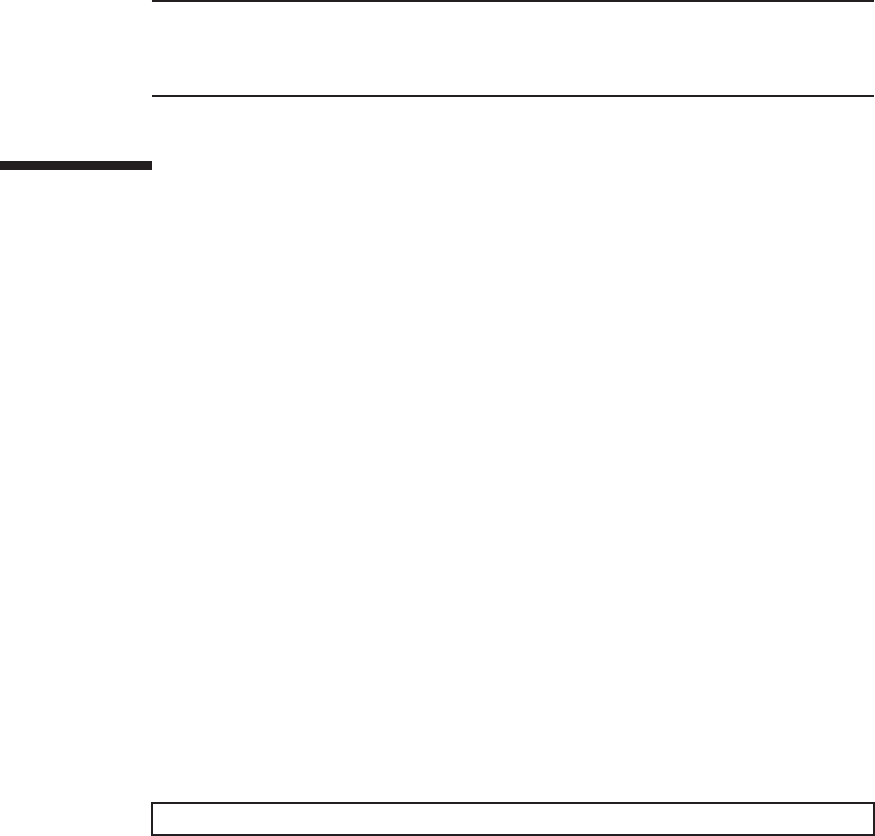
Note- Reinst all the cables in their original positions by referring to the notes that you made
priorto the start of m aintenance.
Note- After con necting the cables, use the hook-and-loop fastener to bundle and fix the
cablesto the cable support at th er ear.
XSCF> switchscf -t Active
Thecablestobereconnectedareasfollows.
■Serial cable
■LANcable
■USBdevice
17.6 Restoring the SystemThissectio n describes the procedure for restoring the system after installing the XSCF
unit.T he restoration procedure differs depending on the maintenance type as follows:
■Active/Hot maintenance
■Inactive/Hot maintenance
■System-stopped maintenance
17.6.1 Active/Hot maintenance
1. Check that the XSCF STANDBY LED on the operation panel is on.
Forthe location of LEDs, see "2.3.3 LEDson e ach component."
2. Returnto the operation of the XSCF fi rmwarereplacefru command to confirm
thatthe XSCF unit has been incorporated into the system.
For details, see "6.1 Incorporatingan FRU into the System with the replacefru
Command."
3. Executethe switchscf command to switch the standby XSCF to the master
XSCF.
Executethe command if the chassis requiring maintenance has been switched to
thestan dby XSCF.
4. Closethe rack door.
17.6.2 Inactive/Hot maintenance
1. Returnto the operation of the XSCF fi rmwarereplacefru command to confirm
Chapter17 Maintainingthe XSCF Unit of the Crossbar Box 315