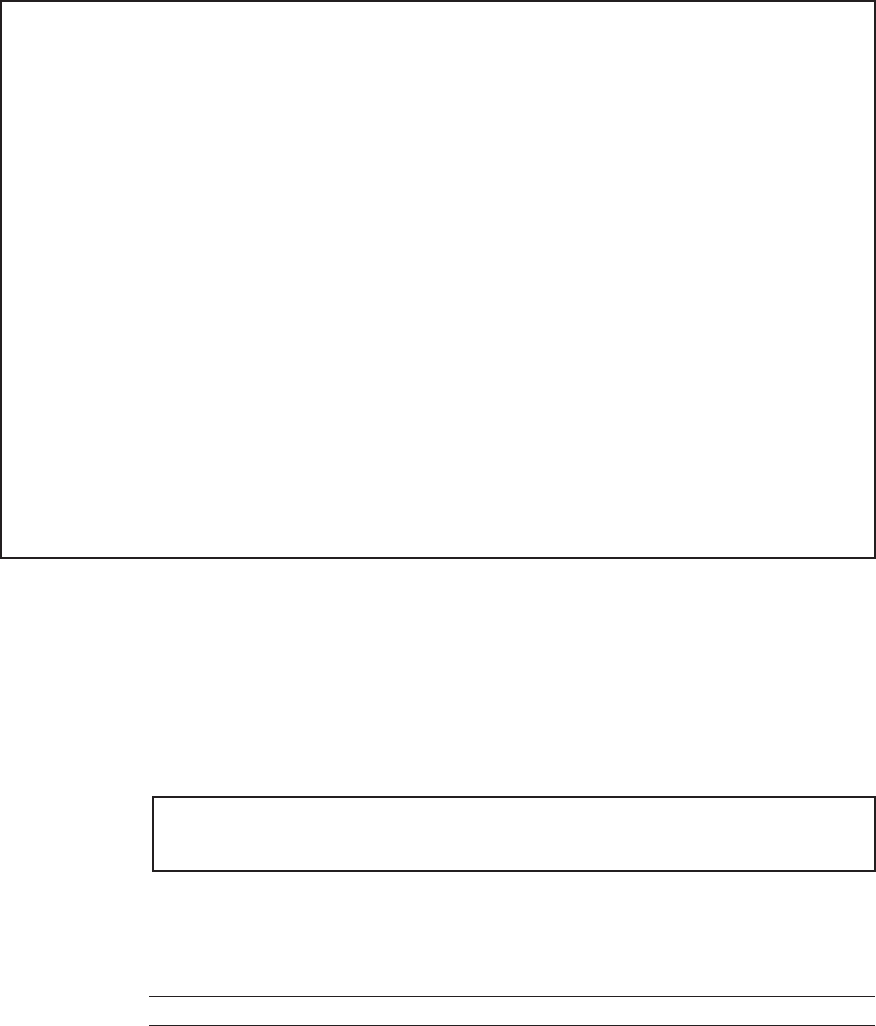
XSCF> showhardconf
SPARC M10-4S;
+ Serial:2081229003; Operator_Panel_Switch:Service;
+ System_Power:On; System_Phase:Cabinet Power On;
Partition#0 PPAR_Status:Running;
BB#00 Status:Normal; Role:Master; Ver:2050h; Serial:2081229003;
+ FRU-Part-Number:CA07361-D202 A0 ;
+ Power_Supply_System: ;
+ Memory_Size:320 GB;
------------------------Ommitted------------------------
PCI#0 Status:Normal; Name_Property:pci;
+ Vendor-ID:108e; Device-ID:9020;
+ Subsystem_Vendor-ID:0000; Subsystem-ID:0000;
+ Model:;
+ Connection:7001;
* PCIBOX#7001; Status:Faulted; Ver:1110h; Serial:2121237001;
+ FRU-Part-Number:;
IOB Status:Normal; Serial:PP123403JE ;
+ FRU-Part-Number:CA20365-B66X 008AG ;
LINKBOARD Status:Normal; Serial:PP1234026P ;
+ FRU-Part-Number:CA20365-B60X 001AA ;
PCI#1 Name_Property:ethernet;
+ Vendor-ID:1077; Device-ID:8000;
+ Subsystem_Vendor-ID:1077; Subsystem-ID:017e;
+ Model:;
------------------------Ommitted-----------------------
XSCF> showstatus
MBU Status:Normal;
* MEM#0A Status:Faulted;
Table3-1 Statusof components
Display Description
Normal The unit is in the normal state.
Faulted Theunit is fau lty and is not operating.
Degraded Apart of the unit h as failed or degraded, but the unit is running.
showstatus commandExecutethe sh owstatus command to check the status of the components.
1. Logi n to the XSCF shell.
2. Executethe showstatus command to check the status.
Afailed co mponent is indicated by an asterisk (*) at the beginning of the line.
Thestatu s of the component is displayed following "Status:".
Table3-1 describes the status of the co mponents.
FujitsuM10-4/Fujitsu M10-4S/SPARC M10-4/SPARC M10-4S Service Manual ・December 201336