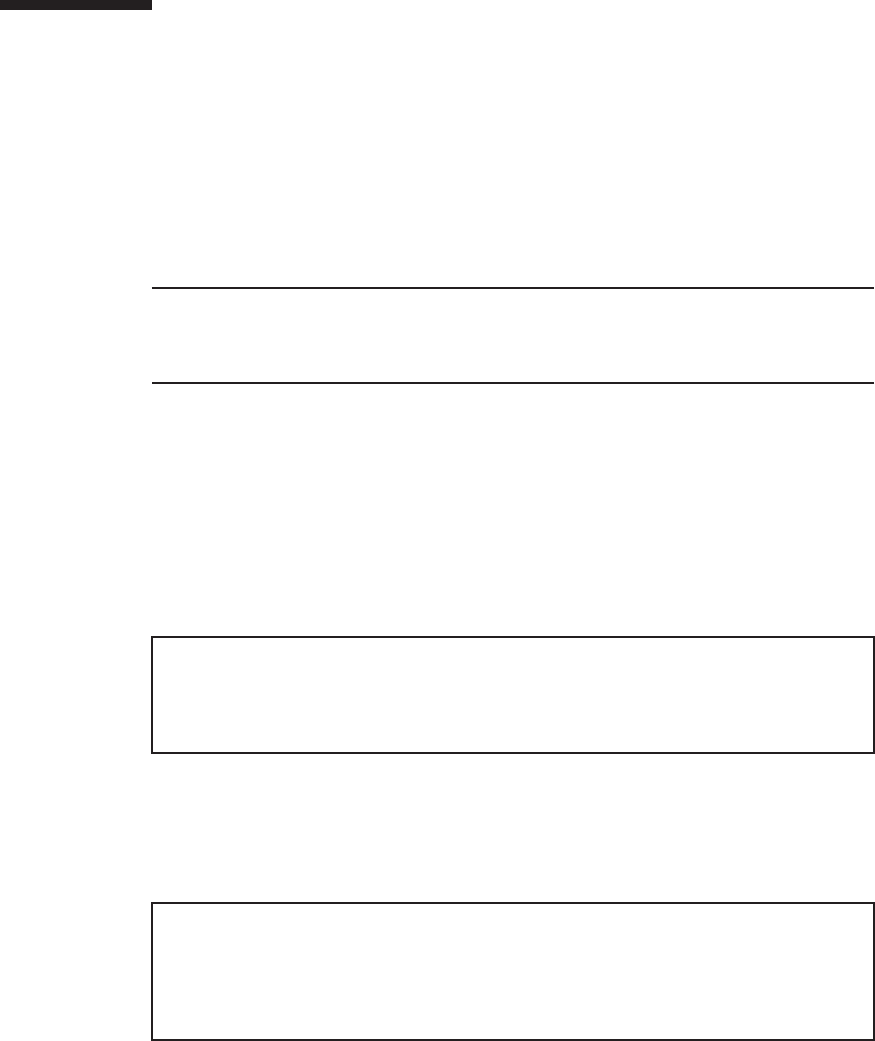
Note- Befo re stopping the system, inform the users that the system will be stopped.
Note- Whe n aph ysical partition is stopped by operating the XSCF command or the
operationpanel , all the logical domains on the physical partition are stopped. Stop
applicationsas required .
XSCF> showpparstatus -a
PPAR-ID PPAR Status
00 Powered Off
01 Powered Off
02 Powered Off
XSCF> showdomainstatus -p 0
Logical Domain Name Status
primary Solaris powering down
4S-159-D0-G0 Solaris powering down
4S-159-D0-G1 Solaris powering down
4S-159-D0-G2 Solaris powering down
5.4 Stopping the Entire SystemThissectio n describes the procedure for stopping the entire system. To undertake
system-stopped maintenance, power off all the physical partitions to stop the entire
systembefore physically removing any components.
Thereare two ways of stopping the system, as follows:
■Stopping the system with the XSCF command
■Stoppingthe system from the operation panel
1. Stopthe entire system.
For details, see "5.4.1 Stopping the system with the XSCF command"or"5.4.2
Stoppingthe system from the operation panel."
2. Executethe showpparstatus command to confirm that the power to the
physicalpartition is turnedoff.
Inthe fo llowing example, [PPAR Status] of PPAR-IDs 00, 01, and 02 display
"Powered Off", which indicates that the power to all the physical partitions has
beenturned off.
3. Executethe showdomainstatus command to confirm the operating condition
ofthe logical domain.
Inthe fo llowing example, [Status] of the logical domain displays "Solaris
powering down", which indicates that Oracle Solaris is shutting down.
FujitsuM10-4/Fujitsu M10-4S/SPARC M10-4/SPARC M10-4S Service Manual ・December 201362