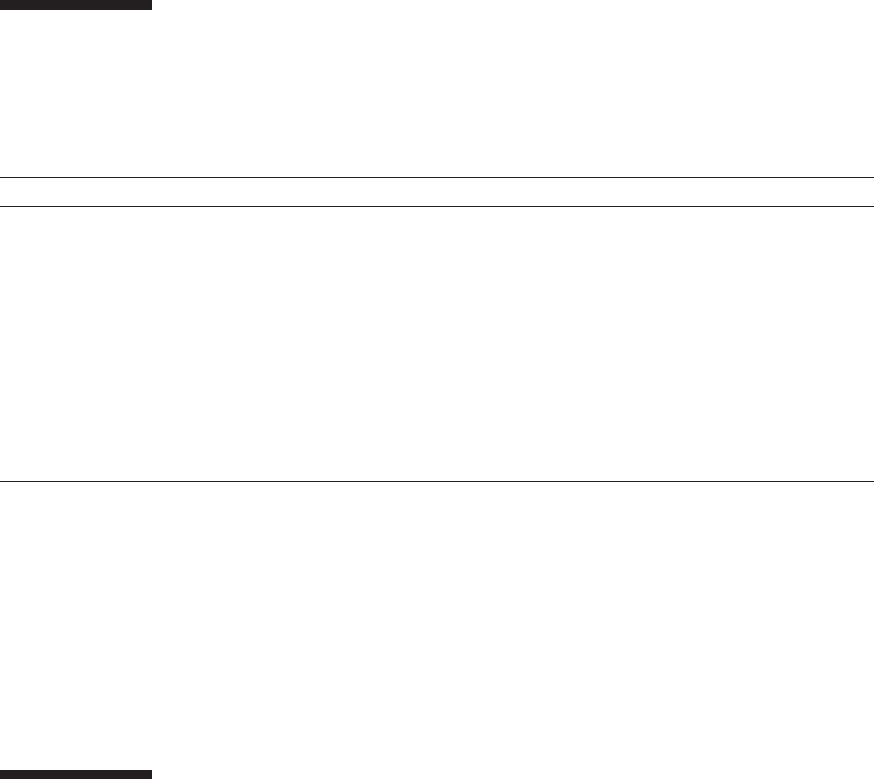
Font/Symbol Meaning Example
A
aBbCc123 Whatyou type, when contrasted with on-screen
computerout put.
Thisfont indicates an example of command input.
XSCF> adduser jsmith
AaBbCc123 Thenames of commands, files, and directories;
on-screencom puter output.
Thisfont indicates an example of command input
inthe frame.
XSCF> showuser -P
User Name: jsmith
Privileges: useradm
auditadm
Italic Indicatesthe name of a reference manual. Seethe Fujitsu M10/SPARC M10
SystemsInstallation Guide.
"" Indicatesthe names of chapters, sections, items,
buttons,or menus.
See"Chapter 2 Netw ork Connection."
Text ConventionsThis manual uses the following fonts and symbols to express specific types of
information.
Command syntax in the text
Whilethe XSCF commands have a section number of (8) or (1), it is omitted from the
text.
TheOracle Solaris commands have a section number such as (1M) in the text.
Eachcommand has a section number in a command name to prompt users to refer to
it.
Notes on SafetyReadthe following documents thoroughly before using or handling any SPARC M10
Systems.
■Fujitsu M10/SPARC M10 Systems Important Legal and Safety Information
■FujitsuM10/SPARC M10 Systems Safety and Compliance Guide
Preface xxiii