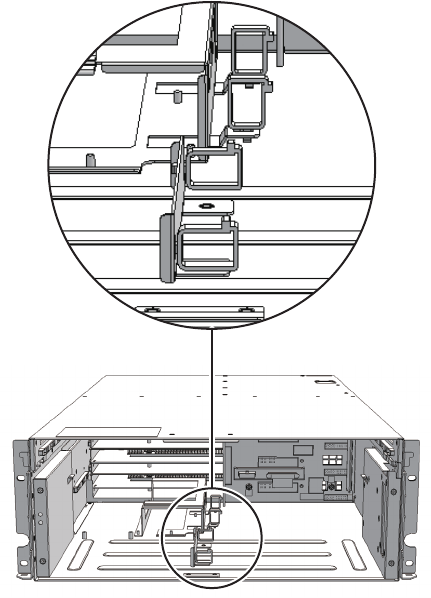
Figure28-12 Removing the cables
28.4.2 Removing the cables for the connection between
the terminal board and fan backplane
Remove the cable (SIG) or cable (PWR) connecting the terminal board and fan
backplane.
1. Remove thef rontco ver.
For details, see "5.5.3 Removingthe front cover."
2. Removeal l the fan units.
For details, see "19.4 Removinga Fan Unit."
3. Loosenthe two screws (A in the figure) securing the upper cover and then
slidethe right and left stoppers (B in the figure) inwards. Then, remove the
uppercover (C in the figure).
FujitsuM10-4/Fujitsu M10-4S/SPARC M10-4/SPARC M10-4S Service Manual ・December 2013436