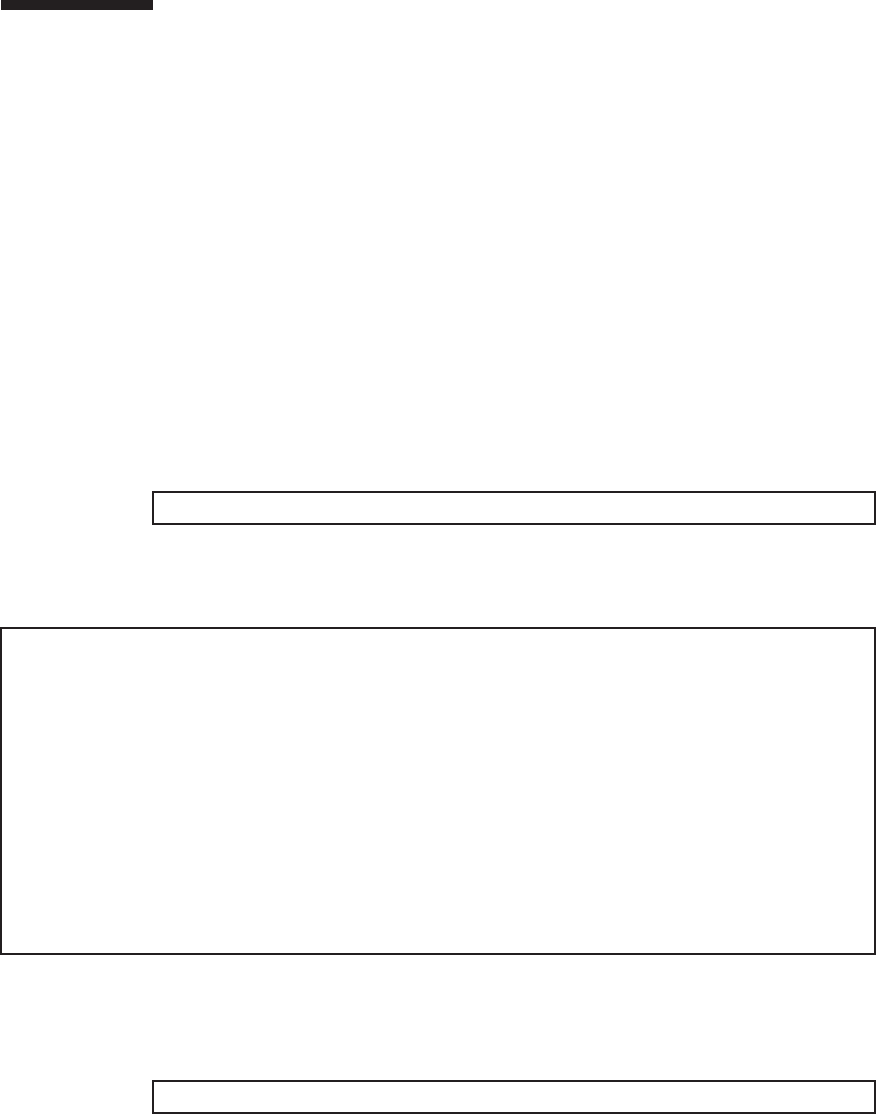
XSCF> showstatus
XSCF> showhardconf
SPARC M10-4S;
+ Serial:2081235006; Operator_Panel_Switch:Locked;
+ System_Power:Off; System_Phase:Cabinet Power Off;
Partition#0 PPAR_Status:Powered Off;
BB#00 Status:Normal; Role:Master; Ver:2047h; Serial:2081235006;
+ FRU-Part-Number:CA07361-D202 A1 ;
+ Power_Supply_System: ;
+ Memory_Size:160 GB;
------------------------Ommitted------------------------
BB#01 Status:Normal; Role:Standby; Ver:2047h; Serial:2081228004;
+ FRU-Part-Number:CA07361-D202 A0 ;
+ Power_Supply_System: ;
+ Memory_Size:128 GB;
------------------------Ommitted-----------------------
XSCF> switchscf -t Standby
6.3 Powering On the Physical PartitionRequiring MaintenanceThissectio n describes the procedure for powering on a physical partition requiring
maintenance.
1. Switchthe mode switches of the master chassis and those chassis whose
XSCFsare in the standby state to Locked mode.
-Fora building block configuration (without crossbar box)
Switchthe mode switches of BB-ID#00 and #01 to Locked mode.
-Fora building block configuration (with crossbar box)
Switchthe mode switches of BB-ID#80 and #81 to Locked mode.
2. LogintotheXSCFshell.
3. Executethe showstatus command to confirm that there is no problem with
theFRU after the completion of maintenance.
Ifthere isno problem, nothing is displayed.
4. Executethe showhardconf command to check the hardware configuration
andthe status of each component.
5. If thes tate of the master chassis requiring maintenancehas been switched to
thestandby state before maintenance, execute the switchscf command to
switchthe chassis to the master XSCF.
6. Executethe poweron command to power on the stopped physical partition.
Chapter6 Understandingthe Preparations for Restoring the System 73