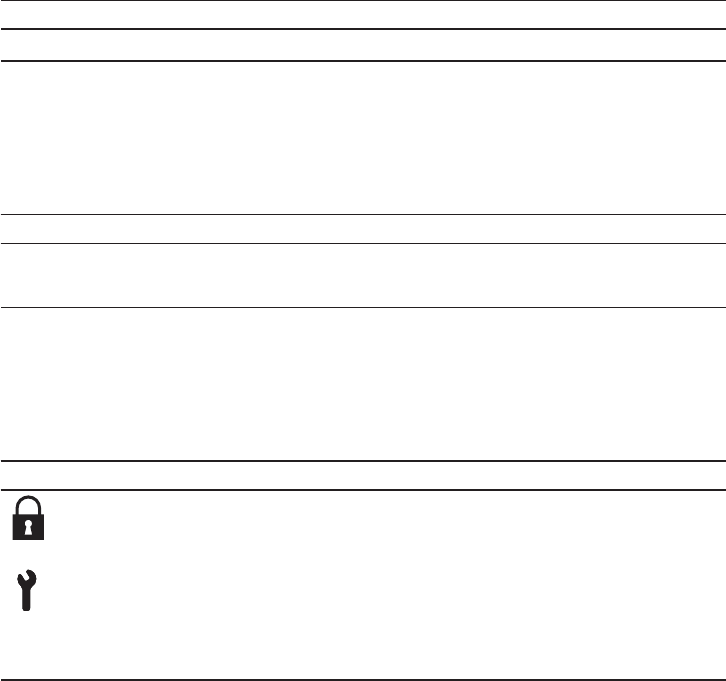
Locationnumber Component
3 Powerswitch
Table2-2 Howto operate the ID switch
Operation Description
Pressingthe + sid e. TheID num ber increases by 1.
Pressingthe - sid e TheID num ber decreases by 1.
Table2-3 Functionsof the mode switch
Icon Name Description
Lockedmo de This mode is used fo r normal operation.
- The power switch can be use d to start the system but not to
stopit.
Servicemode Thismode is used formainten ance.
- The power switch cann ot be used to start the system but can be
usedto stop it.
- Place the system in Service m ode to perform maintenance
workwith the sy stem stopped.
Usethe ID switch to set the ID number of the SPARC M10-4S or the crossbar box. Set
#0to # 15 for the SPARC M10-4S and #80 to #83 for the crossbar box. Table 2-2
describesh ow to operate the ID switch.
Usethe mo de switch to set the operation mode for the system. The Locked and
Serviceo peration modes can be switched by sliding the mode switch.
Table2-3 describes the difference between the modes.
Usethe powe r switch to start or stop the system. The system starts/stops differently
depending on how the power switch is pressed.
Table2-4 describes how system start/stop varies depending on how the power switch
ispressed.
Chapter2 Understandingthe System Components 21