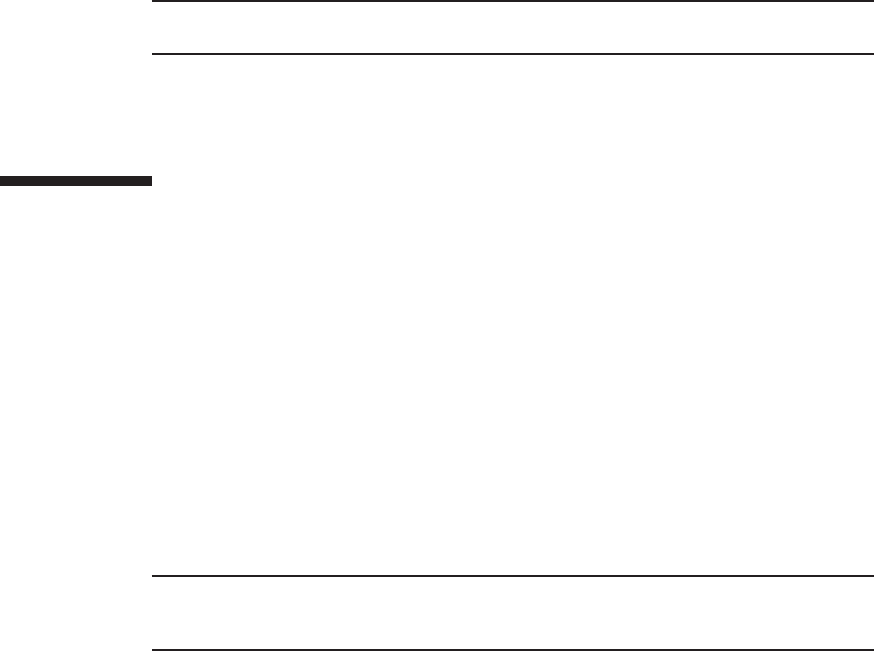
Note- Con nect the crossbar cables in their original positions by referring to the notes that
youmade be fore the start of maintenance.
Note- Use the DRof the sy stem board on a physical partition for active/cold maintenance.
Forthe XCP an d Oracle VM Server for SPARC/SRU versions that correspond to the DR, see
thelatest Product Notes.
9.5.1 Installing a crossbar unit
1. Open the eject levers of the crossbar unit.
2. Supportthe crossbar unit from below with one hand and then carefully insert
itinto the mounting frame.
3. Close the eject levers and tighten the two screws securing the cr ossbar unit.
9.5.2 Restoring the chassis
1. Connectall the crossbar cables to the crossbar unit.
2. Lift thecable support to fix it.
For details, see "6.5.2 Fixingthe cable support."
9.6 Restoring the SystemThissectio n describes the procedure for restoring the system after installing the
crossbarunits. The restoration procedure differs depending on the maintenancetype
asfollows:
■Active/Coldmaintenance
■Inactive/Cold maintenance
■System-stopped maintenance
9.6.1 Active/Cold maintenance
1. Connect all the power cords to the PSU backplane unit of the chassis
requiringmaintenance.
For details, see "6.5.1 Installing the power cord."
Chapter9 Maintaining the Crossbar Units 187