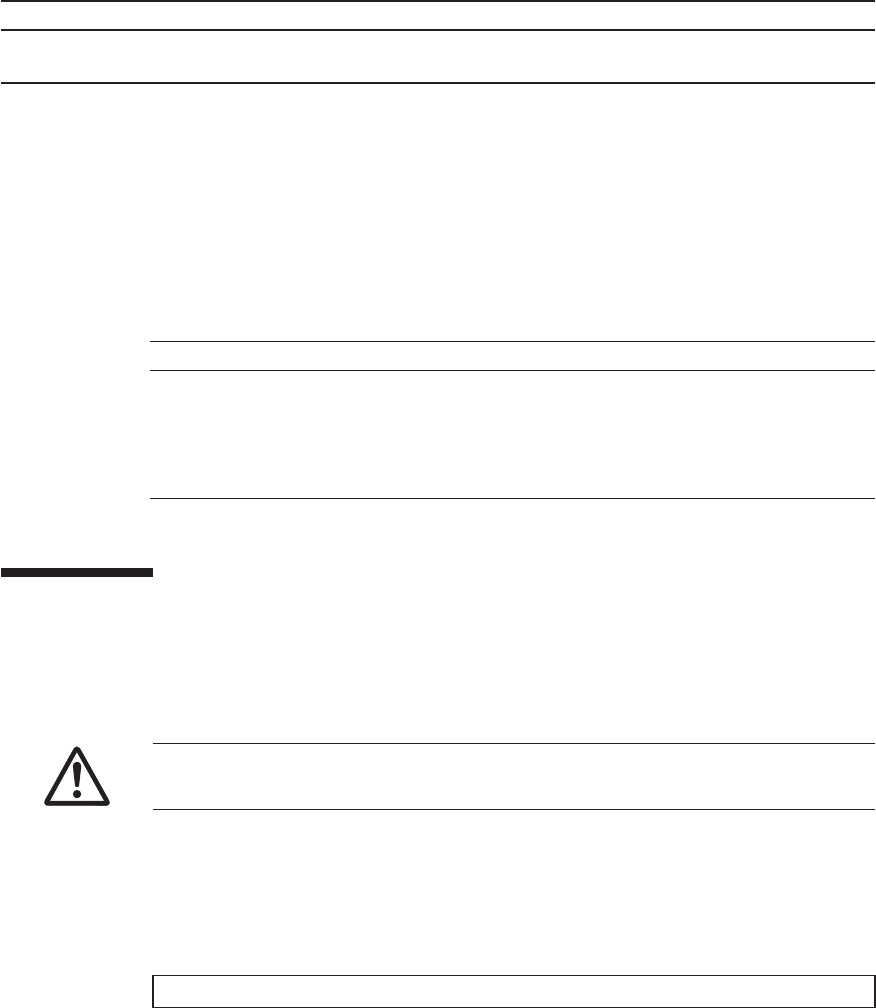
Table28-1 Typesof main tenance for cable kit
Configuration Active/hot Active/cold Inactive/hot Inactive/cold Systemstopped
Buildingblock configuration
Unsupported Unsupported
(*1)
Unsupported Unsupported
(*1)
Supported(*2)
*1: Ifany physical partition is currently operating, the cr ossbar box cannot be powered off.
*2: Allthe physical partitions must bep oweredoff, and the system must be completely shut down.
Table28-2 Maintenancef low
Detailsof update proc ess Replacement
1 Preparation 28.3
2 Removingthe cable kit 28.4
3 Installingthe cable kit 28.5
4 Restoringthe system 28.6
Caution - To completely shut down the system, all the power cords must be
removed. If the power cords are not removed, an electrical failure may occur.
XSCF> showlogs error
28.2.2 Maintenance flow
Table28-2 lists the sequence of the main tenance procedure for the cable kit.
28.3 Enabling the Removal of the Cable KitThissection describes the preparations that must be completed prior to removing the
cablekit.
1. Open the rack door.
2. Logi n to the XSCF shell.
3. Executethe showlogs command to identify the component requiring
maintenance.
For details, see "3.3.5 Checking log information."
4. Confirmthe hardware and software configurations.
For details, see "4.2 Confirming the System Configuration."
FujitsuM10-4/Fujitsu M10-4S/SPARC M10-4/SPARC M10-4S Service Manual ・December 2013430