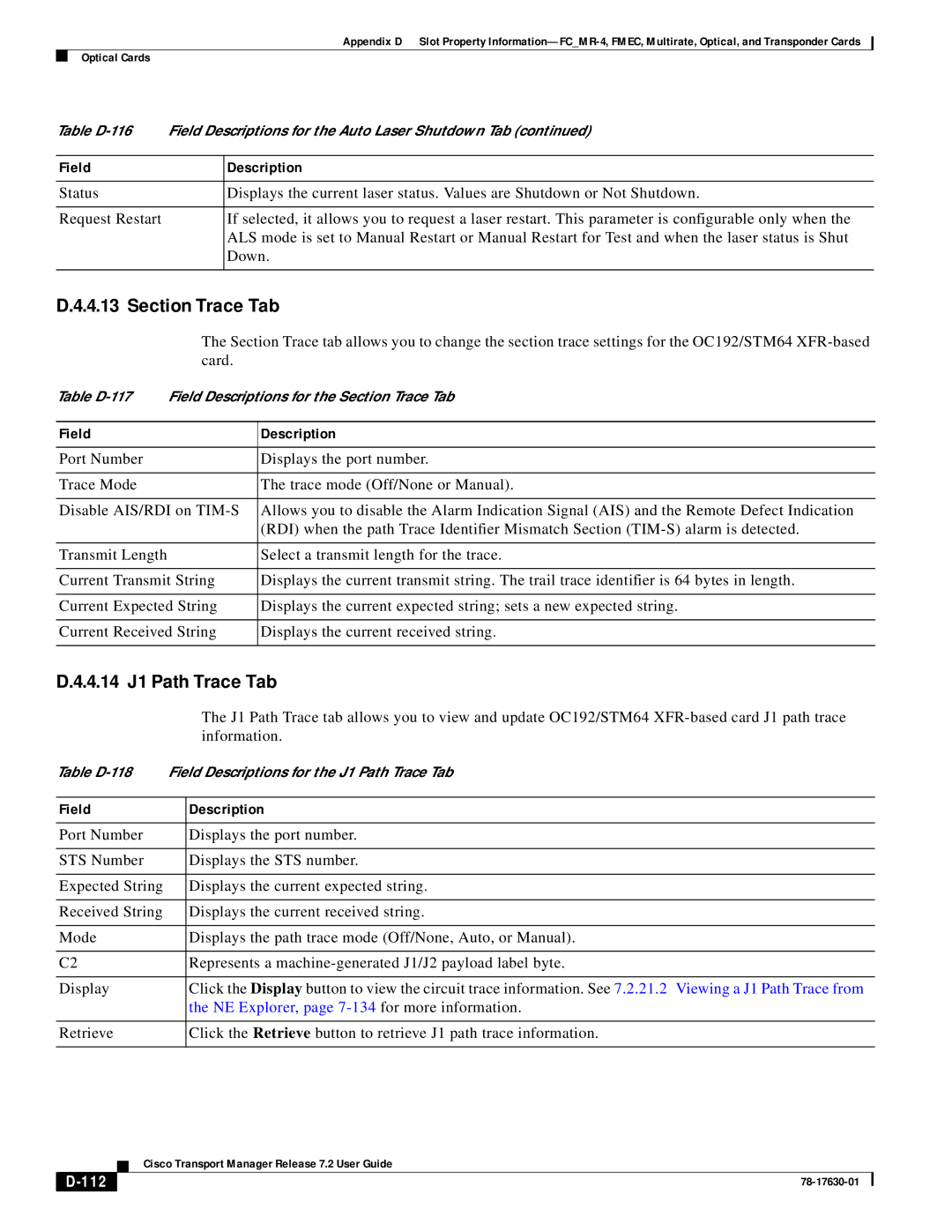Appendix D Slot Property
Optical Cards
Table | Field Descriptions for the Auto Laser Shutdown Tab (continued) | |
|
|
|
Field |
| Description |
|
|
|
Status |
| Displays the current laser status. Values are Shutdown or Not Shutdown. |
|
|
|
Request Restart |
| If selected, it allows you to request a laser restart. This parameter is configurable only when the |
|
| ALS mode is set to Manual Restart or Manual Restart for Test and when the laser status is Shut |
|
| Down. |
|
|
|
D.4.4.13 Section Trace Tab
| The Section Trace tab allows you to change the section trace settings for the OC192/STM64 | |
| card. |
|
Table | Field Descriptions for the Section Trace Tab | |
|
|
|
Field |
| Description |
|
|
|
Port Number |
| Displays the port number. |
|
|
|
Trace Mode |
| The trace mode (Off/None or Manual). |
|
| |
Disable AIS/RDI on | Allows you to disable the Alarm Indication Signal (AIS) and the Remote Defect Indication | |
|
| (RDI) when the path Trace Identifier Mismatch Section |
|
|
|
Transmit Length |
| Select a transmit length for the trace. |
|
| |
Current Transmit String | Displays the current transmit string. The trail trace identifier is 64 bytes in length. | |
|
| |
Current Expected String | Displays the current expected string; sets a new expected string. | |
|
| |
Current Received String | Displays the current received string. | |
|
|
|
D.4.4.14 J1 Path Trace Tab
|
| The J1 Path Trace tab allows you to view and update OC192/STM64 |
|
| information. |
Table | Field Descriptions for the J1 Path Trace Tab | |
|
|
|
Field |
| Description |
|
|
|
Port Number |
| Displays the port number. |
|
|
|
STS Number |
| Displays the STS number. |
|
|
|
Expected String |
| Displays the current expected string. |
|
|
|
Received String |
| Displays the current received string. |
|
|
|
Mode |
| Displays the path trace mode (Off/None, Auto, or Manual). |
|
|
|
C2 |
| Represents a |
|
|
|
Display |
| Click the Display button to view the circuit trace information. See 7.2.21.2 Viewing a J1 Path Trace from |
|
| the NE Explorer, page |
|
|
|
Retrieve |
| Click the Retrieve button to retrieve J1 path trace information. |
|
|
|
| Cisco Transport Manager Release 7.2 User Guide |
|