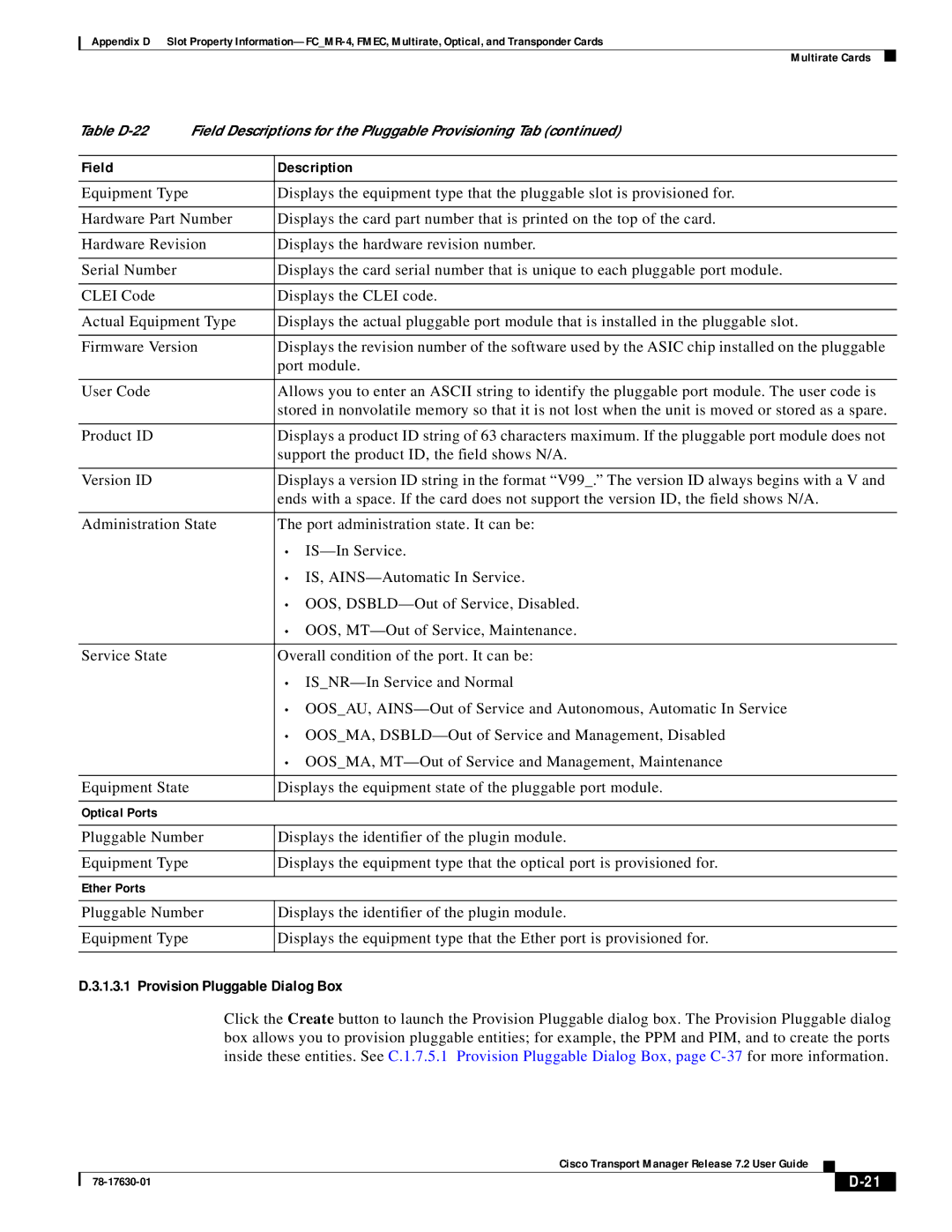Appendix D Slot Property
Multirate Cards
Table | Field Descriptions for the Pluggable Provisioning Tab (continued) | |
|
|
|
Field |
| Description |
|
|
|
Equipment Type |
| Displays the equipment type that the pluggable slot is provisioned for. |
|
| |
Hardware Part Number | Displays the card part number that is printed on the top of the card. | |
|
| |
Hardware Revision | Displays the hardware revision number. | |
|
|
|
Serial Number |
| Displays the card serial number that is unique to each pluggable port module. |
|
|
|
CLEI Code |
| Displays the CLEI code. |
|
| |
Actual Equipment Type | Displays the actual pluggable port module that is installed in the pluggable slot. | |
|
| |
Firmware Version | Displays the revision number of the software used by the ASIC chip installed on the pluggable | |
|
| port module. |
|
|
|
User Code |
| Allows you to enter an ASCII string to identify the pluggable port module. The user code is |
|
| stored in nonvolatile memory so that it is not lost when the unit is moved or stored as a spare. |
|
|
|
Product ID |
| Displays a product ID string of 63 characters maximum. If the pluggable port module does not |
|
| support the product ID, the field shows N/A. |
|
|
|
Version ID |
| Displays a version ID string in the format “V99_.” The version ID always begins with a V and |
|
| ends with a space. If the card does not support the version ID, the field shows N/A. |
|
| |
Administration State | The port administration state. It can be: | |
|
| • |
|
| • IS, |
|
| • OOS, |
|
| • OOS, |
|
|
|
Service State |
| Overall condition of the port. It can be: |
|
| • |
|
| • OOS_AU, |
|
| • OOS_MA, |
|
| • OOS_MA, |
|
|
|
Equipment State |
| Displays the equipment state of the pluggable port module. |
|
|
|
Optical Ports |
|
|
|
| |
Pluggable Number | Displays the identifier of the plugin module. | |
|
|
|
Equipment Type |
| Displays the equipment type that the optical port is provisioned for. |
|
|
|
Ether Ports |
|
|
|
| |
Pluggable Number | Displays the identifier of the plugin module. | |
|
|
|
Equipment Type |
| Displays the equipment type that the Ether port is provisioned for. |
|
|
|
D.3.1.3.1 Provision Pluggable Dialog Box
Click the Create button to launch the Provision Pluggable dialog box. The Provision Pluggable dialog box allows you to provision pluggable entities; for example, the PPM and PIM, and to create the ports inside these entities. See C.1.7.5.1 Provision Pluggable Dialog Box, page
|
| Cisco Transport Manager Release 7.2 User Guide |
|
|
|
|
|
| |||
|
|
|
| ||
|
|
|
|