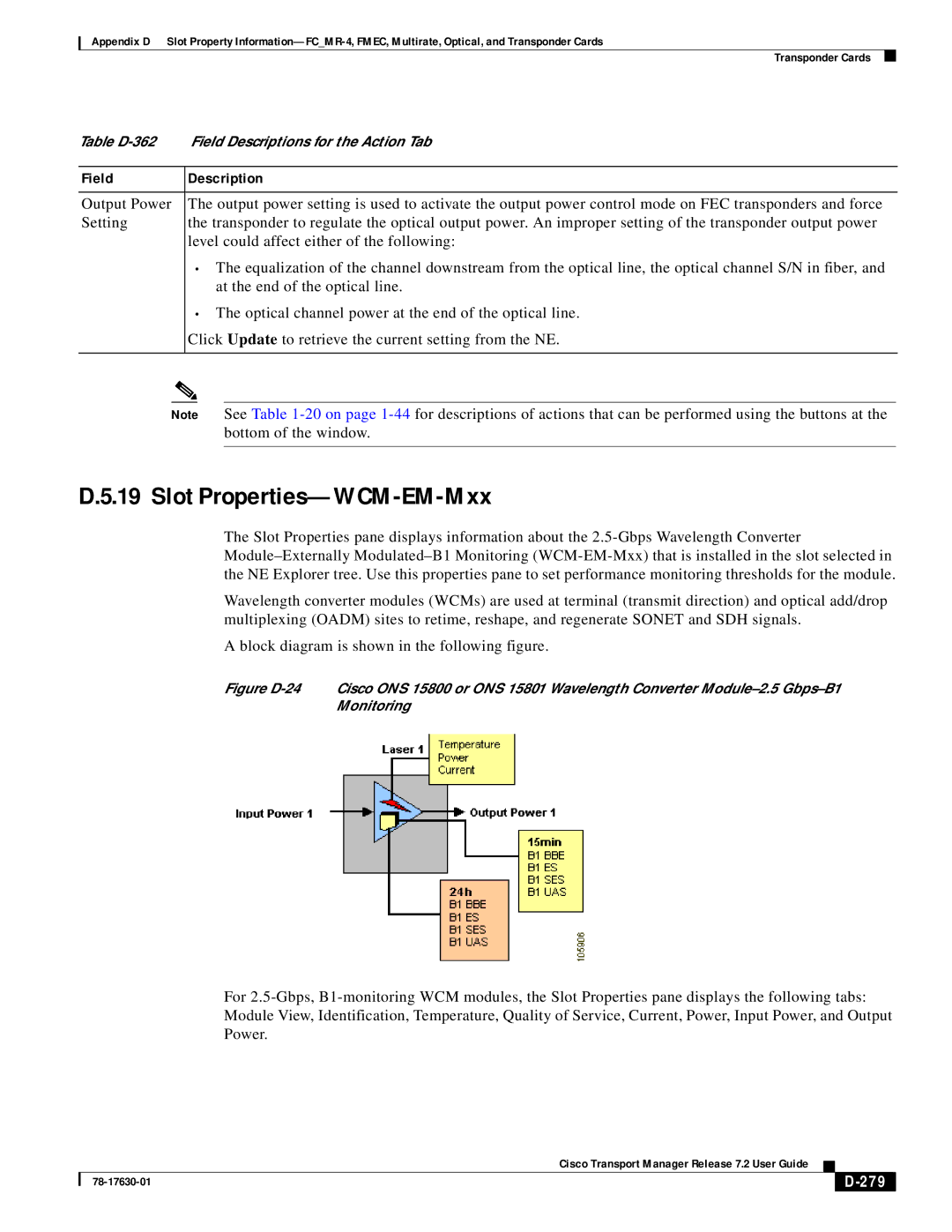Appendix D Slot Property
Transponder Cards
Table | Field Descriptions for the Action Tab |
|
|
Field | Description |
|
|
Output Power | The output power setting is used to activate the output power control mode on FEC transponders and force |
Setting | the transponder to regulate the optical output power. An improper setting of the transponder output power |
| level could affect either of the following: |
•The equalization of the channel downstream from the optical line, the optical channel S/N in fiber, and at the end of the optical line.
•The optical channel power at the end of the optical line.
Click Update to retrieve the current setting from the NE.
Note See Table
D.5.19 Slot Properties—WCM-EM-Mxx
The Slot Properties pane displays information about the
Wavelength converter modules (WCMs) are used at terminal (transmit direction) and optical add/drop multiplexing (OADM) sites to retime, reshape, and regenerate SONET and SDH signals.
A block diagram is shown in the following figure.
Figure D-24 Cisco ONS 15800 or ONS 15801 Wavelength Converter Module–2.5 Gbps–B1
Monitoring
For
|
| Cisco Transport Manager Release 7.2 User Guide |
|
|
|
|
|
| |||
|
|
|
|
| |
|
|
|
|