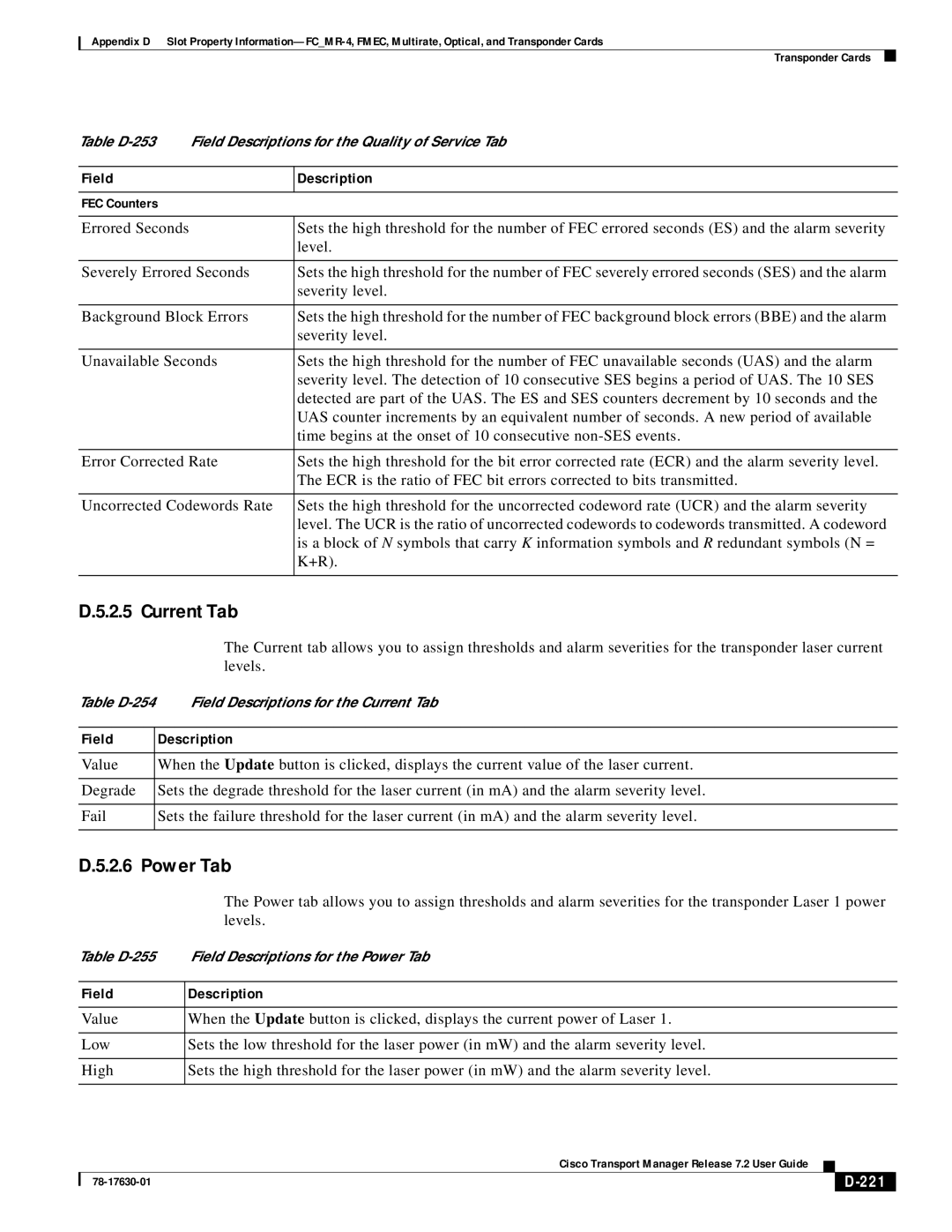Appendix D Slot Property
Transponder Cards
Table
Field | Description |
|
|
FEC Counters |
|
|
|
Errored Seconds | Sets the high threshold for the number of FEC errored seconds (ES) and the alarm severity |
| level. |
|
|
Severely Errored Seconds | Sets the high threshold for the number of FEC severely errored seconds (SES) and the alarm |
| severity level. |
|
|
Background Block Errors | Sets the high threshold for the number of FEC background block errors (BBE) and the alarm |
| severity level. |
|
|
Unavailable Seconds | Sets the high threshold for the number of FEC unavailable seconds (UAS) and the alarm |
| severity level. The detection of 10 consecutive SES begins a period of UAS. The 10 SES |
| detected are part of the UAS. The ES and SES counters decrement by 10 seconds and the |
| UAS counter increments by an equivalent number of seconds. A new period of available |
| time begins at the onset of 10 consecutive |
|
|
Error Corrected Rate | Sets the high threshold for the bit error corrected rate (ECR) and the alarm severity level. |
| The ECR is the ratio of FEC bit errors corrected to bits transmitted. |
|
|
Uncorrected Codewords Rate | Sets the high threshold for the uncorrected codeword rate (UCR) and the alarm severity |
| level. The UCR is the ratio of uncorrected codewords to codewords transmitted. A codeword |
| is a block of N symbols that carry K information symbols and R redundant symbols (N = |
| K+R). |
|
|
D.5.2.5 Current Tab
The Current tab allows you to assign thresholds and alarm severities for the transponder laser current levels.
Table
Field | Description |
|
|
Value | When the Update button is clicked, displays the current value of the laser current. |
|
|
Degrade | Sets the degrade threshold for the laser current (in mA) and the alarm severity level. |
|
|
Fail | Sets the failure threshold for the laser current (in mA) and the alarm severity level. |
|
|
D.5.2.6 Power Tab
| The Power tab allows you to assign thresholds and alarm severities for the transponder Laser 1 power |
| levels. |
Table | Field Descriptions for the Power Tab |
|
|
Field | Description |
|
|
Value | When the Update button is clicked, displays the current power of Laser 1. |
|
|
Low | Sets the low threshold for the laser power (in mW) and the alarm severity level. |
|
|
High | Sets the high threshold for the laser power (in mW) and the alarm severity level. |
|
|
|
| Cisco Transport Manager Release 7.2 User Guide |
|
|
|
|
|
| |||
|
|
|
|
| |
|
|
|
|