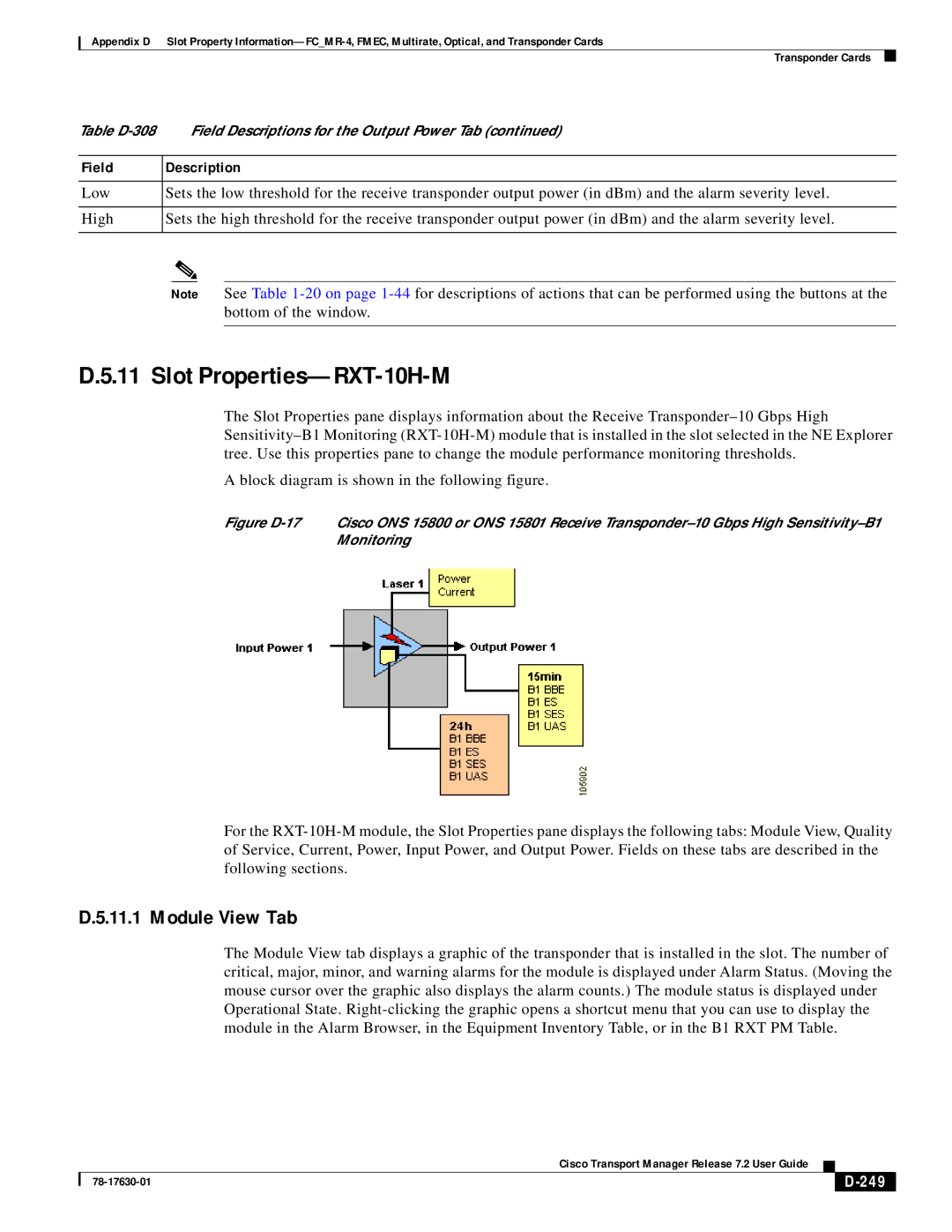Appendix D Slot Property
Transponder Cards
Table
Field | Description |
|
|
Low | Sets the low threshold for the receive transponder output power (in dBm) and the alarm severity level. |
|
|
High | Sets the high threshold for the receive transponder output power (in dBm) and the alarm severity level. |
|
|
Note See Table
D.5.11 Slot Properties—RXT-10H-M
The Slot Properties pane displays information about the Receive
A block diagram is shown in the following figure.
Figure D-17 Cisco ONS 15800 or ONS 15801 Receive Transponder–10 Gbps High Sensitivity–B1 Monitoring
For the
D.5.11.1 Module View Tab
The Module View tab displays a graphic of the transponder that is installed in the slot. The number of critical, major, minor, and warning alarms for the module is displayed under Alarm Status. (Moving the mouse cursor over the graphic also displays the alarm counts.) The module status is displayed under Operational State.
|
| Cisco Transport Manager Release 7.2 User Guide |
|
|
|
|
|
| |||
|
|
|
|
| |
|
|
|
|