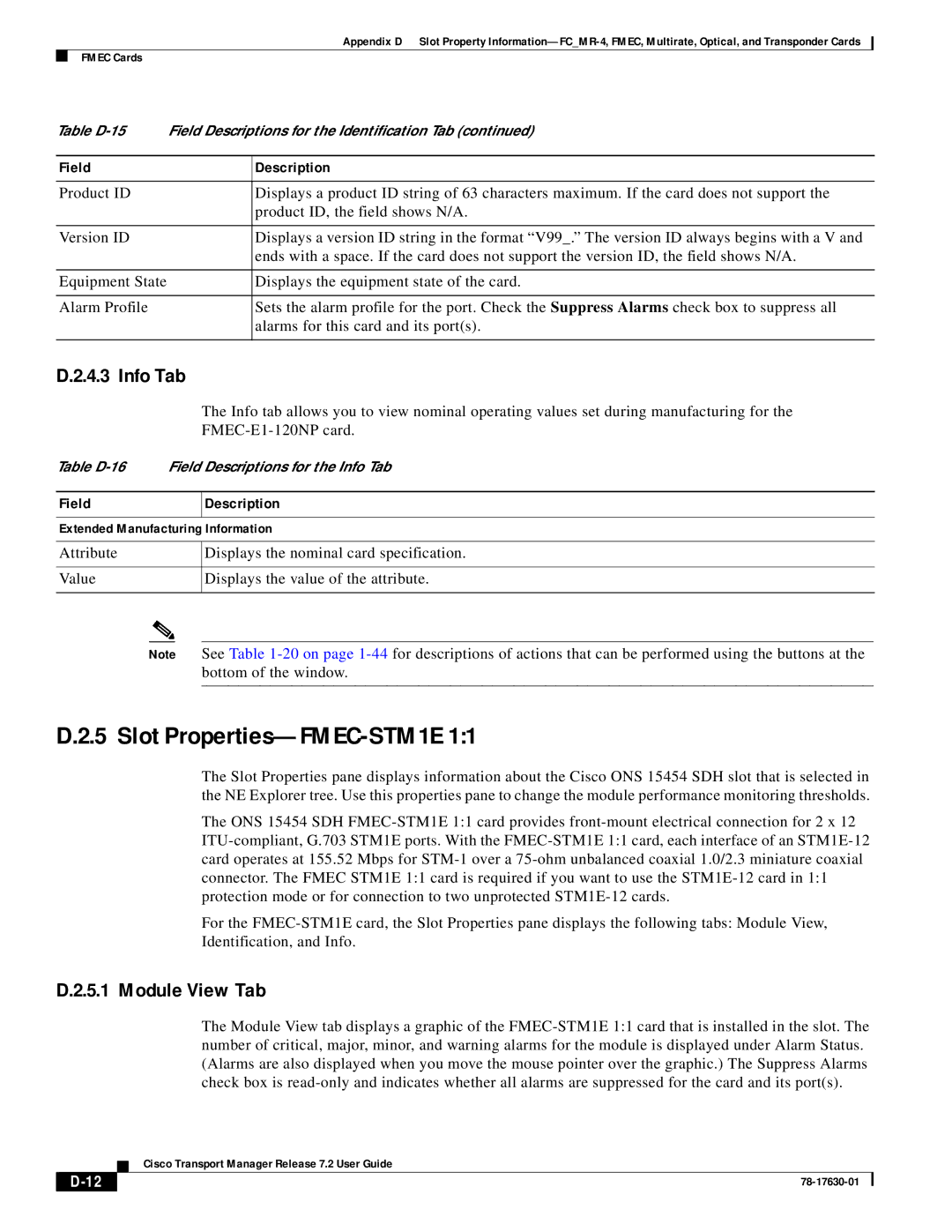Appendix D Slot Property
FMEC Cards
Table
Field | Description |
|
|
Product ID | Displays a product ID string of 63 characters maximum. If the card does not support the |
| product ID, the field shows N/A. |
|
|
Version ID | Displays a version ID string in the format “V99_.” The version ID always begins with a V and |
| ends with a space. If the card does not support the version ID, the field shows N/A. |
|
|
Equipment State | Displays the equipment state of the card. |
|
|
Alarm Profile | Sets the alarm profile for the port. Check the Suppress Alarms check box to suppress all |
| alarms for this card and its port(s). |
|
|
D.2.4.3 Info Tab
The Info tab allows you to view nominal operating values set during manufacturing for the
Table
Field
Description
Extended Manufacturing Information
Attribute | Displays the nominal card specification. |
|
|
Value | Displays the value of the attribute. |
|
|
Note See Table
D.2.5 Slot Properties—FMEC-STM1E 1:1
The Slot Properties pane displays information about the Cisco ONS 15454 SDH slot that is selected in the NE Explorer tree. Use this properties pane to change the module performance monitoring thresholds.
The ONS 15454 SDH
For the
D.2.5.1 Module View Tab
The Module View tab displays a graphic of the
| Cisco Transport Manager Release 7.2 User Guide |