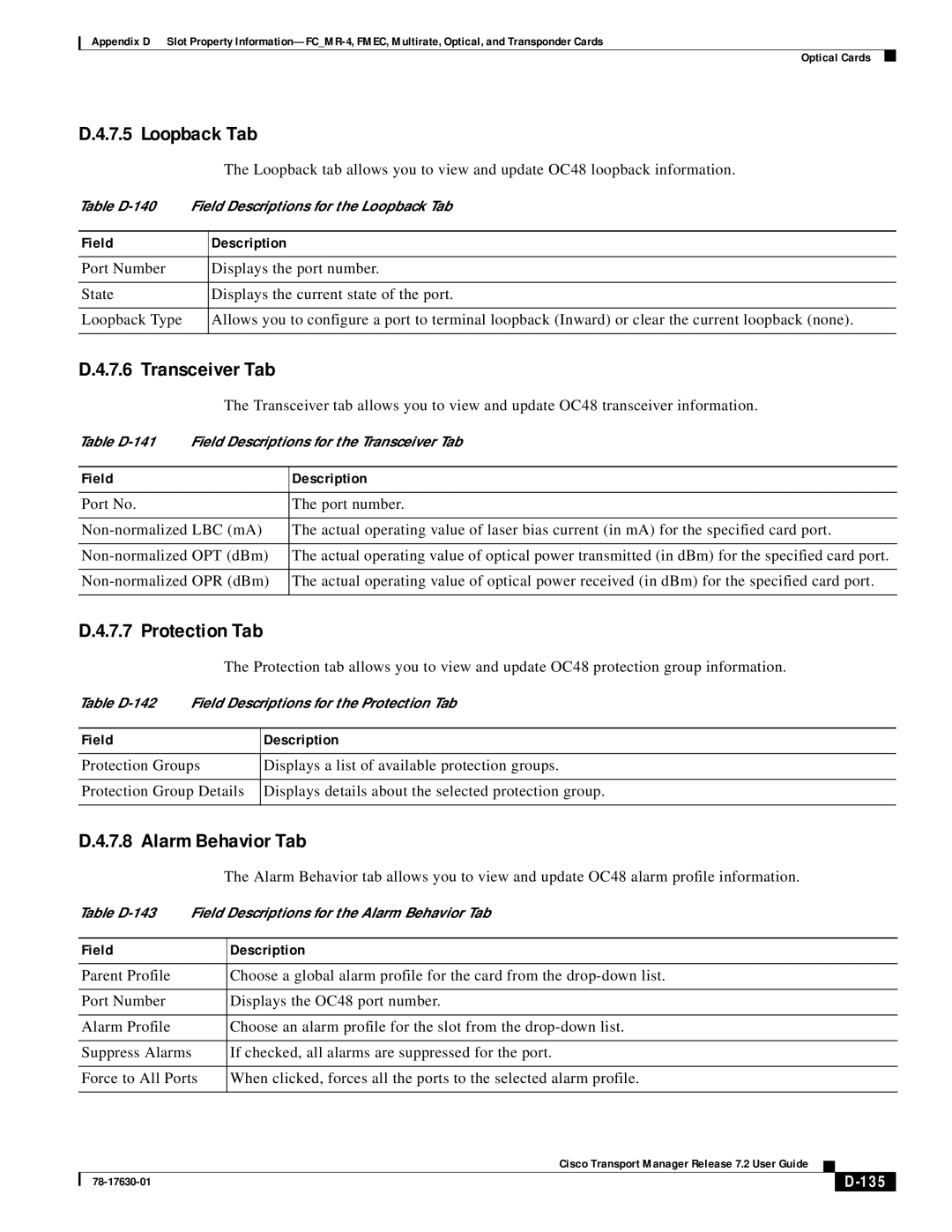Appendix D Slot Property
Optical Cards
D.4.7.5 Loopback Tab
The Loopback tab allows you to view and update OC48 loopback information.
Table
Field | Description |
|
|
Port Number | Displays the port number. |
|
|
State | Displays the current state of the port. |
|
|
Loopback Type | Allows you to configure a port to terminal loopback (Inward) or clear the current loopback (none). |
|
|
D.4.7.6 Transceiver Tab
The Transceiver tab allows you to view and update OC48 transceiver information.
Table | Field Descriptions for the Transceiver Tab | |
|
|
|
Field |
| Description |
|
|
|
Port No. |
| The port number. |
|
| |
The actual operating value of laser bias current (in mA) for the specified card port. | ||
|
| |
The actual operating value of optical power transmitted (in dBm) for the specified card port. | ||
|
| |
The actual operating value of optical power received (in dBm) for the specified card port. | ||
|
|
|
D.4.7.7 Protection Tab
The Protection tab allows you to view and update OC48 protection group information.
Table
Field | Description |
|
|
Protection Groups | Displays a list of available protection groups. |
|
|
Protection Group Details | Displays details about the selected protection group. |
|
|
D.4.7.8 Alarm Behavior Tab
|
|
| The Alarm Behavior tab allows you to view and update OC48 alarm profile information. |
| |||
Table | Field Descriptions for the Alarm Behavior Tab |
| |||||
|
|
|
|
|
| ||
| Field |
|
| Description |
| ||
|
|
|
|
|
| ||
| Parent Profile |
|
| Choose a global alarm profile for the card from the |
| ||
|
|
|
|
|
| ||
| Port Number |
|
| Displays the OC48 port number. |
| ||
|
|
|
|
|
| ||
| Alarm Profile |
|
| Choose an alarm profile for the slot from the |
| ||
|
|
|
|
| |||
| Suppress Alarms |
| If checked, all alarms are suppressed for the port. |
| |||
|
|
|
|
| |||
| Force to All Ports |
| When clicked, forces all the ports to the selected alarm profile. |
| |||
|
|
|
|
|
|
|
|
|
|
|
| Cisco Transport Manager Release 7.2 User Guide |
|
|
|
|
|
|
|
| |||
|
|
|
|
|
|
| |
|
|
|
|
|
| ||