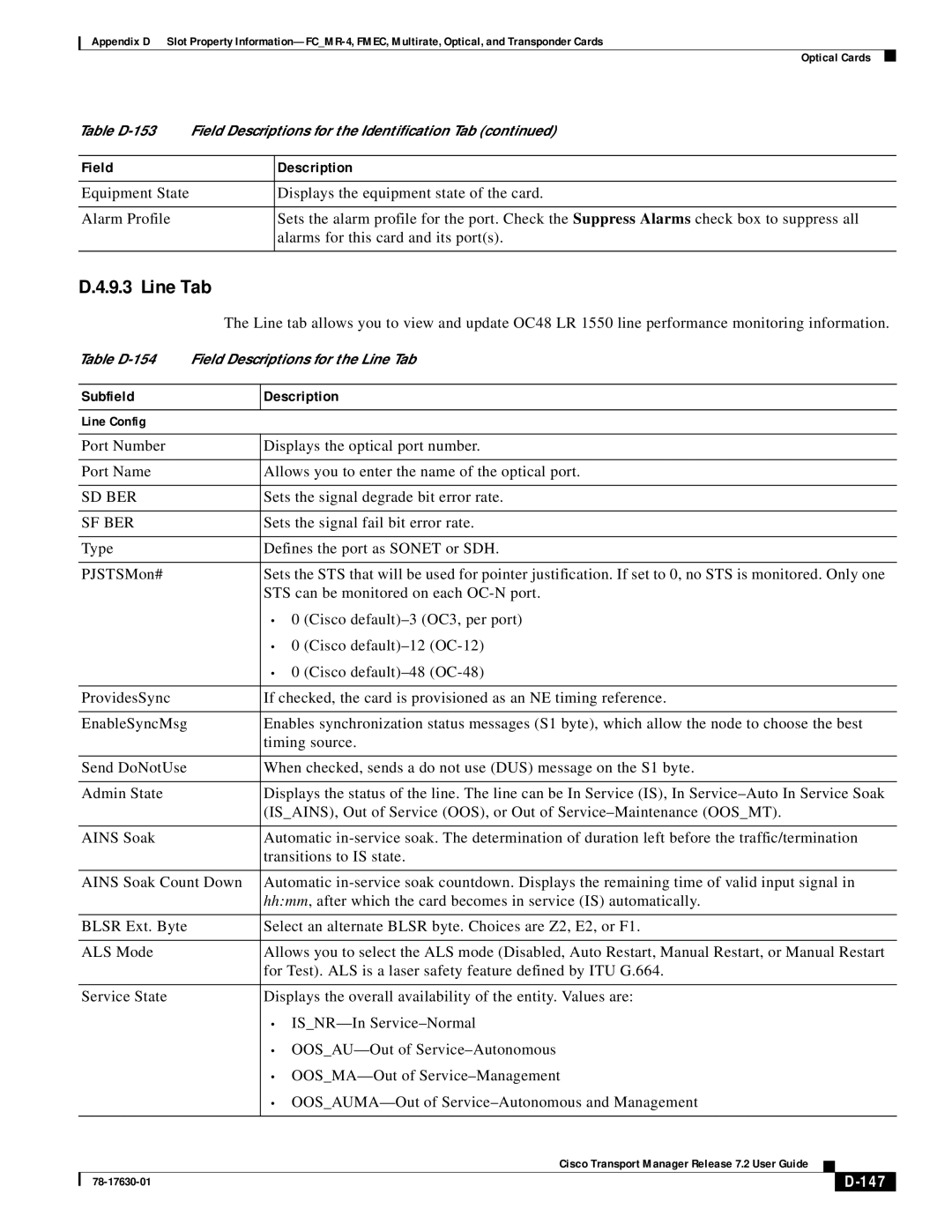Appendix D Slot Property
Optical Cards
Table
Field | Description |
|
|
Equipment State | Displays the equipment state of the card. |
|
|
Alarm Profile | Sets the alarm profile for the port. Check the Suppress Alarms check box to suppress all |
| alarms for this card and its port(s). |
|
|
D.4.9.3 Line Tab
The Line tab allows you to view and update OC48 LR 1550 line performance monitoring information.
Table
| Subfield | Description | ||||
|
|
|
|
|
|
|
| Line Config |
|
|
|
|
|
|
|
| ||||
| Port Number | Displays the optical port number. | ||||
|
|
| ||||
| Port Name | Allows you to enter the name of the optical port. | ||||
|
|
| ||||
| SD BER | Sets the signal degrade bit error rate. | ||||
|
|
| ||||
| SF BER | Sets the signal fail bit error rate. | ||||
|
|
| ||||
| Type | Defines the port as SONET or SDH. | ||||
|
|
| ||||
| PJSTSMon# | Sets the STS that will be used for pointer justification. If set to 0, no STS is monitored. Only one | ||||
|
| STS can be monitored on each | ||||
|
| • 0 (Cisco | ||||
|
| • 0 (Cisco | ||||
|
| • 0 (Cisco | ||||
|
|
| ||||
| ProvidesSync | If checked, the card is provisioned as an NE timing reference. | ||||
|
|
| ||||
| EnableSyncMsg | Enables synchronization status messages (S1 byte), which allow the node to choose the best | ||||
|
| timing source. | ||||
|
|
| ||||
| Send DoNotUse | When checked, sends a do not use (DUS) message on the S1 byte. | ||||
|
|
| ||||
| Admin State | Displays the status of the line. The line can be In Service (IS), In | ||||
|
| (IS_AINS), Out of Service (OOS), or Out of | ||||
|
|
| ||||
| AINS Soak | Automatic | ||||
|
| transitions to IS state. | ||||
|
|
| ||||
| AINS Soak Count Down | Automatic | ||||
|
| hh:mm, after which the card becomes in service (IS) automatically. | ||||
|
|
| ||||
| BLSR Ext. Byte | Select an alternate BLSR byte. Choices are Z2, E2, or F1. | ||||
|
|
| ||||
| ALS Mode | Allows you to select the ALS mode (Disabled, Auto Restart, Manual Restart, or Manual Restart | ||||
|
| for Test). ALS is a laser safety feature defined by ITU G.664. | ||||
|
|
| ||||
| Service State | Displays the overall availability of the entity. Values are: | ||||
|
| • | ||||
|
| • | ||||
|
| • | ||||
|
| • | ||||
|
|
|
|
|
|
|
|
|
| Cisco Transport Manager Release 7.2 User Guide |
|
|
|
|
|
|
| |||
|
|
|
|
|
| |
|
|
|
|
| ||