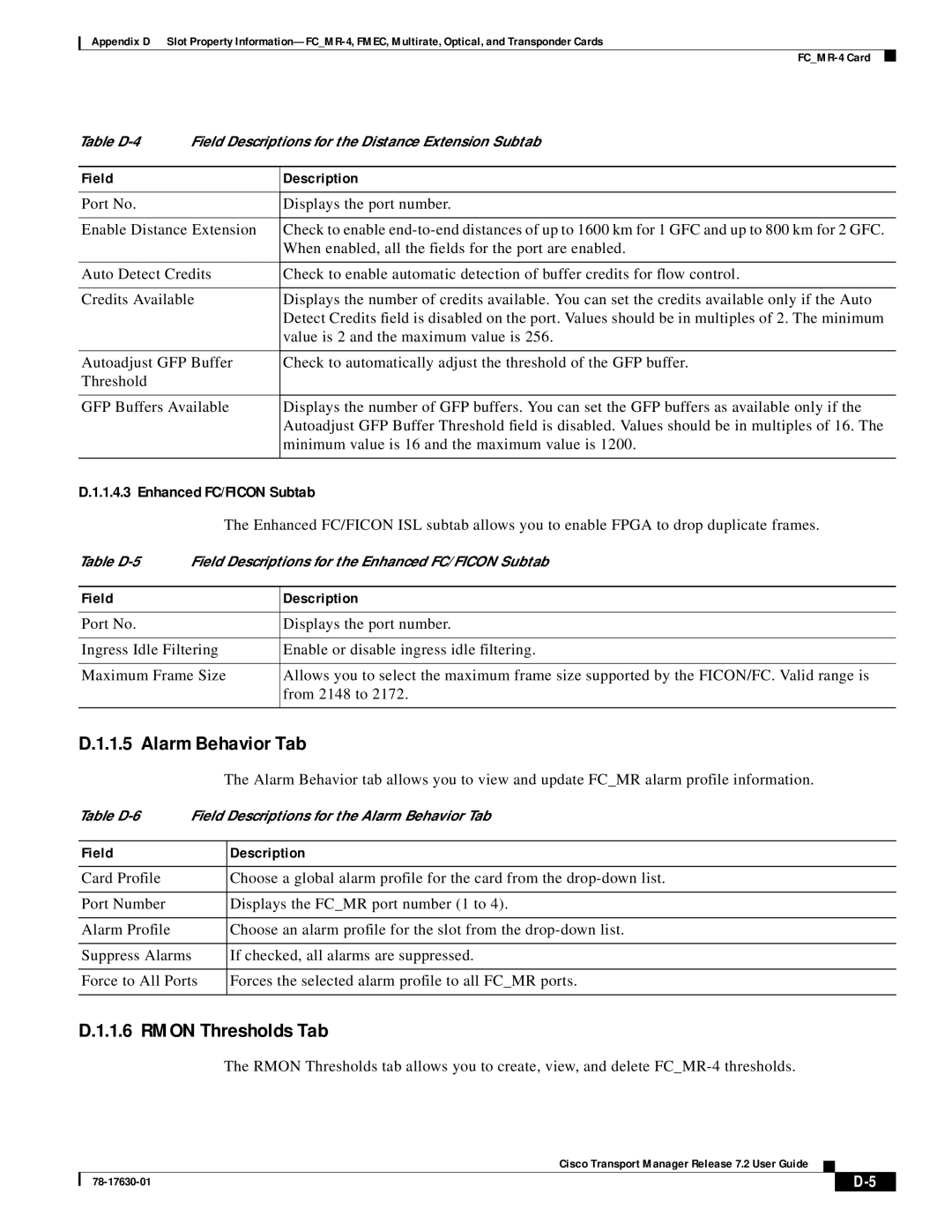Appendix D Slot Property
Table | Field Descriptions for the Distance Extension Subtab | |
|
|
|
Field |
| Description |
|
|
|
Port No. |
| Displays the port number. |
|
| |
Enable Distance Extension | Check to enable | |
|
| When enabled, all the fields for the port are enabled. |
|
| |
Auto Detect Credits | Check to enable automatic detection of buffer credits for flow control. | |
|
| |
Credits Available | Displays the number of credits available. You can set the credits available only if the Auto | |
|
| Detect Credits field is disabled on the port. Values should be in multiples of 2. The minimum |
|
| value is 2 and the maximum value is 256. |
|
| |
Autoadjust GFP Buffer | Check to automatically adjust the threshold of the GFP buffer. | |
Threshold |
|
|
|
| |
GFP Buffers Available | Displays the number of GFP buffers. You can set the GFP buffers as available only if the | |
|
| Autoadjust GFP Buffer Threshold field is disabled. Values should be in multiples of 16. The |
|
| minimum value is 16 and the maximum value is 1200. |
|
|
|
D.1.1.4.3 Enhanced FC/FICON Subtab
The Enhanced FC/FICON ISL subtab allows you to enable FPGA to drop duplicate frames.
Table
Field | Description |
|
|
Port No. | Displays the port number. |
|
|
Ingress Idle Filtering | Enable or disable ingress idle filtering. |
|
|
Maximum Frame Size | Allows you to select the maximum frame size supported by the FICON/FC. Valid range is |
| from 2148 to 2172. |
|
|
D.1.1.5 Alarm Behavior Tab
|
| The Alarm Behavior tab allows you to view and update FC_MR alarm profile information. | |
Table | Field Descriptions for the Alarm Behavior Tab | ||
|
|
|
|
Field |
|
| Description |
|
|
|
|
Card Profile |
|
| Choose a global alarm profile for the card from the |
|
|
|
|
Port Number |
|
| Displays the FC_MR port number (1 to 4). |
|
|
|
|
Alarm Profile |
|
| Choose an alarm profile for the slot from the |
|
|
| |
Suppress Alarms |
| If checked, all alarms are suppressed. | |
|
|
| |
Force to All Ports |
| Forces the selected alarm profile to all FC_MR ports. | |
|
|
|
|
D.1.1.6 RMON Thresholds Tab
The RMON Thresholds tab allows you to create, view, and delete
Cisco Transport Manager Release 7.2 User Guide
| ||
|