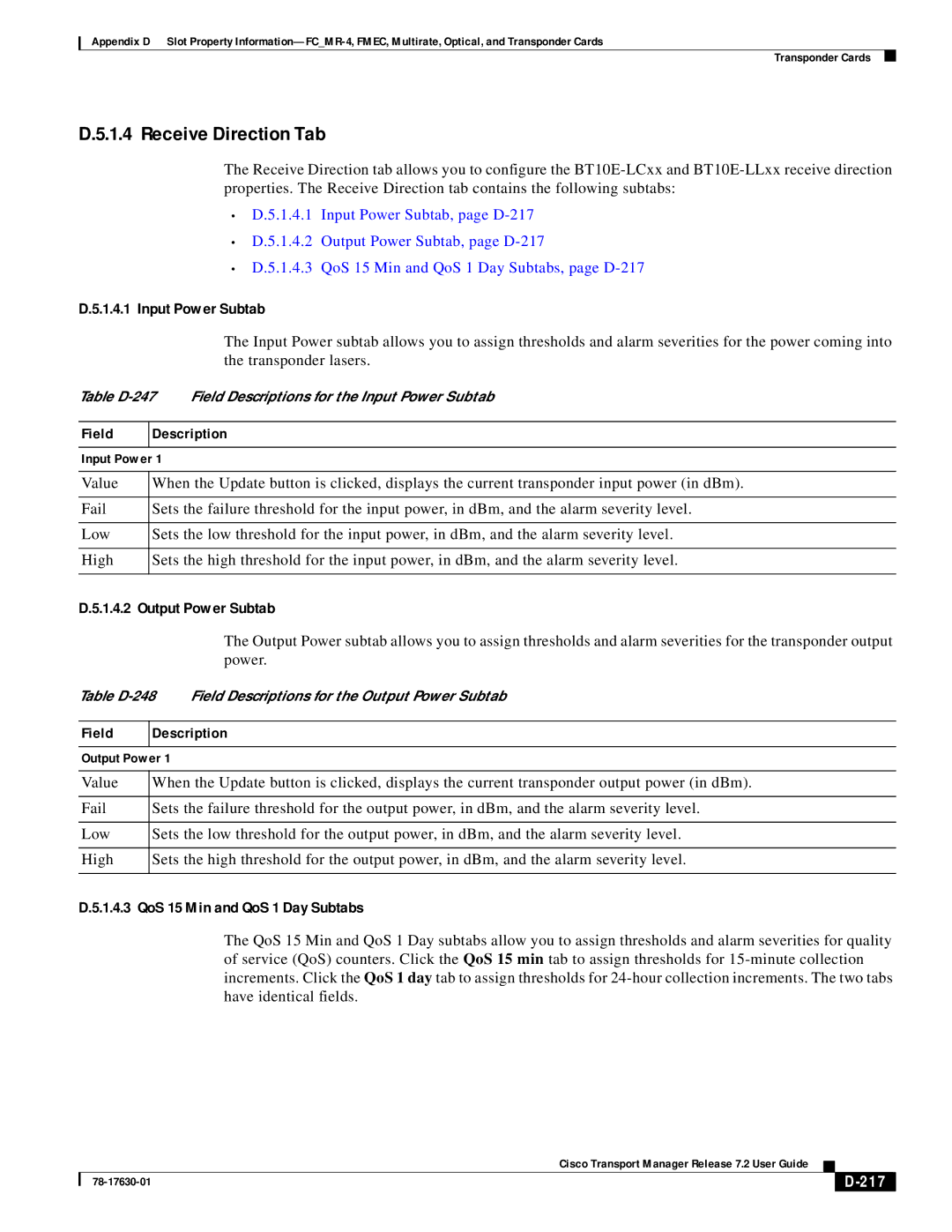Appendix D Slot Property
Transponder Cards
D.5.1.4 Receive Direction Tab
The Receive Direction tab allows you to configure the
•D.5.1.4.1 Input Power Subtab, page
•D.5.1.4.2 Output Power Subtab, page
•D.5.1.4.3 QoS 15 Min and QoS 1 Day Subtabs, page
D.5.1.4.1 Input Power Subtab
The Input Power subtab allows you to assign thresholds and alarm severities for the power coming into the transponder lasers.
Table
Field
Description
Input Power 1
Value | When the Update button is clicked, displays the current transponder input power (in dBm). |
|
|
Fail | Sets the failure threshold for the input power, in dBm, and the alarm severity level. |
|
|
Low | Sets the low threshold for the input power, in dBm, and the alarm severity level. |
|
|
High | Sets the high threshold for the input power, in dBm, and the alarm severity level. |
|
|
D.5.1.4.2 Output Power Subtab
The Output Power subtab allows you to assign thresholds and alarm severities for the transponder output power.
Table
Field
Description
Output Power 1
Value | When the Update button is clicked, displays the current transponder output power (in dBm). |
|
|
Fail | Sets the failure threshold for the output power, in dBm, and the alarm severity level. |
|
|
Low | Sets the low threshold for the output power, in dBm, and the alarm severity level. |
|
|
High | Sets the high threshold for the output power, in dBm, and the alarm severity level. |
|
|
D.5.1.4.3 QoS 15 Min and QoS 1 Day Subtabs
The QoS 15 Min and QoS 1 Day subtabs allow you to assign thresholds and alarm severities for quality of service (QoS) counters. Click the QoS 15 min tab to assign thresholds for
|
| Cisco Transport Manager Release 7.2 User Guide |
|
|
|
|
|
| |||
|
|
|
|
| |
|
|
|
|