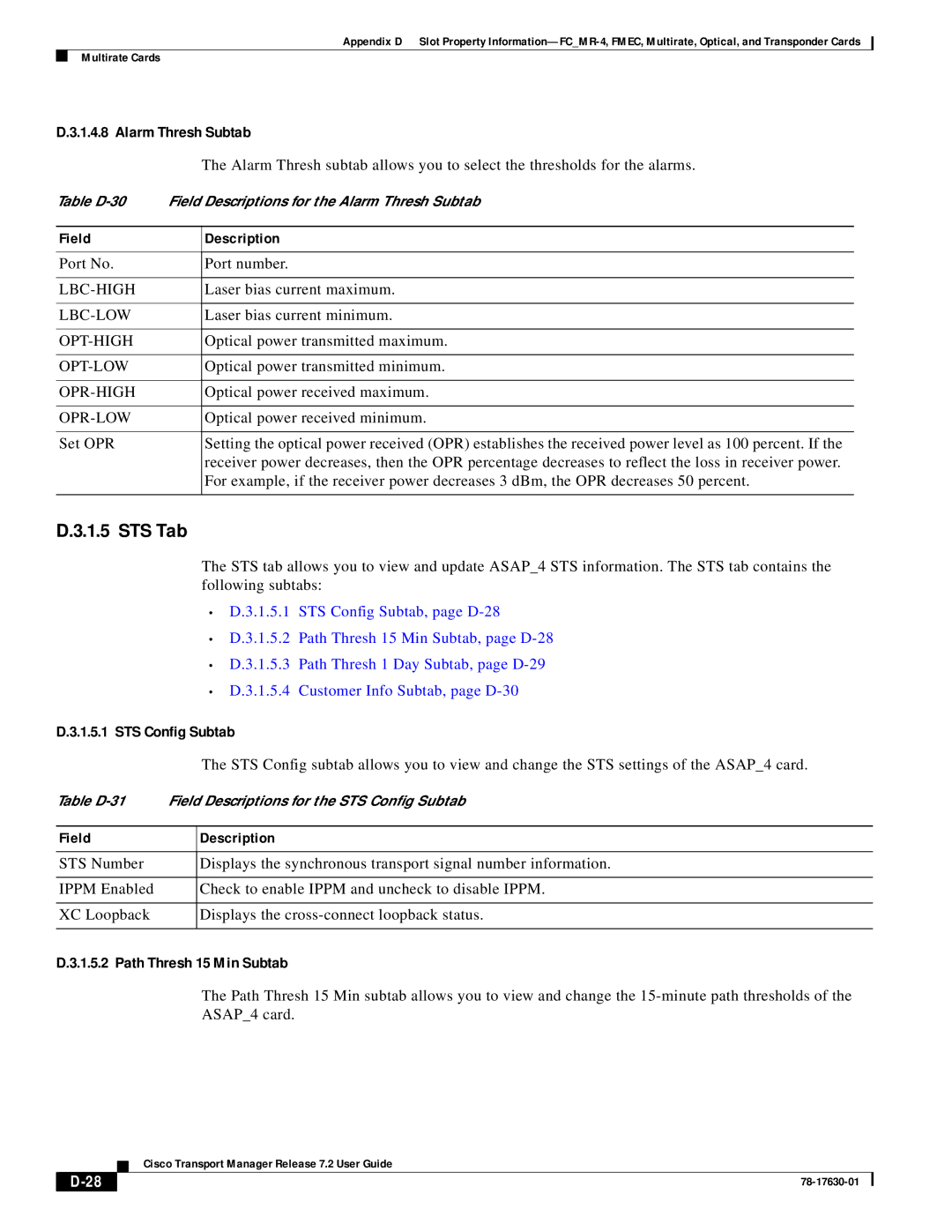Appendix D Slot Property
Multirate Cards
D.3.1.4.8 Alarm Thresh Subtab
The Alarm Thresh subtab allows you to select the thresholds for the alarms.
Table
Field
Port No.
OPR-LOW
Set OPR
Description
Port number.
Laser bias current maximum.
Laser bias current minimum.
Optical power transmitted maximum.
Optical power transmitted minimum.
Optical power received maximum.
Optical power received minimum.
Setting the optical power received (OPR) establishes the received power level as 100 percent. If the receiver power decreases, then the OPR percentage decreases to reflect the loss in receiver power. For example, if the receiver power decreases 3 dBm, the OPR decreases 50 percent.
D.3.1.5 STS Tab
The STS tab allows you to view and update ASAP_4 STS information. The STS tab contains the following subtabs:
•D.3.1.5.1 STS Config Subtab, page
•D.3.1.5.2 Path Thresh 15 Min Subtab, page
•D.3.1.5.3 Path Thresh 1 Day Subtab, page
•D.3.1.5.4 Customer Info Subtab, page
D.3.1.5.1 STS Config Subtab
|
| The STS Config subtab allows you to view and change the STS settings of the ASAP_4 card. |
Table | Field Descriptions for the STS Config Subtab | |
|
|
|
Field |
| Description |
|
|
|
STS Number |
| Displays the synchronous transport signal number information. |
|
|
|
IPPM Enabled |
| Check to enable IPPM and uncheck to disable IPPM. |
|
|
|
XC Loopback |
| Displays the |
|
|
|
D.3.1.5.2 Path Thresh 15 Min Subtab
The Path Thresh 15 Min subtab allows you to view and change the
| Cisco Transport Manager Release 7.2 User Guide |