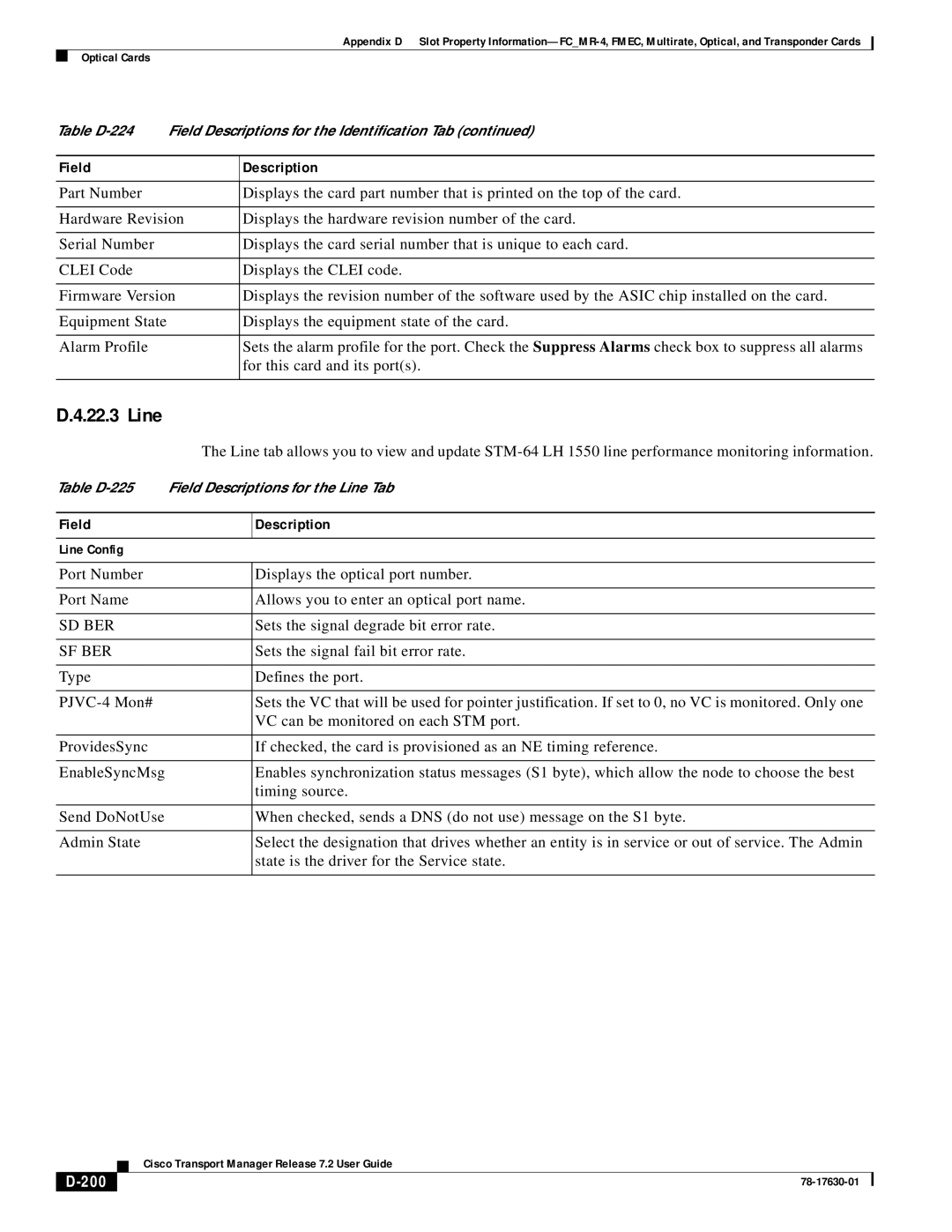Appendix D Slot Property
Optical Cards
Table | Field Descriptions for the Identification Tab (continued) | |
|
|
|
Field |
| Description |
|
|
|
Part Number |
| Displays the card part number that is printed on the top of the card. |
|
| |
Hardware Revision | Displays the hardware revision number of the card. | |
|
|
|
Serial Number |
| Displays the card serial number that is unique to each card. |
|
|
|
CLEI Code |
| Displays the CLEI code. |
|
| |
Firmware Version | Displays the revision number of the software used by the ASIC chip installed on the card. | |
|
|
|
Equipment State |
| Displays the equipment state of the card. |
|
|
|
Alarm Profile |
| Sets the alarm profile for the port. Check the Suppress Alarms check box to suppress all alarms |
|
| for this card and its port(s). |
|
|
|
D.4.22.3 Line
The Line tab allows you to view and update
Table
Field | Description |
|
|
Line Config |
|
|
|
Port Number | Displays the optical port number. |
|
|
Port Name | Allows you to enter an optical port name. |
|
|
SD BER | Sets the signal degrade bit error rate. |
|
|
SF BER | Sets the signal fail bit error rate. |
|
|
Type | Defines the port. |
|
|
Sets the VC that will be used for pointer justification. If set to 0, no VC is monitored. Only one | |
| VC can be monitored on each STM port. |
|
|
ProvidesSync | If checked, the card is provisioned as an NE timing reference. |
|
|
EnableSyncMsg | Enables synchronization status messages (S1 byte), which allow the node to choose the best |
| timing source. |
|
|
Send DoNotUse | When checked, sends a DNS (do not use) message on the S1 byte. |
|
|
Admin State | Select the designation that drives whether an entity is in service or out of service. The Admin |
| state is the driver for the Service state. |
|
|
| Cisco Transport Manager Release 7.2 User Guide |
|