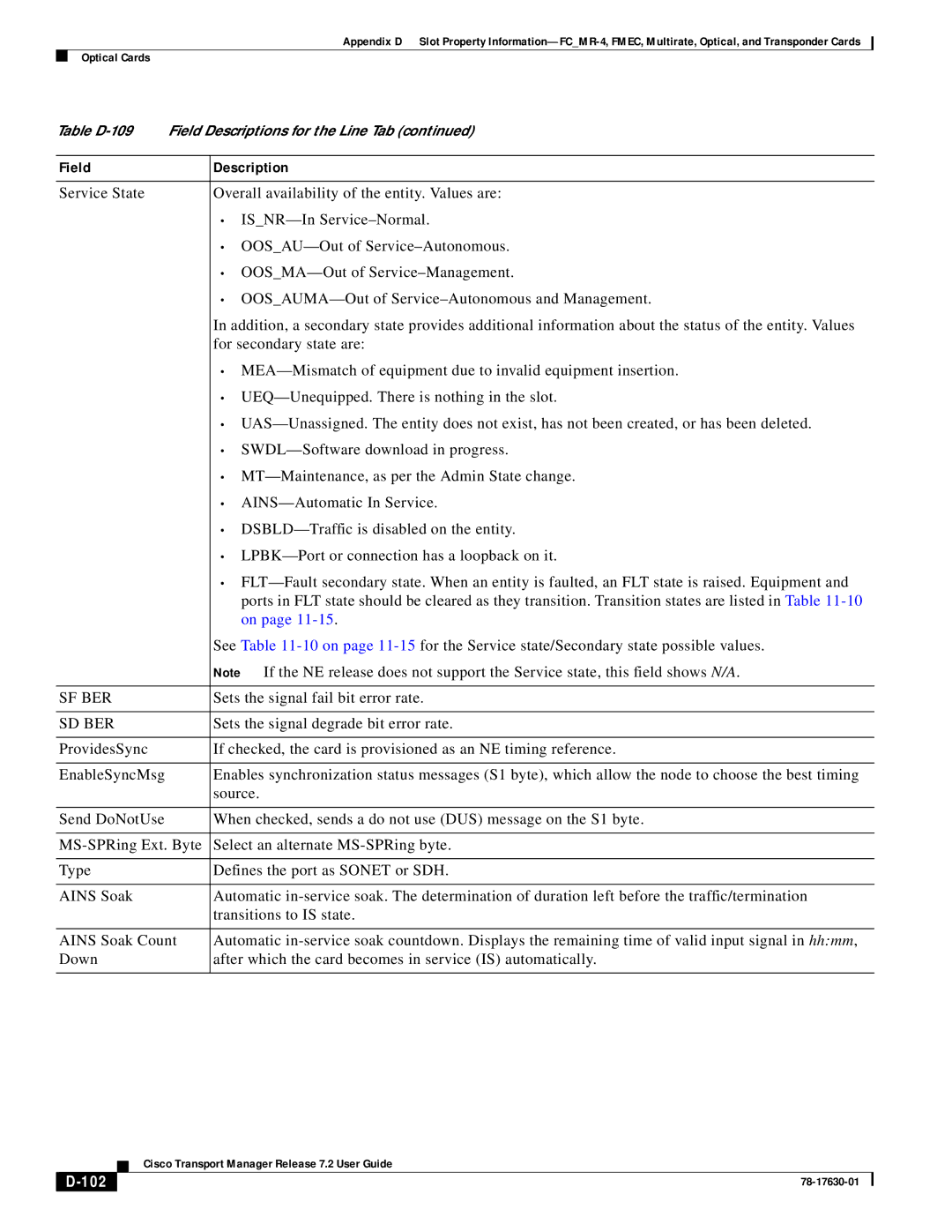Appendix D Slot Property
Optical Cards
Table | Field Descriptions for the Line Tab (continued) | ||
|
|
| |
Field |
| Description | |
|
|
| |
Service State |
| Overall availability of the entity. Values are: | |
|
| • | |
|
| • | |
|
| • | |
|
| • | |
|
| In addition, a secondary state provides additional information about the status of the entity. Values | |
|
| for secondary state are: | |
|
| • | |
|
| • | |
|
| • | |
|
| • | |
|
| • | |
|
| • | |
|
| • | |
|
| • | |
|
| • | |
|
|
| ports in FLT state should be cleared as they transition. Transition states are listed in Table |
|
|
| on page |
|
| See Table | |
|
| Note If the NE release does not support the Service state, this field shows N/A. | |
|
|
| |
SF BER |
| Sets the signal fail bit error rate. | |
|
|
| |
SD BER |
| Sets the signal degrade bit error rate. | |
|
|
| |
ProvidesSync |
| If checked, the card is provisioned as an NE timing reference. | |
|
|
| |
EnableSyncMsg |
| Enables synchronization status messages (S1 byte), which allow the node to choose the best timing | |
|
| source. | |
|
|
| |
Send DoNotUse |
| When checked, sends a do not use (DUS) message on the S1 byte. | |
|
| ||
Select an alternate | |||
|
|
| |
Type |
| Defines the port as SONET or SDH. | |
|
|
| |
AINS Soak |
| Automatic | |
|
| transitions to IS state. | |
|
| ||
AINS Soak Count | Automatic | ||
Down |
| after which the card becomes in service (IS) automatically. | |
|
|
|
|
| Cisco Transport Manager Release 7.2 User Guide |
|