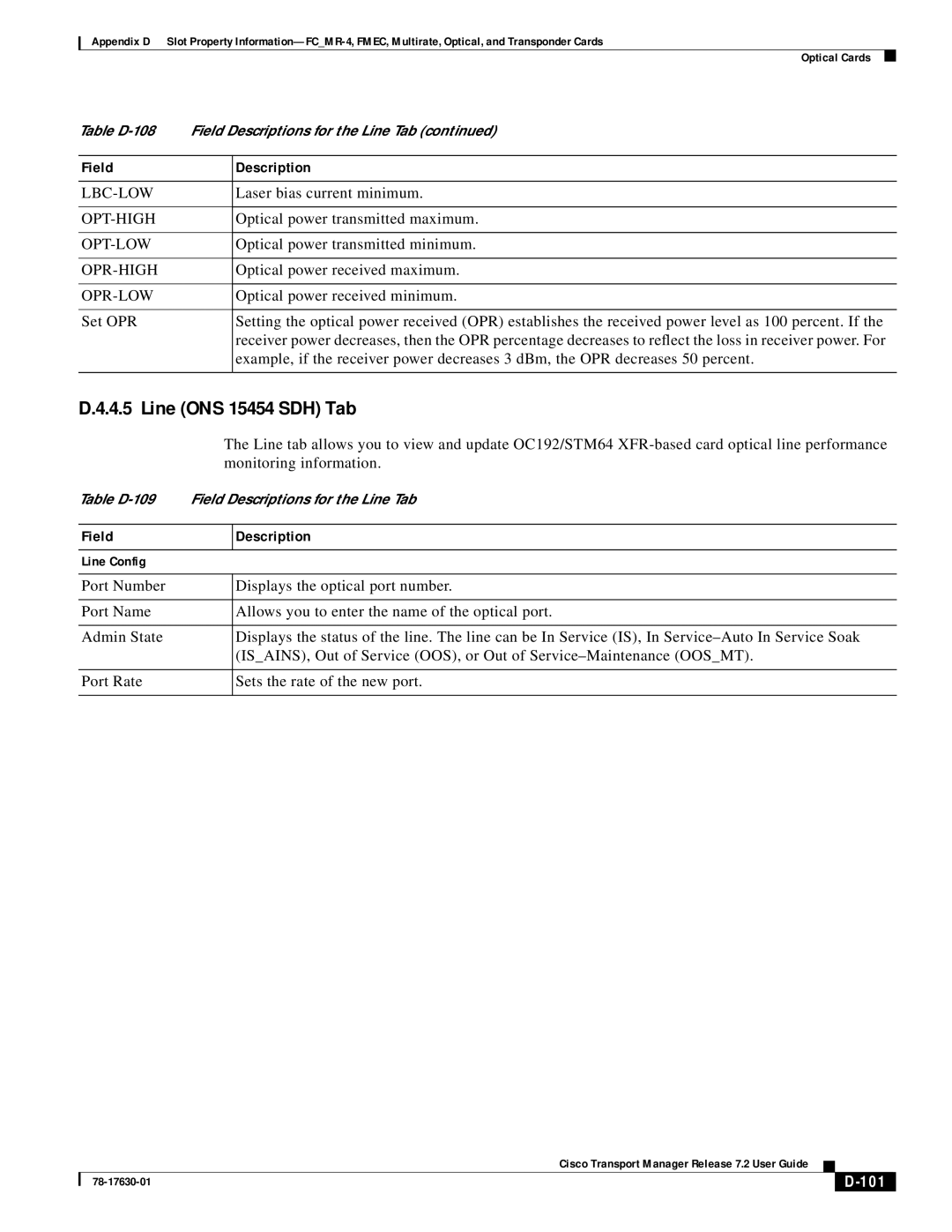Appendix D Slot Property
Optical Cards
Table | Field Descriptions for the Line Tab (continued) | |
|
|
|
Field |
| Description |
|
|
|
| Laser bias current minimum. | |
|
|
|
| Optical power transmitted maximum. | |
|
|
|
| Optical power transmitted minimum. | |
|
|
|
| Optical power received maximum. | |
|
|
|
|
| Optical power received minimum. |
|
|
|
Set OPR |
| Setting the optical power received (OPR) establishes the received power level as 100 percent. If the |
|
| receiver power decreases, then the OPR percentage decreases to reflect the loss in receiver power. For |
|
| example, if the receiver power decreases 3 dBm, the OPR decreases 50 percent. |
|
|
|
D.4.4.5 Line (ONS 15454 SDH) Tab
The Line tab allows you to view and update OC192/STM64
Table
Field
Description
Line Config
Port Number | Displays the optical port number. |
|
|
Port Name | Allows you to enter the name of the optical port. |
|
|
Admin State | Displays the status of the line. The line can be In Service (IS), In |
| (IS_AINS), Out of Service (OOS), or Out of |
|
|
Port Rate | Sets the rate of the new port. |
|
|
|
| Cisco Transport Manager Release 7.2 User Guide |
|
|
|
|
|
| |||
|
|
|
|
| |
|
|
|
|