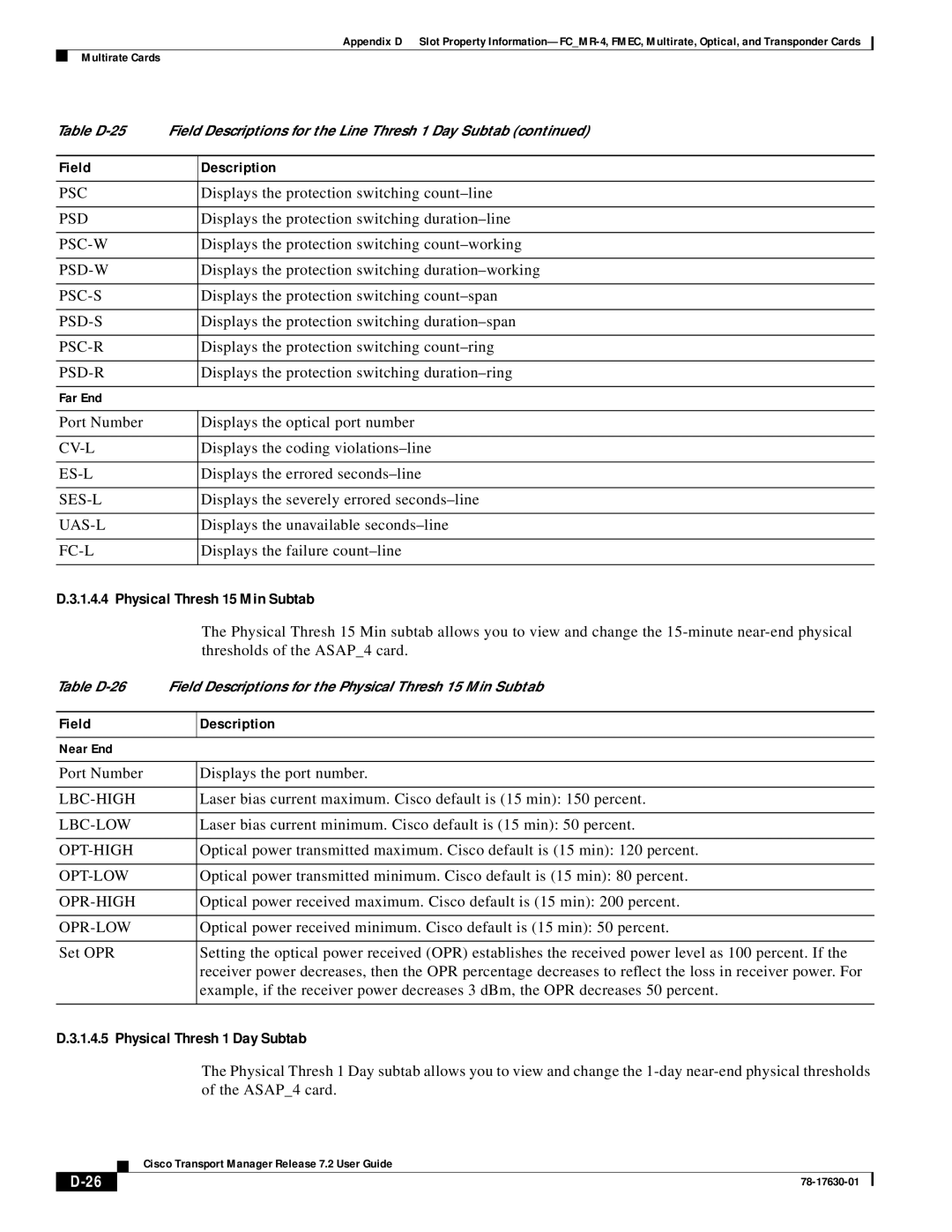Appendix D Slot Property
Multirate Cards
Table | Field Descriptions for the Line Thresh 1 Day Subtab (continued) | |
|
|
|
Field |
| Description |
|
|
|
PSC |
| Displays the protection switching |
|
|
|
PSD |
| Displays the protection switching |
|
|
|
| Displays the protection switching | |
|
|
|
| Displays the protection switching | |
|
|
|
| Displays the protection switching | |
|
|
|
| Displays the protection switching | |
|
|
|
| Displays the protection switching | |
|
|
|
|
| Displays the protection switching |
|
|
|
Far End |
|
|
|
|
|
Port Number |
| Displays the optical port number |
|
|
|
| Displays the coding | |
|
|
|
| Displays the errored | |
|
|
|
| Displays the severely errored | |
|
|
|
| Displays the unavailable | |
|
|
|
| Displays the failure | |
|
|
|
D.3.1.4.4 Physical Thresh 15 Min Subtab
|
| The Physical Thresh 15 Min subtab allows you to view and change the |
|
| thresholds of the ASAP_4 card. |
Table | Field Descriptions for the Physical Thresh 15 Min Subtab | |
|
|
|
Field |
| Description |
|
|
|
Near End |
|
|
|
|
|
Port Number |
| Displays the port number. |
|
|
|
| Laser bias current maximum. Cisco default is (15 min): 150 percent. | |
|
|
|
| Laser bias current minimum. Cisco default is (15 min): 50 percent. | |
|
|
|
| Optical power transmitted maximum. Cisco default is (15 min): 120 percent. | |
|
|
|
| Optical power transmitted minimum. Cisco default is (15 min): 80 percent. | |
|
|
|
| Optical power received maximum. Cisco default is (15 min): 200 percent. | |
|
|
|
|
| Optical power received minimum. Cisco default is (15 min): 50 percent. |
|
|
|
Set OPR |
| Setting the optical power received (OPR) establishes the received power level as 100 percent. If the |
|
| receiver power decreases, then the OPR percentage decreases to reflect the loss in receiver power. For |
|
| example, if the receiver power decreases 3 dBm, the OPR decreases 50 percent. |
|
|
|
D.3.1.4.5 Physical Thresh 1 Day Subtab
The Physical Thresh 1 Day subtab allows you to view and change the
| Cisco Transport Manager Release 7.2 User Guide |