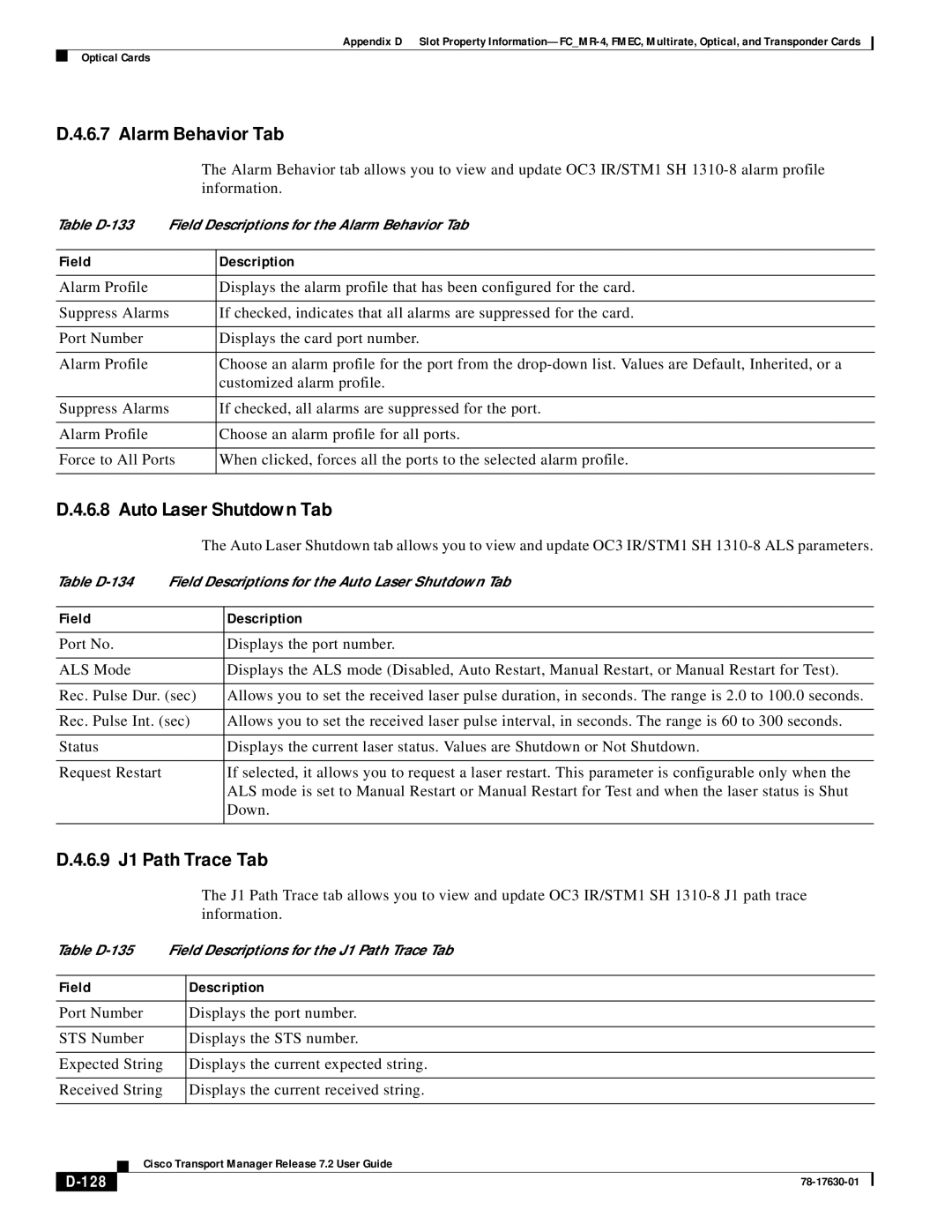Appendix D Slot Property
Optical Cards
D.4.6.7 Alarm Behavior Tab
|
| The Alarm Behavior tab allows you to view and update OC3 IR/STM1 SH | |
|
| information. | |
Table | Field Descriptions for the Alarm Behavior Tab | ||
|
|
|
|
Field |
|
| Description |
|
|
|
|
Alarm Profile |
|
| Displays the alarm profile that has been configured for the card. |
|
|
| |
Suppress Alarms |
| If checked, indicates that all alarms are suppressed for the card. | |
|
|
|
|
Port Number |
|
| Displays the card port number. |
|
|
|
|
Alarm Profile |
|
| Choose an alarm profile for the port from the |
|
|
| customized alarm profile. |
|
|
| |
Suppress Alarms |
| If checked, all alarms are suppressed for the port. | |
|
|
|
|
Alarm Profile |
|
| Choose an alarm profile for all ports. |
|
|
| |
Force to All Ports |
| When clicked, forces all the ports to the selected alarm profile. | |
|
|
|
|
D.4.6.8 Auto Laser Shutdown Tab
|
| The Auto Laser Shutdown tab allows you to view and update OC3 IR/STM1 SH | |
Table | Field Descriptions for the Auto Laser Shutdown Tab | ||
|
|
|
|
Field |
|
| Description |
|
|
|
|
Port No. |
|
| Displays the port number. |
|
|
|
|
ALS Mode |
|
| Displays the ALS mode (Disabled, Auto Restart, Manual Restart, or Manual Restart for Test). |
|
|
| |
Rec. Pulse Dur. (sec) |
| Allows you to set the received laser pulse duration, in seconds. The range is 2.0 to 100.0 seconds. | |
|
|
| |
Rec. Pulse Int. (sec) |
| Allows you to set the received laser pulse interval, in seconds. The range is 60 to 300 seconds. | |
|
|
|
|
Status |
|
| Displays the current laser status. Values are Shutdown or Not Shutdown. |
|
|
|
|
Request Restart |
|
| If selected, it allows you to request a laser restart. This parameter is configurable only when the |
|
|
| ALS mode is set to Manual Restart or Manual Restart for Test and when the laser status is Shut |
|
|
| Down. |
|
|
|
|
D.4.6.9 J1 Path Trace Tab
|
|
|
|
| The J1 Path Trace tab allows you to view and update OC3 IR/STM1 SH | |
|
|
|
|
| information. | |
Table | Field Descriptions for the J1 Path Trace Tab | |||||
|
|
|
| |||
| Field |
| Description | |||
|
|
|
| |||
| Port Number |
| Displays the port number. | |||
|
|
|
| |||
| STS Number |
| Displays the STS number. | |||
|
|
|
| |||
| Expected String |
| Displays the current expected string. | |||
|
|
|
| |||
| Received String |
| Displays the current received string. | |||
|
|
|
|
| ||
|
|
| Cisco Transport Manager Release 7.2 User Guide | |||
|
|
| ||||
|
|
|
|
| ||
|
|
|
| |||