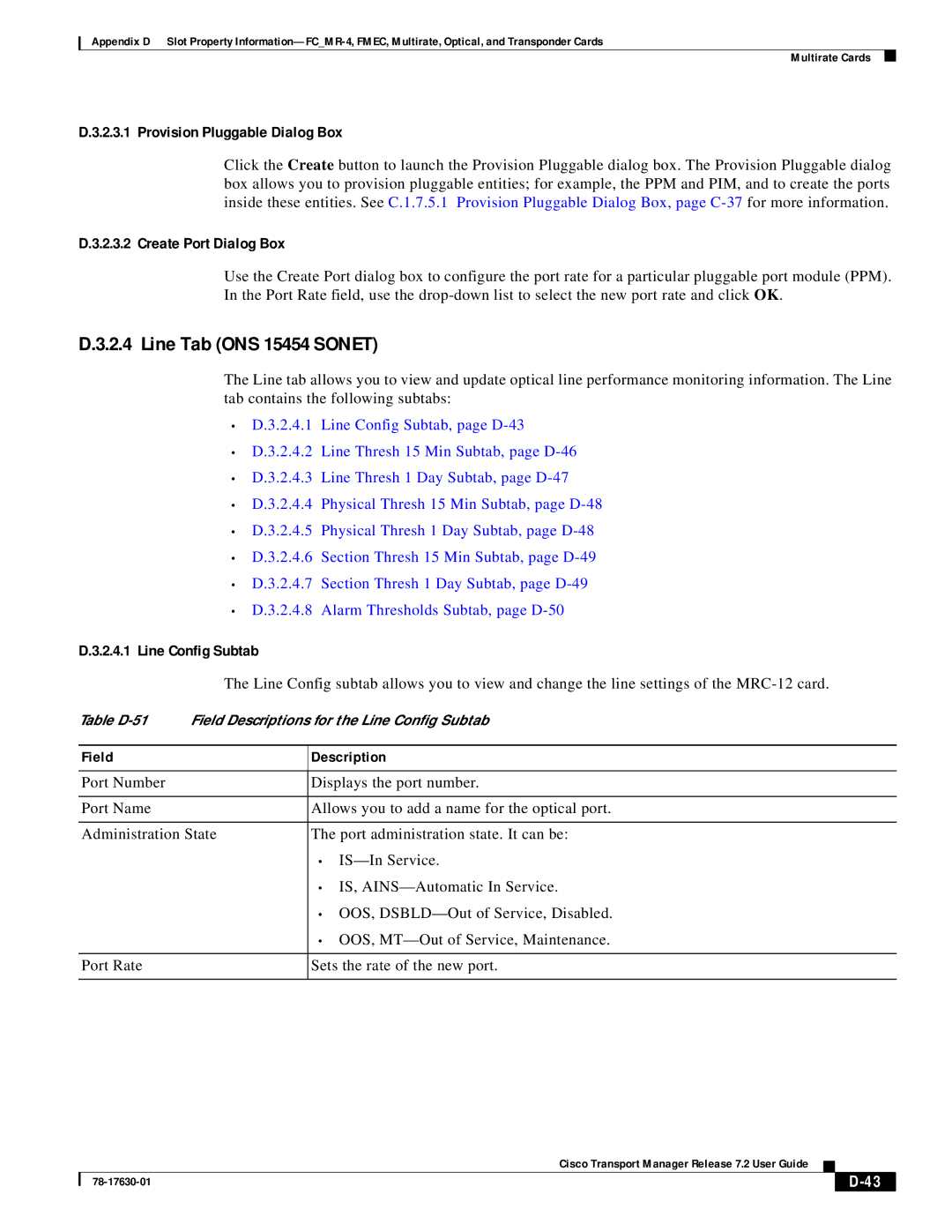Appendix D Slot Property
Multirate Cards
D.3.2.3.1 Provision Pluggable Dialog Box
Click the Create button to launch the Provision Pluggable dialog box. The Provision Pluggable dialog box allows you to provision pluggable entities; for example, the PPM and PIM, and to create the ports inside these entities. See C.1.7.5.1 Provision Pluggable Dialog Box, page
D.3.2.3.2 Create Port Dialog Box
Use the Create Port dialog box to configure the port rate for a particular pluggable port module (PPM). In the Port Rate field, use the
D.3.2.4 Line Tab (ONS 15454 SONET)
The Line tab allows you to view and update optical line performance monitoring information. The Line tab contains the following subtabs:
•D.3.2.4.1 Line Config Subtab, page
•D.3.2.4.2 Line Thresh 15 Min Subtab, page
•D.3.2.4.3 Line Thresh 1 Day Subtab, page
•D.3.2.4.4 Physical Thresh 15 Min Subtab, page
•D.3.2.4.5 Physical Thresh 1 Day Subtab, page
•D.3.2.4.6 Section Thresh 15 Min Subtab, page
•D.3.2.4.7 Section Thresh 1 Day Subtab, page
•D.3.2.4.8 Alarm Thresholds Subtab, page
D.3.2.4.1 Line Config Subtab
The Line Config subtab allows you to view and change the line settings of the
Table
Field | Description |
|
|
Port Number | Displays the port number. |
|
|
Port Name | Allows you to add a name for the optical port. |
|
|
Administration State | The port administration state. It can be: |
| • |
| • IS, |
| • OOS, |
| • OOS, |
|
|
Port Rate | Sets the rate of the new port. |
|
|
|
| Cisco Transport Manager Release 7.2 User Guide |
|
|
|
|
|
| |||
|
|
|
| ||
|
|
|
|