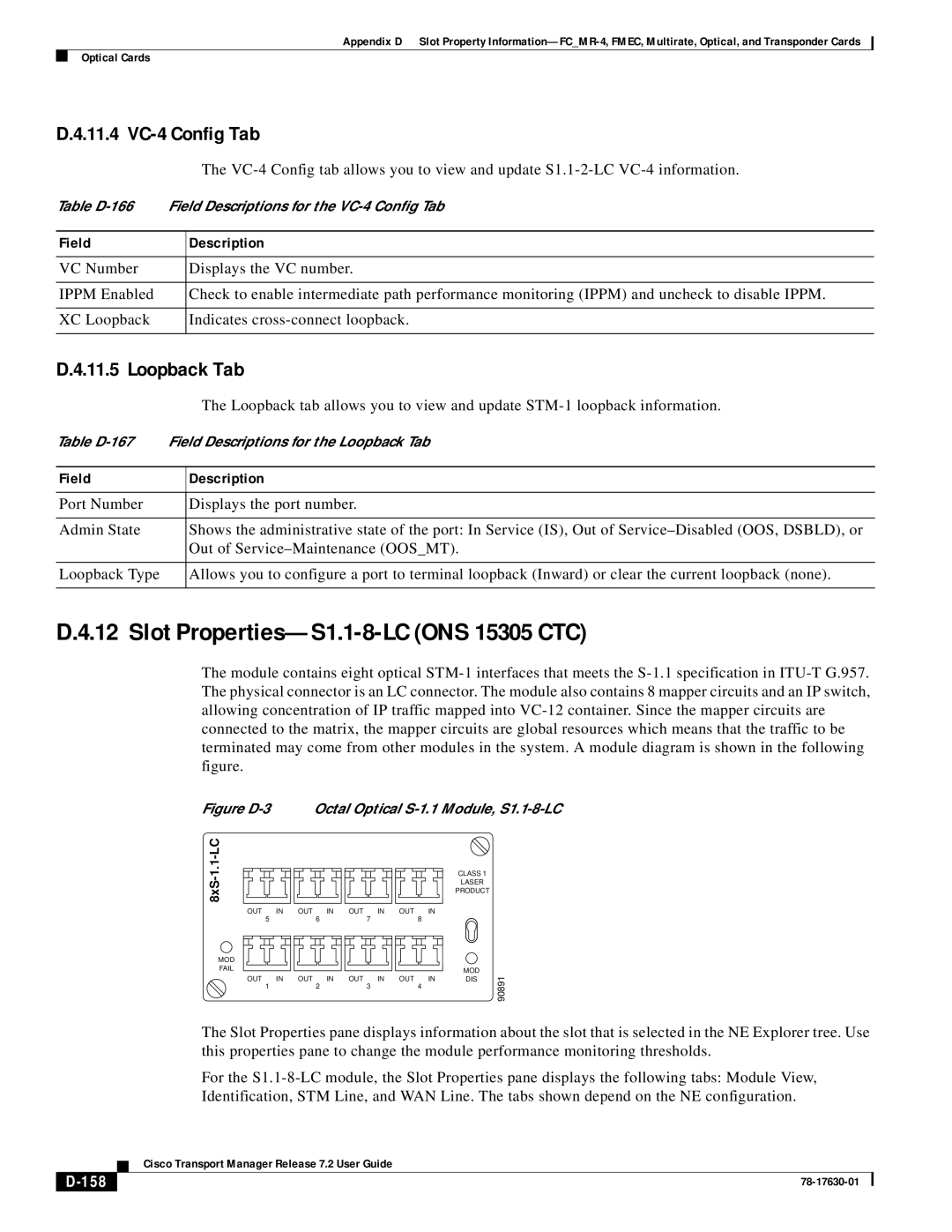Appendix D Slot Property
Optical Cards
D.4.11.4 VC-4 Config Tab
|
| The |
Table | Field Descriptions for the | |
|
|
|
Field |
| Description |
|
|
|
VC Number |
| Displays the VC number. |
|
|
|
IPPM Enabled |
| Check to enable intermediate path performance monitoring (IPPM) and uncheck to disable IPPM. |
|
|
|
XC Loopback |
| Indicates |
|
|
|
D.4.11.5 Loopback Tab
The Loopback tab allows you to view and update
Table
Field | Description |
|
|
Port Number | Displays the port number. |
|
|
Admin State | Shows the administrative state of the port: In Service (IS), Out of |
| Out of |
|
|
Loopback Type | Allows you to configure a port to terminal loopback (Inward) or clear the current loopback (none). |
|
|
D.4.12 Slot Properties—S1.1-8-LC (ONS 15305 CTC)
The module contains eight optical
Figure D-3 Octal Optical S-1.1 Module, S1.1-8-LC
OUT | IN | OUT | IN | OUT | IN | OUT | IN |
| 5 |
| 6 |
| 7 |
| 8 |
MOD |
|
|
|
|
|
|
|
FAIL |
|
|
|
|
|
|
|
OUT | IN | OUT | IN | OUT | IN | OUT | IN |
| 1 |
| 2 |
| 3 |
| 4 |
CLASS 1
LASER
PRODUCT
MOD
DIS
90891
The Slot Properties pane displays information about the slot that is selected in the NE Explorer tree. Use this properties pane to change the module performance monitoring thresholds.
For the
| Cisco Transport Manager Release 7.2 User Guide |
|