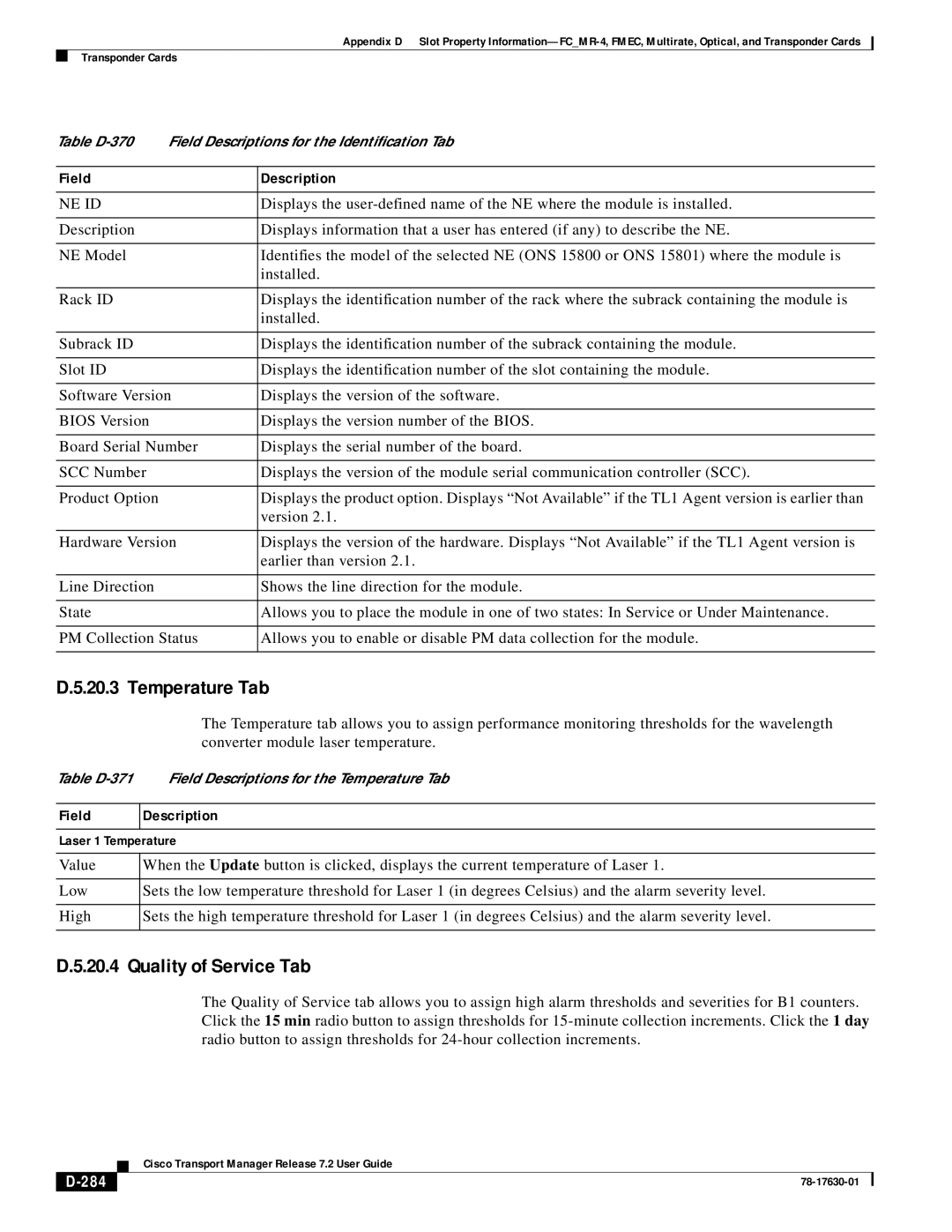Appendix D Slot Property
Transponder Cards
Table | Field Descriptions for the Identification Tab | |
|
|
|
Field |
| Description |
|
|
|
NE ID |
| Displays the |
|
|
|
Description |
| Displays information that a user has entered (if any) to describe the NE. |
|
|
|
NE Model |
| Identifies the model of the selected NE (ONS 15800 or ONS 15801) where the module is |
|
| installed. |
|
|
|
Rack ID |
| Displays the identification number of the rack where the subrack containing the module is |
|
| installed. |
|
|
|
Subrack ID |
| Displays the identification number of the subrack containing the module. |
|
|
|
Slot ID |
| Displays the identification number of the slot containing the module. |
|
| |
Software Version | Displays the version of the software. | |
|
|
|
BIOS Version |
| Displays the version number of the BIOS. |
|
| |
Board Serial Number | Displays the serial number of the board. | |
|
|
|
SCC Number |
| Displays the version of the module serial communication controller (SCC). |
|
|
|
Product Option |
| Displays the product option. Displays “Not Available” if the TL1 Agent version is earlier than |
|
| version 2.1. |
|
| |
Hardware Version | Displays the version of the hardware. Displays “Not Available” if the TL1 Agent version is | |
|
| earlier than version 2.1. |
|
|
|
Line Direction |
| Shows the line direction for the module. |
|
|
|
State |
| Allows you to place the module in one of two states: In Service or Under Maintenance. |
|
| |
PM Collection Status | Allows you to enable or disable PM data collection for the module. | |
|
|
|
D.5.20.3 Temperature Tab
The Temperature tab allows you to assign performance monitoring thresholds for the wavelength converter module laser temperature.
Table
Field
Description
Laser 1 Temperature
Value | When the Update button is clicked, displays the current temperature of Laser 1. |
|
|
Low | Sets the low temperature threshold for Laser 1 (in degrees Celsius) and the alarm severity level. |
|
|
High | Sets the high temperature threshold for Laser 1 (in degrees Celsius) and the alarm severity level. |
|
|
D.5.20.4 Quality of Service Tab
The Quality of Service tab allows you to assign high alarm thresholds and severities for B1 counters. Click the 15 min radio button to assign thresholds for
| Cisco Transport Manager Release 7.2 User Guide |
|