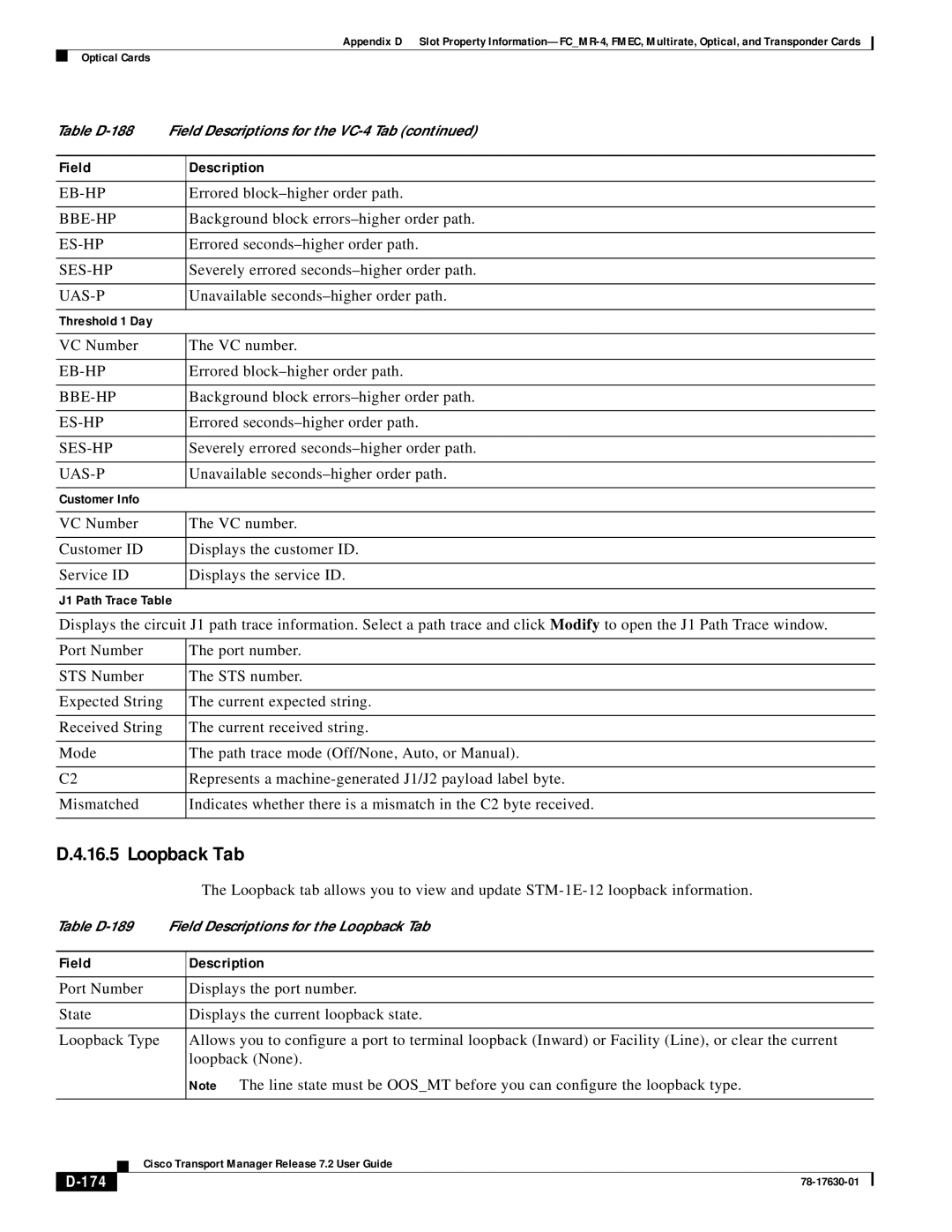Appendix D Slot Property
Optical Cards
Table | Field Descriptions for the | |
|
|
|
Field |
| Description |
|
|
|
| Errored | |
|
|
|
|
| Background block |
|
|
|
| Errored | |
|
|
|
| Severely errored | |
|
|
|
| Unavailable | |
|
|
|
Threshold 1 Day |
|
|
|
|
|
VC Number |
| The VC number. |
|
|
|
| Errored | |
|
|
|
|
| Background block |
|
|
|
| Errored | |
|
|
|
| Severely errored | |
|
|
|
| Unavailable | |
|
|
|
Customer Info |
|
|
|
|
|
VC Number |
| The VC number. |
|
|
|
Customer ID |
| Displays the customer ID. |
|
|
|
Service ID |
| Displays the service ID. |
|
|
|
J1 Path Trace Table
Displays the circuit J1 path trace information. Select a path trace and click Modify to open the J1 Path Trace window.
Port Number | The port number. |
|
|
STS Number | The STS number. |
|
|
Expected String | The current expected string. |
|
|
Received String | The current received string. |
|
|
Mode | The path trace mode (Off/None, Auto, or Manual). |
|
|
C2 | Represents a |
|
|
Mismatched | Indicates whether there is a mismatch in the C2 byte received. |
|
|
D.4.16.5 Loopback Tab
The Loopback tab allows you to view and update
Table
| Field | Description | |||
|
|
| |||
| Port Number | Displays the port number. | |||
|
|
| |||
| State | Displays the current loopback state. | |||
|
|
| |||
| Loopback Type | Allows you to configure a port to terminal loopback (Inward) or Facility (Line), or clear the current | |||
|
|
|
| loopback (None). | |
|
|
|
| Note The line state must be OOS_MT before you can configure the loopback type. | |
|
|
|
|
| |
|
|
| Cisco Transport Manager Release 7.2 User Guide | ||
|
|
| |||
|
|
|
|
| |
|
|
|
| ||