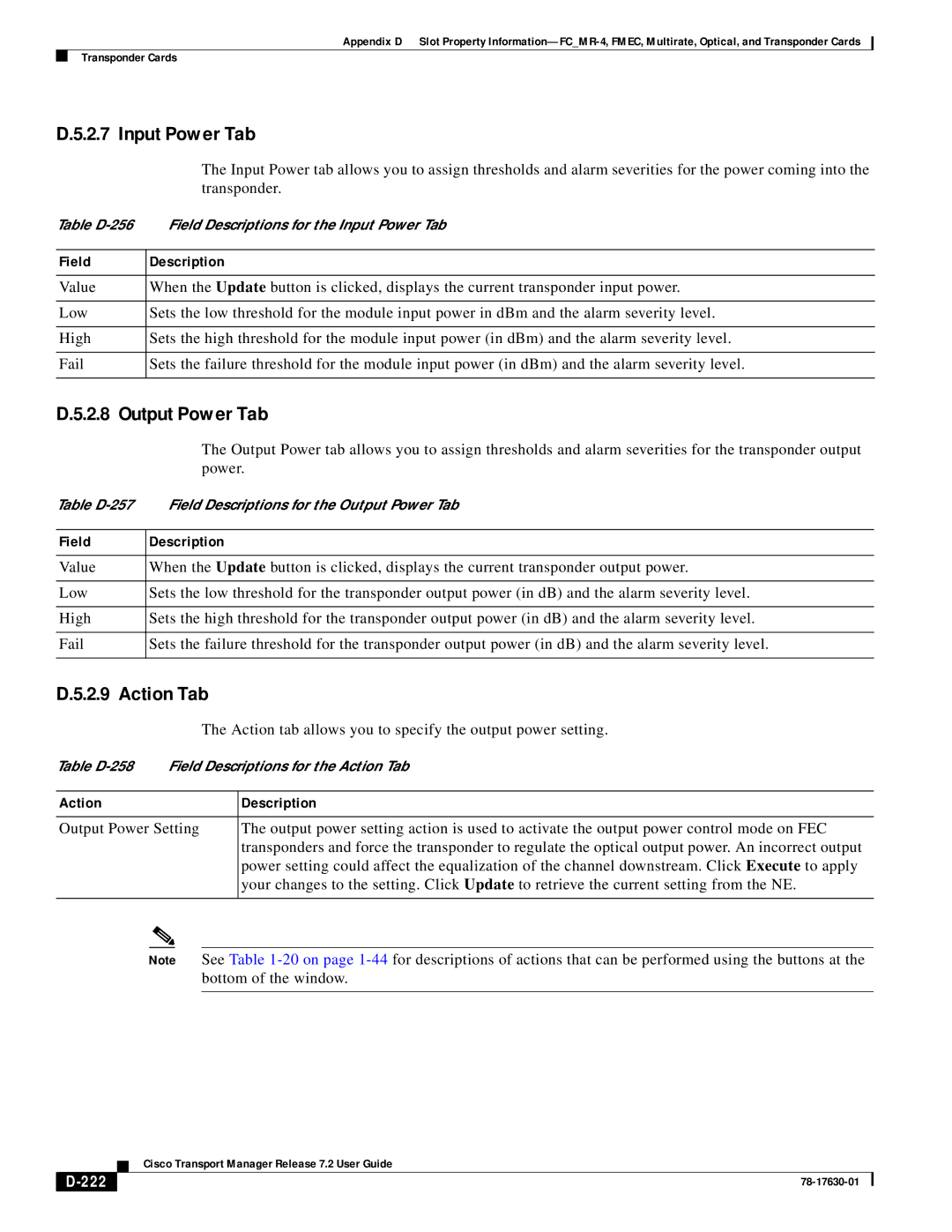Appendix D Slot Property
Transponder Cards
D.5.2.7 Input Power Tab
| The Input Power tab allows you to assign thresholds and alarm severities for the power coming into the |
| transponder. |
Table | Field Descriptions for the Input Power Tab |
|
|
Field | Description |
|
|
Value | When the Update button is clicked, displays the current transponder input power. |
|
|
Low | Sets the low threshold for the module input power in dBm and the alarm severity level. |
|
|
High | Sets the high threshold for the module input power (in dBm) and the alarm severity level. |
|
|
Fail | Sets the failure threshold for the module input power (in dBm) and the alarm severity level. |
|
|
D.5.2.8 Output Power Tab
| The Output Power tab allows you to assign thresholds and alarm severities for the transponder output |
| power. |
Table | Field Descriptions for the Output Power Tab |
|
|
Field | Description |
|
|
Value | When the Update button is clicked, displays the current transponder output power. |
|
|
Low | Sets the low threshold for the transponder output power (in dB) and the alarm severity level. |
|
|
High | Sets the high threshold for the transponder output power (in dB) and the alarm severity level. |
|
|
Fail | Sets the failure threshold for the transponder output power (in dB) and the alarm severity level. |
|
|
D.5.2.9 Action Tab
The Action tab allows you to specify the output power setting.
Table
Action | Description |
|
|
Output Power Setting | The output power setting action is used to activate the output power control mode on FEC |
| transponders and force the transponder to regulate the optical output power. An incorrect output |
| power setting could affect the equalization of the channel downstream. Click Execute to apply |
| your changes to the setting. Click Update to retrieve the current setting from the NE. |
|
|
Note See Table
| Cisco Transport Manager Release 7.2 User Guide |
|