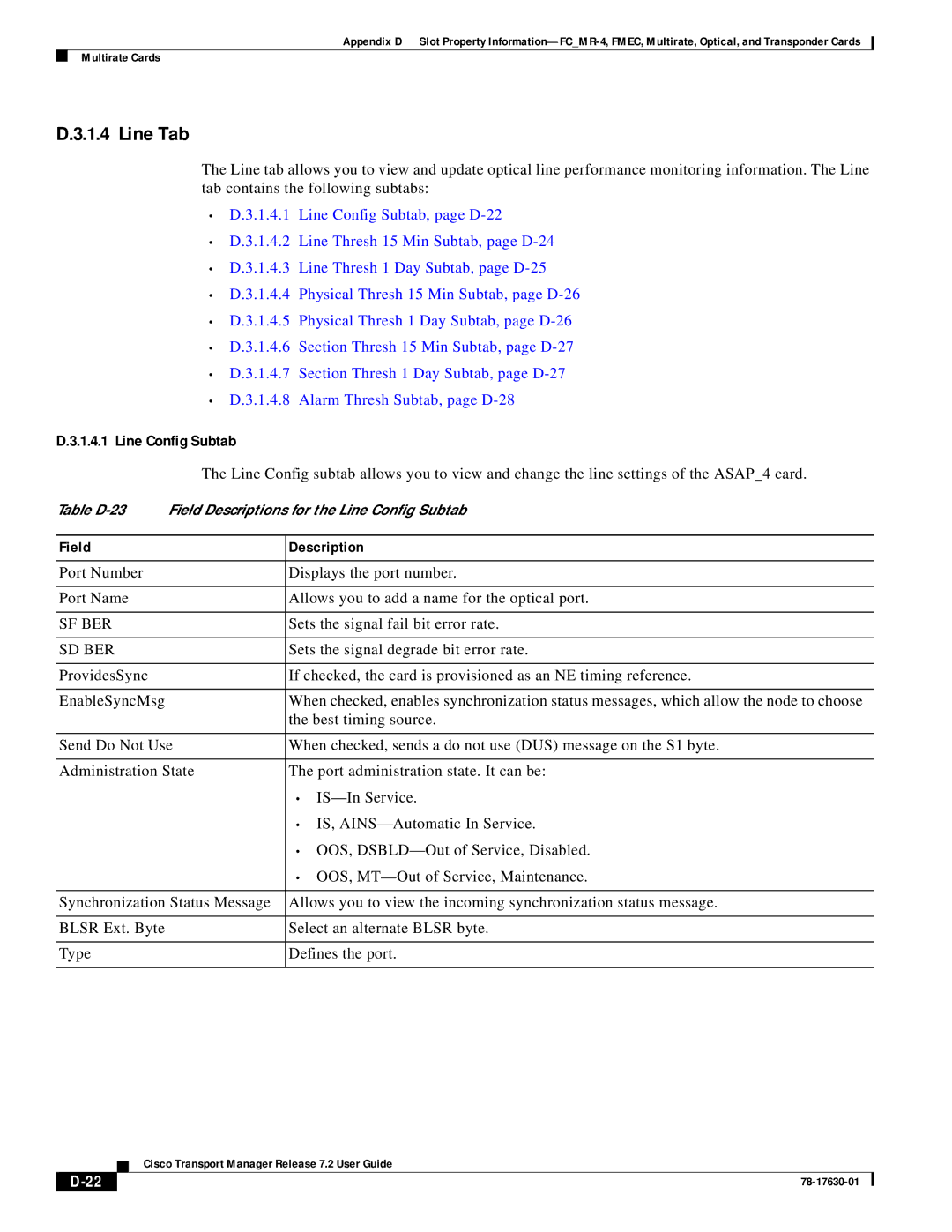Appendix D Slot Property
Multirate Cards
D.3.1.4 Line Tab
The Line tab allows you to view and update optical line performance monitoring information. The Line tab contains the following subtabs:
•D.3.1.4.1 Line Config Subtab, page
•D.3.1.4.2 Line Thresh 15 Min Subtab, page
•D.3.1.4.3 Line Thresh 1 Day Subtab, page
•D.3.1.4.4 Physical Thresh 15 Min Subtab, page
•D.3.1.4.5 Physical Thresh 1 Day Subtab, page
•D.3.1.4.6 Section Thresh 15 Min Subtab, page
•D.3.1.4.7 Section Thresh 1 Day Subtab, page
•D.3.1.4.8 Alarm Thresh Subtab, page
D.3.1.4.1 Line Config Subtab
| The Line Config subtab allows you to view and change the line settings of the ASAP_4 card. | |
Table | Field Descriptions for the Line Config Subtab | |
|
|
|
Field |
| Description |
|
|
|
Port Number |
| Displays the port number. |
|
|
|
Port Name |
| Allows you to add a name for the optical port. |
|
|
|
SF BER |
| Sets the signal fail bit error rate. |
|
|
|
SD BER |
| Sets the signal degrade bit error rate. |
|
|
|
ProvidesSync |
| If checked, the card is provisioned as an NE timing reference. |
|
|
|
EnableSyncMsg |
| When checked, enables synchronization status messages, which allow the node to choose |
|
| the best timing source. |
|
| |
Send Do Not Use | When checked, sends a do not use (DUS) message on the S1 byte. | |
|
| |
Administration State | The port administration state. It can be: | |
|
| • |
|
| • IS, |
|
| • OOS, |
|
| • OOS, |
|
| |
Synchronization Status Message | Allows you to view the incoming synchronization status message. | |
|
|
|
BLSR Ext. Byte |
| Select an alternate BLSR byte. |
|
|
|
Type |
| Defines the port. |
|
|
|
| Cisco Transport Manager Release 7.2 User Guide |